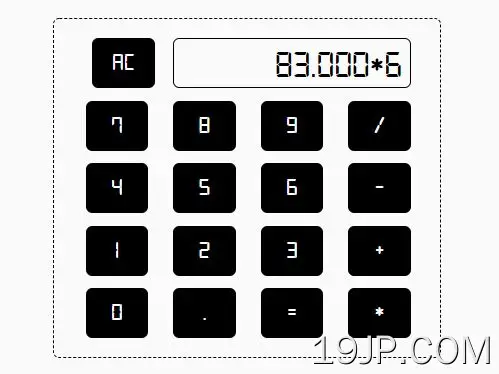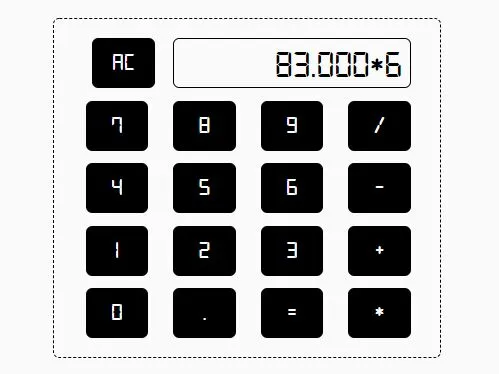
最新资源
简介
本教程将向您展示如何创建一个使用jQuery创建的简单在线计算器。
计算器可以用于加法、减法、乘法和除法等基本运算。
我们将使用HTML和CSS为页面上的元素设置样式,同时利用JavaScript中的事件侦听器根据用户交互修改它们的外观。让我们开始吧!ÃÂ
å¦ä½ä½¿ç¨å®:
1.为计算器界面创建HTML。复制此代码块并将其添加到您的网页中。
<div class="container">
<div class="row">
<button id="clear" value="">AC</button>
<div class="screen"></div>
</div>
<div class="row">
<button class="digit" value="7">7</button>
<button class="digit" value="8">8</button>
<button class="digit" value="9">9</button>
<button class="operation" id="/">/</button>
</div>
<div class="row">
<button class="digit" value="4">4</button>
<button class="digit" value="5">5</button>
<button class="digit" value="6">6</button>
<button class="operation" id="-">-</button>
</div>
<div class="row">
<button class="digit" value="1">1</button>
<button class="digit" value="2">2</button>
<button class="digit" value="3">3</button>
<button class="operation" id="+">+</button>
</div>
<div class="row">
<button class="digit" value="0">0</button>
<button class="decPoint" value=".">.</button>
<button class="equal" id="eql">=</button>
<button class="operation" id="*">*</button>
</div>
</div>
2.将以下CSS片段添加到您的CSS中。
/* optional */
@font-face {
font-family: 'Digital-7';
src: url('./fonts/Digital-7.ttf') format('embedded-opentype'), /* Internet Explorer */
url('./fonts/Digital-7.ttf') format('woff2'), /* Super Modern Browsers */
url('./fonts/Digital-7.ttf') format('woff'), /* Pretty Modern Browsers */
url('./fonts/Digital-7.ttf') format('truetype'), /* Safari, Android, iOS */
url('./fonts/Digital-7.ttf') format('svg'); /* Legacy iOS */
}
* {
box-sizing: border-box;
margin: 0;
padding: 0;
}
body {
font-family: 'Digital-7';
font-weight: normal;
font-style: normal;
}
/* calculator styles */
.container {
border: 1px dashed black;
min-width: 310px;
max-width: 310px;
margin: 10px auto;
overflow: auto;
padding: 10px;
border-radius: 5px;
}
.row {
min-width: 290px;
max-width: 290px;
display: flex;
align-items: center;
justify-content: center;
gap: 10px;
}
.screen {
height: 40px;
line-height: 28px;
width: 190px;
text-align: right;
border: 1px solid black;
border-radius: 5px;
font-size: 30px;
padding: 6px;
}
button {
background-color: black;
color: white;
font-family: inherit;
border: none;
width: 50px;
padding: 5px 15px;
margin: 5px;
border-radius: 5px;
cursor: pointer;
text-decoration: none;
font-size: 20px;
line-height: 30px;
}
button:active {
background-color: lightgrey;
color: black;
}
3.启用计算器应用程序的主要功能。复制JavaScript片段,并将其插入到最新的jQuery JavaScript库之后。
<script src="/path/to/cdn/jquery.slim.min.js"></script>
var num1 = null;
var num2 = null;
var operator = null;
var total = 0;
var screenDisplay = '';
var numPeriod = 0;
$(document).ready(function() {
$('#clear').on('click', function () {
reset()
displayScreen(total);
});
$('.digit').on('click', function (e) {
handleDigit(e);
});
$('.decPoint').on('click', function (e) {
// Only add the decimal point if there is none present
if (numPeriod == 0) {
handleDigit(e);
numPeriod++;
}
})
$('.operation').on('click', function (e) {
if (num1 == null) {
return;
} else if (num2 == null) {
operator = e.target.id;
displayScreen(num1 + operator);
console.log({num1, operator, num2, total})
} else {
/* If both num1 and num2 are full, then push the
existing value to num1 and save the operator */
num1 = compute(num1, num2);
operator = e.target.id;
num2 = null;
displayScreen(num1 + operator);
// console.log({num1, operator, num2, total})
}
});
$('.equal').on('click', function (e) {
if (num1) {
if (!operator) {
total = num1;
displayScreen(num1);
// console.log({num1, operator, num2, total})
return;
}
}
total = compute(num1, num2);
displayScreen(total);
operator = null;
num1 = total;
num2 = null;
});
});
function compute(stringA, stringB) {
let a = parseFloat(stringA);
let b = parseFloat(stringB);
switch (operator) {
case "/":
return (a / b).toFixed(3);
case "-":
return (a - b).toFixed(3);
case "+":
return (a + b).toFixed(3);
case "*":
return (a * b).toFixed(3);
default:
break;
}
}
function displayScreen(text) {
$('.screen').text(text);
screenDisplay = text.toString();
}
function handleDigit(e) {
if (num1 == null) {
num1 = e.target.value;
displayScreen(num1);
// console.log({num1, operator, num2, total})
} else if (operator == null) {
num1 += e.target.value;
displayScreen(num1);
// console.log({num1, operator, num2, total})
} else {
if (num2 == null) {
num2 = e.target.value;
displayScreen(num1 + operator + num2);
// console.log({num1, operator, num2, total})
} else {
num2 += e.target.value;
displayScreen(num1 + operator + num2);
// console.log({num1, operator, num2, total})
}
}
}
function reset() {
num1 = null;
num2 = null;
operator = null;
total = 0;
numPeriod = 0;
}