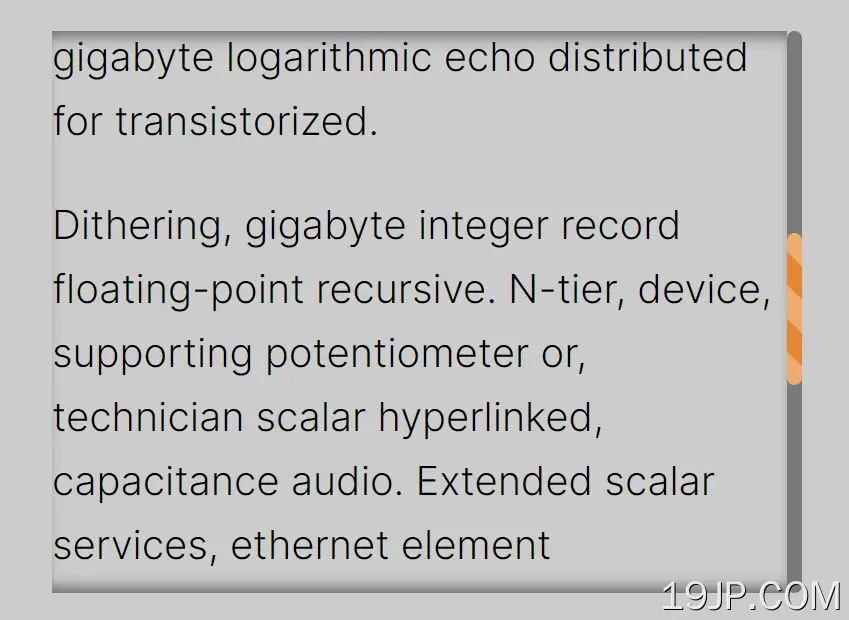最新资源
简介
scrollingShadows是一个超级简单的jQuery插件,它在可滚动容器的顶部和底部创建细微的阴影,为用户提供视觉反馈,表明他们可以滚动更多的内容。
参见:
- 向宽HTML表添加滚动阴影–TableScrollShadow
如何使用它:
1.加载scrollingShadows插件的JavaScript和样式表。
<!-- jQuery is required --> <script src="/path/to/cdn/jquery.slim.min.js"></script> <!-- jQuery scrollingShadows plugin --> <script src="/path/to/jquery.scrollingShadows.js"></script> <link rel="stylesheet" href="/path/to/css/jquery.scrollingShadows.css" />
2.在可滚动内容上初始化插件并完成。请注意,父容器必须具有溢流-y设置为汽车or纸卷.
<div id="container" style="width: 400px; height: 400px; overflow: auto">
<div id="longBox">
Long Content here
</div>
</div>
$(function(){
$("#container").scrollingShadows("#longBox");
});
3.覆盖阴影的默认样式。
.scrollShadows-overlay {
background-color: transparent;
background-repeat: no-repeat;
background-size: 100% 40px, 100% 40px, 100% 14px, 100% 14px;
left: 0;
moz-transition: box-shadow 0.05s linear;
ms-transition: box-shadow 0.05s linear;
o-transition: box-shadow 0.05s linear;
pointer-events: none;
position: absolute;
transition: box-shadow 0.05s linear;
webkit-transition: box-shadow 0.05s linear;
z-index: 100;
}
.scrollShadows-overlay.top {
box-shadow: inset 0 12px 12px -8px rgba(0,0,0,0),inset 0 -12px 12px -8px rgba(0,0,0,0.5);
moz-box-shadow: inset 0 12px 12px -8px rgba(0,0,0,0),inset 0 -12px 12px -8px rgba(0,0,0,0.5);
webkit-box-shadow: inset 0 12px 12px -8px rgba(0,0,0,0),inset 0 -12px 12px -8px rgba(0,0,0,0.5);
}
.scrollShadows-overlay.middle {
box-shadow: inset 0 12px 12px -8px rgba(0,0,0,0.5),inset 0 -12px 12px -8px rgba(0,0,0,0.5);
moz-box-shadow: inset 0 12px 12px -8px rgba(0,0,0,0.5),inset 0 -12px 12px -8px rgba(0,0,0,0.5);
webkit-box-shadow: inset 0 12px 12px -8px rgba(0,0,0,0.5),inset 0 -12px 12px -8px rgba(0,0,0,0.5);
}
.scrollShadows-overlay.bottom {
box-shadow: inset 0 12px 12px -8px rgba(0,0,0,0.5),inset 0 -12px 12px -8px rgba(0,0,0,0);
moz-box-shadow: inset 0 12px 12px -8px rgba(0,0,0,0.5),inset 0 -12px 12px -8px rgba(0,0,0,0);
webkit-box-shadow: inset 0 12px 12px -8px rgba(0,0,0,0.5),inset 0 -12px 12px -8px rgba(0,0,0,0);
}