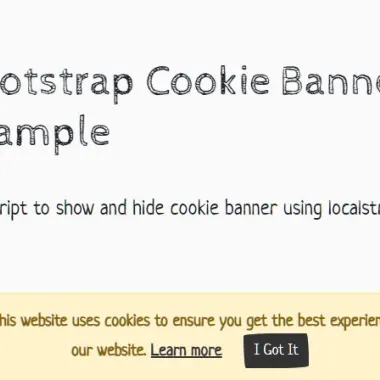
最新资源
简介
一个简单的cookie同意插件,使您的Bootstrap网站符合欧洲cookie法。
插件显示底部的cookie横幅,通知访问者您的网站有cookie。它使用本地存储来保存关闭状态,这样在清除保存的值之前,cookie横幅不会重新显示。
如何使用它:
1.将Cookie Banner插件的JavaScript和CSS文件加载到您的Bootstrap网站中。jQuery和Bootstrap JS是可选的。
<!-- jQuery Is Required For Bootstrap 4 version --> <script src="/path/to/cdn/jquery.slim.min.js"></script> <!-- Bootstrap files --> <link rel="stylesheet" href="/path/to/cdn/bootstrap.min.css" /> <script src="/path/to/cdn/bootstrap.bundle.min.js"></script> <!-- Cookie Banner --> <link rel="stylesheet" href="./src/cookie-banner.css"> <script async src="./src/cookie-banner.js"></script>
2.将cookie同意消息添加到cookie横幅中。
<!-- Bootstrap 4 Version -->
<div class="nk-cookie-banner alert alert-dark text-center mb-0" role="alert">
🍪 This website uses cookies to ensure you get the best experience on our website.
<a href="#" target="blank">Learn more</a>
<button type="button" class="btn btn-primary btn-sm ml-3" onclick="window.nk_hideCookieBanner()">
I Got It
</button>
</div>
<!-- Bootstrap 5 Version -->
<div id="cb-cookie-banner" class="alert alert-dark text-center mb-0" role="alert">
🍪 This website uses cookies to ensure you get the best experience on our website.
<a href="#" target="blank">Learn more</a>
<button type="button" class="btn btn-primary btn-sm ms-3" onclick="window.cb_hideCookieBanner()">
I Got It
</button>
</div>
3.就是这样。覆盖cookie同意横幅的默认样式。
.nk-cookie-banner {
position: fixed;
bottom: 0px;
left: 0px;
width: 100%;
z-index: 999;
border-radius: 0px;
display: none;
}
更新日志:
2022-06-13
- 固定演示
2021-10-20
- 更新cookie-banner.css
- 适用于最新的Bootstrap 5框架。











