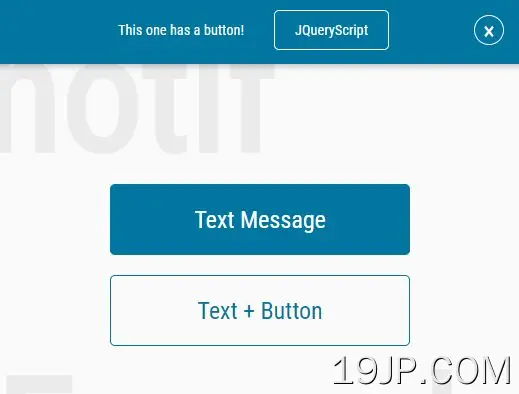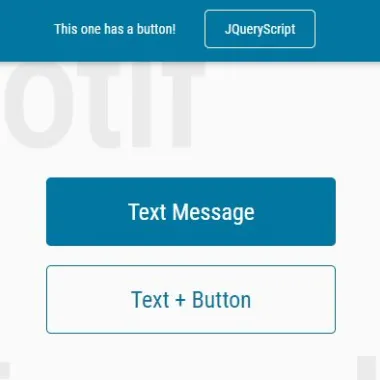
最新资源
简介
notif是一个超轻的jQuery通知插件,用于在网页顶部显示带有自定义动作按钮的固定通知栏。
非常适合产品提示栏、cookie通知栏、信息消息栏等。
基于CSS flexbox的完全响应。平滑的打开/关闭动画基于CSS3变换和过渡。
如何使用它:
1.该插件需要最新的jQuery JavaScript库才能工作。
<script src="https://code.jquery.com/jquery-3.3.1.slim.min.js"
integrity="sha384-q8i/X+965DzO0rT7abK41JStQIAqVgRVzpbzo5smXKp4YfRvH+8abtTE1Pi6jizo"
crossorigin="anonymous">
</script>
2.在HTML文档中下载并加载jQuery-notif插件的文件。
<link rel="stylesheet" href="notif.css"> <script src="notif.js"></script>
3.在页面上显示基本通知栏的JavaScript。
notif('This is a text message!')
4.在通知栏中插入一个自定义操作按钮。
notif('A jQuery Notification Plugin', 'jQueryScript', 'https://jqueryscript.net')"
5.通过覆盖以下CSS样式来自定义通知栏。
div.notif{
display: flex;
position: fixed;
top: -100px;
left: 0;
padding: 10px 60px;
width: 100vw;
min-height: 64px;
justify-content: center;
-webkit-justify-content: center;
-moz-justify-content: center;
align-items: center;
-webkit-align-items: center;
-moz-align-items: center;
flex-wrap: wrap;
-webkit-flex-wrap: wrap;
-moz-flex-wrap: wrap;
font-size: .9rem;
color: white;
background-color: #0076A0;
box-shadow: 0 0 10px 1px rgba(0, 0, 0, 0.3);
-webkit-box-shadow: 0 0 10px 1px rgba(0, 0, 0, 0.3);
-moz-box-shadow: 0 0 10px 1px rgba(0, 0, 0, 0.3);
z-index: 4;
}
div.notif .button{
display: block;
margin: 0 30px;
padding: 10px 20px;
font-size: inherit;
font-family: inherit;
background: none;
color: white;
border: 1px solid white;
border-radius: 5px;
-webkit-border-radius: 5px;
-moz-border-radius: 5px;
-ms-border-radius: 5px;
cursor: pointer;
}
更新日志:
2022-09-05
- JS和CSS更新