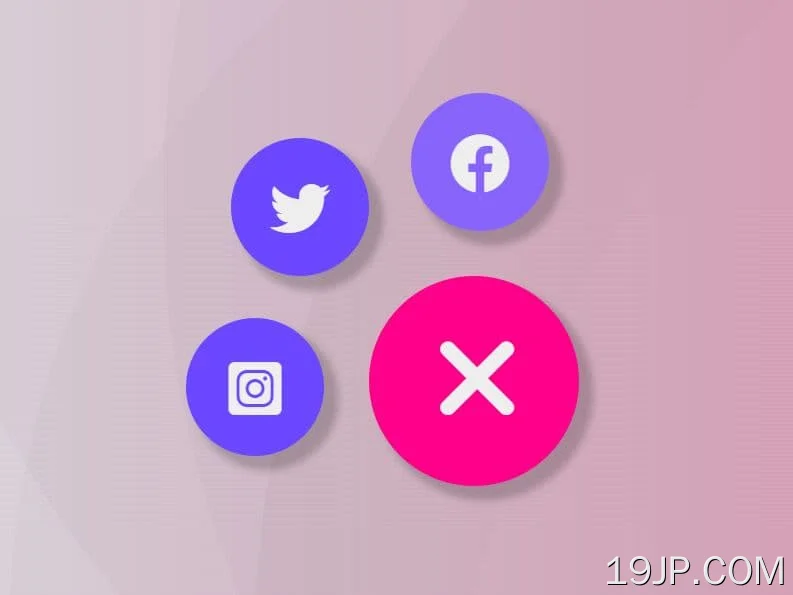最新资源
简介
当用户点击/点击触发按钮时,会弹出一个令人惊叹且用户友好的放射状菜单。灵感来自材料设计,使用HTML/CSS/CS3/jQuery构建。您可以自定义菜单的位置,使其与网站的设计和布局完美匹配。
它可以用于各种目的,例如在社交媒体平台上共享内容、展示重要链接、显示产品选项,或提供对常用工具或资源的快速访问
如何使用它:
- jQuery和纯JavaScript/CSS中的10个最佳圆形菜单插件
如何使用它:
1.将菜单项和切换按钮添加到菜单容器中。在这个例子中,我们将使用Font Awesome标志性字体作为菜单图标。
<div class="menu-container">
<div class="menu-toggle-btn">
<i class="fa-solid fa-plus"></i>
</div>
<ul class="menu-list">
<li class="menu-item">
<a href="#"><i class="fa-brands fa-facebook"></i></a>
</li>
<li class="menu-item">
<a href="#"><i class="fa-brands fa-twitter"></i></a>
</li>
<li class="menu-item">
<a href="#"><i class="fa-brands fa-square-instagram"></i></a>
</li>
</ul>
</div>
2.设置切换按钮的样式和位置。
/* position the toggle button */
.menu-container {
bottom: 0;
right: 0;
position: fixed;
}
/* position the toggle button */
.menu-toggle-btn {
height: 56px;
width: 56px;
bottom: 0;
right: 0;
position: absolute;
border-radius: 50%;
display: flex;
justify-content: center;
align-items: center;
background-color: #FF008B;
box-shadow: 3px 3px 2px 1px rgb(0 0 0 / 20%);
z-index: 2;
cursor: pointer;
}
.menu-toggle-btn i {
font-size: 2rem;
color: #eeeeee;
transition: 0.5s;
}
.menu-toggle-btn.effect i {
transform: rotate(135deg);
}
3.设置激活时将排列在切换按钮周围的菜单项的样式。
.menu-list {
list-style: none;
bottom: 0;
right: 0;
position: absolute;
z-index: 1;
}
.menu-list .menu-item {
height: 2.3rem;
width: 2.3rem;
bottom: 0.25rem;
right: 0.25rem;
position: absolute;
border-radius: 50%;
display: flex;
justify-content: center;
align-items: center;
background-color: #6B48FF;
transition: 0.5s;
}
.menu-list .menu-item a {
text-decoration: none;
color: #eeeeee;
}
.menu-list .menu-item:hover {
background-color: #8864fd;
}
.menu-list.effect .menu-item {
box-shadow: 3px 3px 2px 1px rgba(0, 0, 0, 0.2);
}
.menu-list.effect .menu-item:nth-of-type(1) {
bottom: 4.25rem;
right: 0.5rem;
transition-delay: 0.2s;
}
.menu-list.effect .menu-item:nth-of-type(2) {
bottom: 3.5rem;
right: 3.5rem;
transition-delay: 0.1s;
}
.menu-list.effect .menu-item:nth-of-type(3) {
bottom: 0.5rem;
right: 4.25rem;
}
/* add more items here */
4.激活菜单。在jQuery库之后复制并插入以下JavaScript代码段。完成。
$(document).ready(function () {
$('.menu-toggle-btn').click(function () {
$('.menu-toggle-btn').toggleClass("effect");
$('.menu-list').toggleClass("effect");
});
});