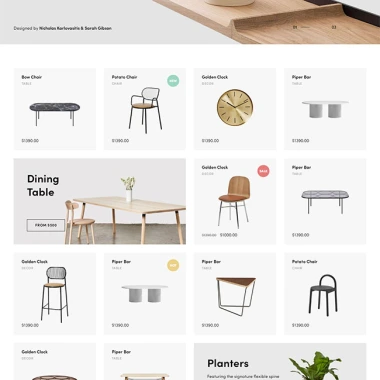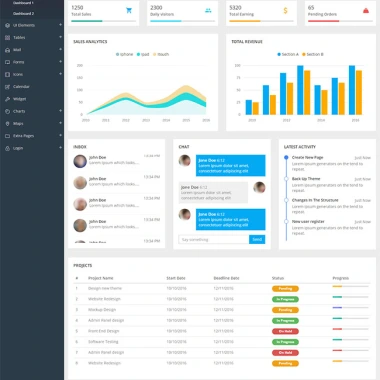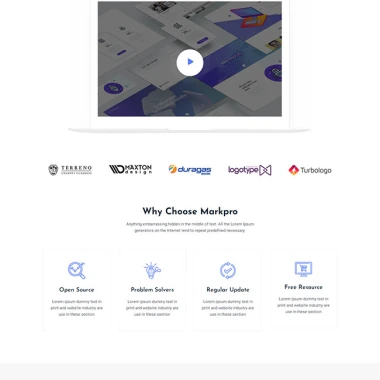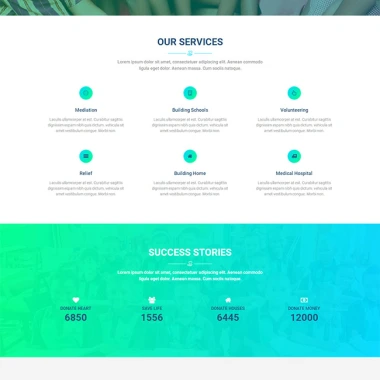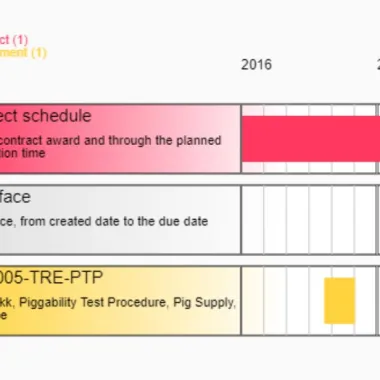
最新资源
简介
一个轻量级的开源jQuery插件,可以帮助开发人员在页面上生成简单的、可定制的、基于HTML5画布的甘特图。它依赖于day.js或moment.js进行日期解析。
该插件提供了项目时间表的清晰可视化表示,可以帮助您识别潜在问题,并根据需要调整项目进度。甘特图上的条形图表示每个任务的持续时间,可用于显示每个任务的开始日期和结束日期。
参见:
- JavaScript中的10个最佳甘特图插件
- Javascript和CSS中的10个最佳条形图(柱形图)插件
如何使用它:
1.在文档中加载所需的jQuery和Day.js库。
<script src="/path/to/cdn/jquery.min.js"></script> <script src="/path/to/cdn/dayjs.min.js"> </script>
2.下载并加载jQuery simpleGantt.js。
<script src="./simpleGantt.js"></script>
3.创建一个HTML5帆布用于甘特图。
<canvas id="myGantt"></canvas>
4.将任务添加到甘特图中,并定义每个任务的开始日期和结束日期,如下所示:
var data = {
"Start": "2016-07-01T00:00:00",
"End": "2019-07-01T00:00:00",
"TotalDays": 1095.0,
"DateProgress": 82,
"Years": [2016, 2017, 2018, 2019],
"Months": [1, 2, 3, 4, 5, 6, 7, 8, 9, 10, 11, 12],
"ScheduleType": "interface",
"Id": 13488,
"Tasks": [
{
"Name": "Project schedule",
"Start": "2016-07-01T00:00:00",
"End": "2019-07-01T00:00:00",
"Description": "From contract award and through the planned execution time",
"Progress": 0,
"TaskType": "project",
"Id": 6,
"DateProgress": 82
},
{
"Name": "Interface",
"Start": "2018-12-12T00:00:00Z",
"End": "2019-01-12T00:00:00Z",
"Description": "Interface, from created date to the due date",
"Progress": 0,
"TaskType": "interface",
"Id": 13488,
"DateProgress": 6
},
{
"Name": "V12005-TRE-PTP",
"Start": "2018-03-19T00:00:00",
"End": "2018-05-07T00:00:00",
"Description": "Trestakk, Piggability Test Procedure, Pig Supply, Propipe",
"Progress": 0,
"TaskType": "document",
"Id": 5250,
"DateProgress": 100
}]
};
5.初始化甘特图插件。
$('#myGantt').simpleGantt({
data: data,
});
6.通过覆盖如下所示的默认选项来自定义甘特图。
$('#myGantt').simpleGantt({
lineColor: 'black',
lineWidth: 1,
margin: 5,
scale: true,
taskHeight: 60,
taskSpacing: 10,
taskContentHeight: 20,
headingHeight: 50,
drawTaskBoxes: true,
drawYearLines: true,
drawMonthLines: true,
monthLineColor: '#c9c9c9',
showMonthNames: true,
showDescriptions: true,
legends: true,
taskColorGradients: true,
showNowLine: true,
showCounters: true,
legendVerticalSpacing: 3,
nowLineColor: 'red',
nowLineWidth: 2,
maxMonths: 30,
taskTitle: {
font: "15px Arial",
color: 'black'
},
taskDescription: {
font: "11px Arial",
color: 'black'
},
heading: {
height: 60,
start: 250,
font: "12px Arial"
},
defaultColor: '#e0e0e0'
});