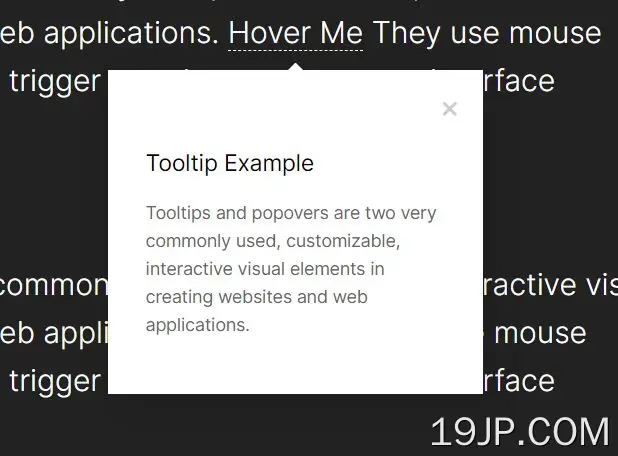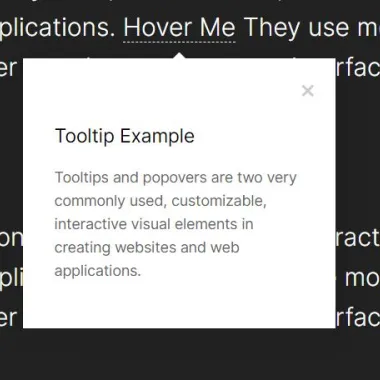
最新资源
简介
在创建网站和web应用程序时,工具提示和弹出窗口是两种非常常用的、可定制的交互式视觉元素。它们使用鼠标交互在用户界面组件上显示信息或触发某些事件。
serialtip是一个轻量级的jQuery插件,用于轻松创建动画、可自定义的富文本工具提示和弹出窗口,这些工具提示和窗口在悬停或单击时显示在任何HTML元素上。
如何使用它:
1.在文档中加载jQuery库和serialtip插件的文件。
- <link rel="stylesheet" href="/path/to/dist/jquery.serialtip.css" />
- <script src="/path/to/cdn/jquery.min.js"></script>
- <script src="/path/to/dist/jquery.serialtip.min.js"></script>
2.将您的内容添加到DIV容器中。请注意,每个工具提示或弹出窗口必须使用数据串行提示目标属性
- <div data-serialtip-target="example" class="serialtip-default">
- <!-- Close Button -->
- <span class="serialtip-close"></span>
- <h5 class="serialtip-title">Tooltip/Popover Title</h5>
- <p>Tooltip/Popover Content</p>
- </div>
3.将工具提示/弹出窗口附加到您指定的元素。
- <span data-serialtip="example">
- Hover/Click Me
- </span>
4.将插件初始化为popover。
- $(function(){
- $('[data-serialtip]').serialtip();
- });
5.将插件初始化为工具提示。
- $(function(){
- $('[data-serialtip]').serialtip({
- event: 'hover',
- });
- });
6.创建自己的主题。
- .serialtip-custom {
- padding: 30px;
- background-color: #fff;
- box-shadow: 5px 5px 35px 5px rgba(0, 0, 0, .1);
- font-size: 14px;
- color: #666;
- }
- .serialtip-custom:before {
- content: '';
- position: absolute;
- width: 0;
- height: 0;
- border: solid transparent;
- }
- .serialtip-custom.is-placement-bottom:before {
- bottom: 100%;
- left: 50%;
- margin-left: -6px;
- border-width: 0 6px 6px 6px;
- border-bottom-color: #fff;
- }
- <div data-serialtip-target="example" class="serialtip-custom">
- <!-- Close Button -->
- <span class="serialtip-close"></span>
- <h5 class="serialtip-title">Tooltip/Popover Title</h5>
- <p>Tooltip/Popover Content</p>
- </div>
7.设置工具提示的位置。
- 顶部/左侧
- 顶部/中心
- 顶部/右侧
- 右侧/顶部
- 右侧/中间
- 右侧/底部
- 底部/左侧
- 底部/中心
- 底部/右侧
- 左侧/顶部
- 左/中
- 左侧/底部
- $(function(){
- $('[data-serialtip]').serialtip({
- position: 'bottom center', // default
- });
- });
8.设置触发工具提示/弹出窗口之前的等待时间。默认值:300ms。
- $(function(){
- $('[data-serialtip]').serialtip({
- delay: 100,
- });
- });
9.更多插件选项。
- $(function(){
- $('[data-serialtip]').serialtip({
- // CSS class for close button
- closeClass: 'serialtip-close',
- // CSS class for active tooltip/popover
- activeClass: 'is-active',
- // Function to get the target tooltip/popover
- getTarget: function($trigger){
- const target = $trigger.data('serialtip');
- return $('[data-serialtip-target="'+ target +'"]');
- }
- });
- });