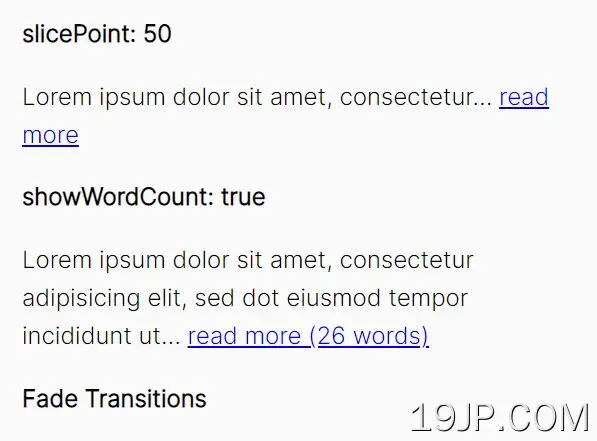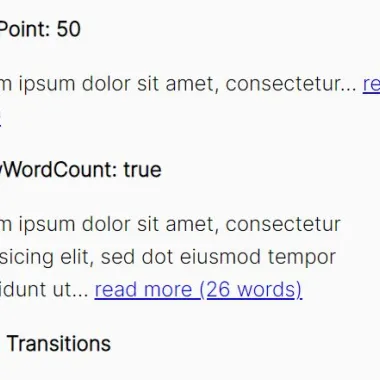
最新资源
简介
Expander是一个简单、可自定义的jQuery文本截断插件,允许您快速轻松地向任何内容添加扩展和折叠功能。
当文本折叠时,“阅读更多”链接将变成一个可点击的锚标记。相反,当文本展开时,无读链接将变成一个锚标记。
这个插件使用jQuery的幻灯片和淡入淡出转换,可以支持内联和块级元素。
如何使用它:
1.在最新的jQuery库之后的某个地方添加jQuery Expander插件。
- <script src="/path/to/cdn/jquery.min.js"></script>
- <script src="/path/to/jquery.expander.min.js"></script>
2.调用targer元素上的函数。默认情况下,插件会自动折叠超过100个字符的文本。
- <p class="demo">
- Your Text Here
- </p>
- $(function(){
- $('.demo').expander();
- });
3.覆盖默认的字符限制。默认值:100。
- $('.demo').expander({
- slicePoint: 50,
- });
4.确定是否显示单词计数器,该计数器显示“阅读更多”链接后面的单词数。默认值:false。
- $('.demo').expander({
- showWordCount: true,
- wordCountText: ' ({{count}} words)',
- });
5.自定义多读和少读链接。
- $('.demo').expander({
- expandText: 'read more',
- expandPrefix: '… ',
- moreLinkClass: 'more-link',
- userCollapseText: 'read less',
- userCollapsePrefix: ' ',
- lessLinkClass: 'less-link',
- });
6.设置展开和折叠内容时的过渡。
- $('.demo').expander({
- // or 'fadeIn'
- expandEffect: 'slideDown',
- expandSpeed: 250,
- // or 'fadeOut'
- collapseEffect: 'slideUp',
- collapseSpeed: 200,
- });
7.更多配置选项。
- $('.demo').expander({
- // whether to keep the last word of the summary whole (true) or let it slice in the middle of a word (false)
- preserveWords: true,
- // whether to normalize the whitespace in the data to display (true) or not (false)
- normalizeWhitespace: true,
- // text to include between summary and detail. Default ' ' prevents appearance of
- // collapsing two words into one.
- // Was hard-coded in script; now exposed as an option to fix issue #106.
- detailPrefix: ' ',
- // a threshold of sorts for whether to initially hide/collapse part of the element's contents.
- // If after slicing the contents in two there are fewer words in the second part than
- // the value set by widow, we won't bother hiding/collapsing anything.
- widow: 4,
- expandAfterSummary: false,
- // Possible word endings to test against for when preserveWords: true
- wordEnd: /(&(?:[^;]+;)?|[0-9a-zA-Z\u00C0-\u0100]+|[^\u0000-\u007F]+)$/,
- // class names for summary element and detail element
- summaryClass: 'summary',
- detailClass: 'details',
- // number of milliseconds after text has been expanded at which to collapse the text again.
- // when 0, no auto-collapsing
- collapseTimer: 0,
- // allow the user to re-collapse the expanded text.
- userCollapse: true,
- });
8.回调函数。
- $('.demo').expander({
- onSlice: null, // function() {}
- beforeExpand: null, // function() {},
- afterExpand: null, // function() {},
- onCollapse: null, // function(byUser) {}
- afterCollapse: null // function() {}
- });