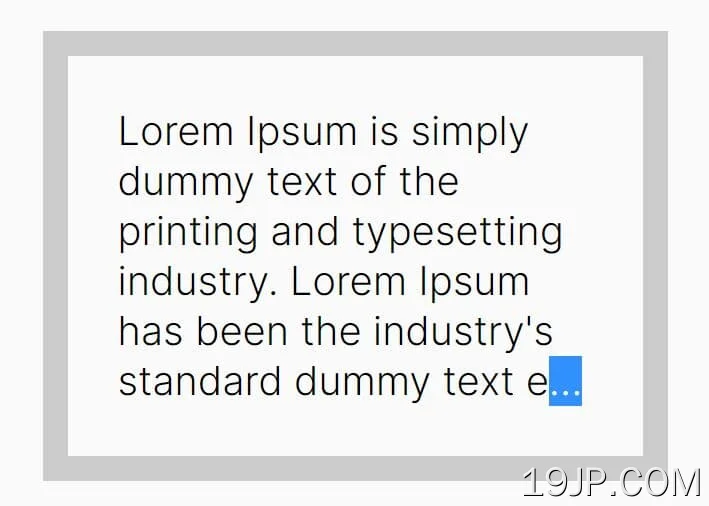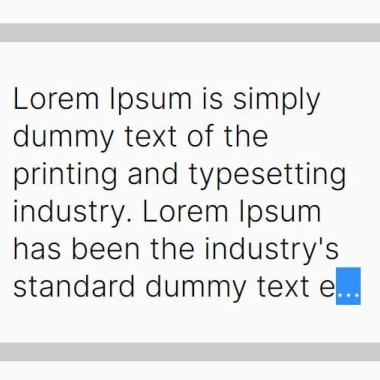
最新资源
简介
一个轻量级且灵活的JavaScript/jQuery插件,允许您根据指定的行数截断网页上的文本内容。
它提供了在开头、中间或结尾截断文本的选项,允许您为内容选择最合适的方法。
如何使用它:
1.将Truncate.js脚本添加到HTML页面中。jQuery是可选的。
<!-- jQuery is OPTIONAL --> <script src="/path/to/cdn/jquery.min.js"></script> <!-- jQuery is OPTIONAL --> <script src="/path/to/dist/truncate.min.js"></script>
2.在您的长文本内容上初始化插件。在下面的示例中,元素中带有类“demo”的文本将被截断为3行,截断发生在文本的中间。将添加省略号以表示截断。
<div class="demo"> Your Content Here </div>
// As a jQuery plugin
$('#demo').truncate({
lines: 3, // default: 1
position: 'middle', // default 'end'
});
// Vanilla JS
const truncated = new Truncate(document.getElementById('#demo'), {
lines: 3,
position: 'middle',
});
3.更多插件选项。
$('#demo').truncate({
// set the string to indicate that the text has been truncated
ellipsis: 'â¦',
// show more/less text
showMore: '',
showLess: '',
// line height in px
lineHeight: 'auto',
// truncate the text to fit in the specified height
maxHeight: undefined,
});
4.API方法。
// jQuery
// Update the HTML and truncate.
$('#demo').truncate('update', 'new content to truncate');
// expand the content
$('#truncate_me').truncate('expand');
// collapse the content
$('#truncate_me').truncate('collapse');
// Vanilla JS
// Update the HTML and truncate.
truncated.truncate('update', 'new content to truncate');
// expand the content
truncated.truncate('expand');
// collapse the content
truncated.truncate('collapse');
// check if is truncated
truncated.isTruncated;
// check if is collapsed
truncated.isCollapsed