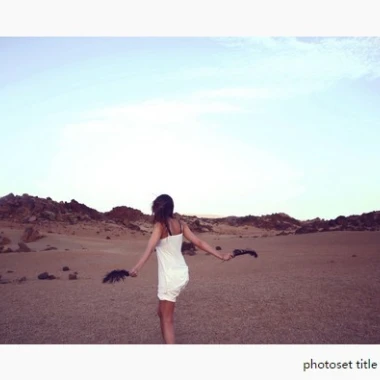
最新资源
简介
Chocolat是一个jQuery香草JavaScript形象lightbox插件用于创建一个响应,全尺寸的lightbox画廊/滑块在你的网页或在一个特定的容器。
安装和下载:
# Yarn $ yarn add chocolat # NPM $ npm install chocolat --save
基本用法:
1.在文档中包含巧克力插件的JS和CSS。
<link rel="stylesheet" href="css/chocolat.css"> <script src="js/chocolat.js"></script>
2.或者将其作为ES模块导入。
import Chocolat from 'chocolat'; @import '~chocolat/dist/css/chocolat.css';
3.根据文档中的图像创建一个新的灯箱。
<a class="chocolat-image" href="1.jpg" title="Caption 1"> <img src="thumb/1.jpg" /> </a> <a class="chocolat-image" href="2.jpg" title="Caption 2"> <img src="thumb/2.jpg" /> </a> <!-- Responsive Image Delivery Is Supported As Well --> <a class="chocolat-image" href="320x180.png" title="Caption 3" data-srcset="320x180.png 320w, 1280x720.png 1280w, 1920x1080.png 1920w" data-sizes="100vw"> <img src="thumb/3.jpg" /> </a>
Chocolat(document.querySelectorAll('.chocolat-image'), {
// options here
})
4.或者从阵列中加载图像,如下所示:
const images = [
{
src: '1.jpg',
title: 'Caption 1'
},
{
src: '2.jpg',
title: 'Caption 2'
},
{
src: '320x180.png',
title: 'Caption 3',
sizes: '100vw',
srcset: '320x180.png 320w, 1280x720.png 1280w'
}
]
const myLightbox = Chocolat(images, {
// options here
});
myLightbox.open();
5.所有自定义选项。
Chocolat(document.querySelectorAll('.chocolat-image'), {
// target container
// window or jquery object or jquery selector, or element
container : document.body,
// Add a custom css class to the parent of the lightbox
className : '',
// 'scale-down', 'contain', 'cover' or 'native'
imageSize: 'scale-down',
// HTML5 feature. Hides the browser.
fullScreen: false,
// infinite loop
loop: false,
// Sets whether we can switch from one image to another
linkImages : true,
// Set index.
setIndex : 0,
// index of the image that you want to start the series.
firstImageIndex: 0,
// last image index
lastImageIndex: false,
// current image index
currentImageIndex: undefined,
// allows to zoom in/out images
allowZoom: true,
// allows to close the lightbox on click outside
closeOnBackgroundClick: true,
// set title
setTitle: function() {
return ''
},
// set description
description: function() {
return this.images[this.settings.currentImageIndex].title
},
// set pagination
pagination: function() {
const last = this.settings.lastImageIndex + 1
const position = this.settings.currentImageIndex + 1
return position + '/' + last
},
// callbacks
afterInitialize() {},
afterMarkup() {},
afterImageLoad() {},
afterClose() {},
// function returning the horizontal padding to add around the image when it's zoomed
zoomedPaddingX: function(canvasWidth, imgWidth) {
return 0
},
// Function returning the vertical padding to add around the image when it's zoomed
zoomedPaddingY: function(canvasHeight, imgHeight) {
return 0
}
})
6.API方法。
// open
myLightbox.open();
// close
myLightbox.close();
// next image
myLightbox.next();
// previous image
myLightbox.prev();
// current image index
myLightbox.current();
// center the current image
myLightbox.position();
// return a HTMLElement composing the lightbox.
myLightbox.getElem('right');
// get option value
myLightbox.get('imageSize');
// update options
myLightbox.set('imageSize', 'contain');
更新日志:
v1.1.0 (2022-07-12)
- 错误修复
- 删除对IE的支持,如果需要IE支持,请使用v1.0.4
1.0.4版(2021-02-27)
- 修正了safari中全屏关闭不起作用的问题
v1.0.3 (2020-07-18)
- 使用Esc关闭灯箱(从全屏模式)抛出TypeError
v1.0.2 (2020-06-12)
- 添加“afterClose”事件
v1.0.1 (2020-04-30)
- 修复链接图像:错误和键盘导航
v1.0.0 (2020-04-08)
- 纯JavaScript重写
版本0.4.21(2018-11-12)
- 可以作为模块导入
版本0.4.15(2016年12月23日)
- 添加了afterInitialize和afterImageLoad挂钩
版本0.4.14(2016年6月15日)
- 钩子而不是自定义函数
版本0.4.13(2016年4月7日)
- 使现代化
版本0.4.12(2016年3月16日)
- 使现代化
版本0.4.11(2016-03-05)
- 修复全屏
2015-09-16
- 版本0.4.10
2015-07-13
- 添加了新皮肤
2015-07-07
- 更新演示,添加数据巧克力标题属性
2015-07-05
- 版本0.4.5











