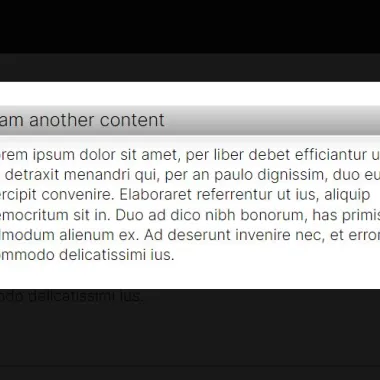
最新资源
简介
HR Content是一个轻量级、动画化、响应迅速、可定制的jQuery模式插件,能够将任何网络内容覆盖在当前页面的顶部。
如何使用它:
1.将jQuery库和HR内容插件导入到HTML文档中。
- <link rel="stylesheet" href="/path/to/css/hrContentPopup.min.css" />
- <script src="/path/to/cdn/jquery.min.js"></script>
- <script src="/path/to/js/hrContentPopup.min.js"></script>
2.模式弹出窗口的HTML结构。
- <div class="example hr-popup">
- <!-- Modal Popup -->
- <div class="content">
- <!-- Title -->
- <h2>This is first box</h2>
- <!-- Modal Content -->
- <div class="data-starts">
- <p>
- ... Modal Content Here ...
- </p>
- </div>
- <a href="#" class="popupButton">Trigger Button</a>
- </div>
- </div>
3.调用顶部容器上的插件并完成。
- $(".example").hrContentPopup({
- // options here
- });
4.自定义触发事件。默认值:“点击”。
- $(".example").hrContentPopup({
- event: "mouseover",
- });
5.通过单击屏幕上的任何位置来确定是否允许关闭模式窗口。默认值:false。
- $(".example").hrContentPopup({
- popCloseAnywhere: true,
- });
6.设置模式窗口的高度。默认值:238px。
- $(".example").hrContentPopup({
- dataHeight: 400,
- });
7.设置模式窗口的选择器。默认值:“.hr弹出窗口”。
- $(".example").hrContentPopup({
- cssClass: ".hr-popup",
- });
8.设置触发按钮的选择器。默认值:“.popupButton”。
- $(".example").hrContentPopup({
- popupButton: ".popupButton",
- });
9.设置按钮类型。默认值:“sign”。
- $(".example").hrContentPopup({
- buttonType: "close",
- });










