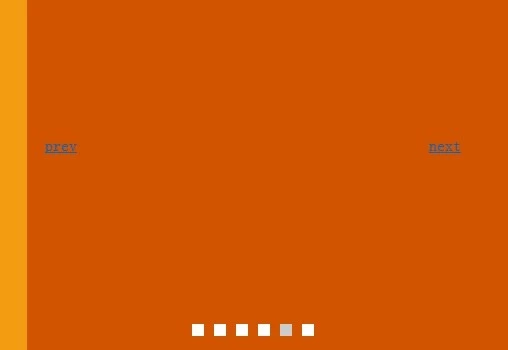
最新资源
简介
Glide.js是一款轻盈灵活的jQuery滑块/转盘插件(ES6 JavaScript滑块/转盘库),可帮助您创建具有快速和高性能CSS3转换的响应式和触摸式滑块。
参见:
- jQuery/JavaScript/CSS中的10个最佳旋转木马插件
特征:
- 重量轻且易于使用
- 模块化和可扩展。
- 支持触摸设备上的滑动事件
- 箭头、项目符号和键盘导航
- 自动播放
- 悬停时暂停
- CSS3通过回退转换到较旧的浏览器
- 支持几乎所有的html元素
- 跨浏览器,支持所有现代网络/移动浏览器
如何使用它:
1.使用NPM安装并下载库。
# NPM $ npm install @glidejs/glide --save
2.将Glide.js导入到您的项目中。
// Core Stylesheet @import "node_modules/@glidejs/glide/src/assets/sass/glide.core"; // Theme Stylesheet @import "node_modules/@glidejs/glide/src/assets/sass/glide.theme"; import Glide from '@glidejs/glide'
3.或者直接加载文档中的JavaScript和CSS文件。
<!-- Local --> <link rel="stylesheet" href="dist/css/glide.core.min.css"> <link rel="stylesheet" href="dist/css/glide.theme.min.css"> <script src="dist/glide.min.js"></script> <!-- CDN --> <link rel="stylesheet" href="https://cdn.jsdelivr.net/npm/@glidejs/[email protected]/dist/css/glide.core.min.css"> <link rel="stylesheet" href="https://cdn.jsdelivr.net/npm/@glidejs/[email protected]/dist/css/glide.theme.min.css"> <script src="https://cdn.jsdelivr.net/npm/@glidejs/[email protected]/dist/glide.min.js"></script>
4.为幻灯片、分页项目符号和导航箭头创建html。
<div class="glide">
<!-- Slides here -->
<div class="glide__track" data-glide-el="track">
<ul class="glide__slides">
<li class="glide__slide">Slide 1</li>
<li class="glide__slide">Slide 2</li>
<li class="glide__slide">Slide 3</li>
</ul>
</div>
<!-- Navigation -->
<div class="glide__arrows" data-glide-el="controls">
<button class="glide__arrow glide__arrow--left" data-glide-dir="<">prev</button>
<button class="glide__arrow glide__arrow--right" data-glide-dir=">">next</button>
</div>
<!-- Pagination -->
<div class="glide__bullets" data-glide-el="controls[nav]">
<button class="glide__bullet" data-glide-dir="=0"></button>
<button class="glide__bullet" data-glide-dir="=1"></button>
<button class="glide__bullet" data-glide-dir="=2"></button>
</div>
</div>5.为滑块创建自定义控件(可选)。
<div data-glide-el="controls"> <button data-glide-dir="<">Previous</button> <button data-glide-dir=">">Next</button> <button data-glide-dir="<<">First</button> <button data-glide-dir=">>">Last</button> <button data-glide-dir="=1">Goto The Slide 2</button> </div>
6.使用默认设置初始化Glide.js。就是这样。
new Glide('.glide').mount();7.自定义滑块的可能选项。
new Glide('.glide', {
// Auto change slides after specifed interval.
autoplay: 4000,
// Slider type.
// carousel, slider or slideshow.
type: 'carousel',
// Start slider at specifed slide number.
startAt: 1,
// Pause autoplay on mouseover the slider.
hoverpause: true,
// Change slide on left/right keyboard arrow press.
keyboard: true,
// The number of slides to show per screen
perView: 1,
// 'center' or 1,2,3...
focusAt: 0,
// Space between slides
gap: 10,
// Stop running perView number of slides from the end
bound: false,
// Minimal touch-swipe distance to need to change slide.
// False for turning off touch.
swipeThreshold: 80,
// Maximum number of slides moved per single swipe or drag
perTouch: false,
// Alternate moving distance ratio of swiping and dragging
touchRatio: .5,
// Angle required to activate slides moving
touchAngle: 45,
// Minimal drag distance to need to change slide.
// False for turning off drag.
dragThreshold: 120,
// Animation duration in ms.
animationDuration: 400,
// Animation easing CSS function.
animationTimingFunc: 'cubic-bezier(0.165, 0.840, 0.440, 1.000)',
// Call the resize events at most once per every wait in milliseconds.
throttle: 16,
// Enable infinite loop on slider type
rewind: true,
// Duration of the rewinding animation
rewindDuration: 800,
// 'ltr' or 'rtl'
direction:
// The value of the future viewports which have to be visible in the current view
// e.g. 100 or { before: 100, after: 50 }
peek: 0,
// Options applied at specified media breakpoints
breakpoints: {},
// Default CSS classes
classes: {
direction: {
ltr: 'glide--ltr',
rtl: 'glide--rtl'
},
slider: 'glide--slider',
carousel: 'glide--carousel',
swipeable: 'glide--swipeable',
dragging: 'glide--dragging',
cloneSlide: 'glide__slide--clone',
activeNav: 'glide__bullet--active',
activeSlide: 'glide__slide--active',
disabledArrow: 'glide__arrow--disabled'
}
})8.属性和API方法。
// the current slide index
glide.index
// get the option value
glide.settings.OptName
// get the slider type
glide.type
// get the slider status
glide.disabled
// enable the slider
glide.mount();
// update the option
glide.update({ options here });
// play the slider
glide.play();
// pause the slider
glide.pause();
// enable the slider
glide.enable();
// disable the slider
glide.disable();
// destroy the slider
glide.destroy();
// go to the next slide
// see more in the controls section
glide.go('>');
// check the slider type
glide.isType('slider');
glide.isType('carousel');9.事件处理程序。
glide.on('mount.before', function() {
// befoure mount
})
glide.on('mount.after', function() {
// after mount
})
glide.on('update', function() {
// after the settings changed
})
glide.on('play', function() {
// when playing
})
glide.on('pause', function() {
// when paused
})
glide.on('build.before', function() {
// before setting up a slider to its initial state
})
glide.on('build.bafter', function() {
// after setting up a slider to its initial state
})
glide.on('run.before', function(move) {
// before running
})
glide.on('run', function(move) {
// when running
})
glide.on('run.after', function(move) {
// after running
})
glide.on('run.offset', function(move) {
// after calculating new index and making a transition
})
glide.on('run.start', function(move) {
// after calculating the new index, but before making a transition
})
glide.on('run.end', function(move) {
// after calculating the new index, but before making a transition
})
glide.on('move', function(movement) {
// on move
})
glide.on('move.after', function(movement) {
// after moving
})
glide.on('resize', function() {
// on window resize
})
glide.on('swipe.start', function() {
// swipe.start
})
glide.on('swipe.move', function() {
// swipe.move
})
glide.on('swipe.end', function() {
// swipe.end
})
glide.on('translate.jump', function(movement) {
// before a translate applies
})更新日志:
版本3.6.0(2022-09-27)
- 壮举:添加toArray函数将NodeList转换为Array
- 删除不推荐使用的event.keyCode并替换为event.code
- 添加package.json“类型”字段
v3.5.2 (2021-11-29)
- build:不要忽略NPM上的dist/folder,所以它在安装包后就可用了
v3.5.1 (2021-11-23)
- 错误修复
v3.5.0 (2021-11-22)
- 新克隆定量选项
第3.4.0版(2019-09-20)
- 新克隆定量选项
第3.3.0版(2019-08-21)
- 使现代化
2017-01-22
- 修复了锚点和图像中默认事件的问题
2016-08-07
- 只有1个图像时停止滑动
2016-06-05
- [hotfix]调用destroy后调整仍然激发的大小
2016-03-17
- v2.0.7版本
2016-02-05
- 阻止移动设备上的多个滚动方向
2015-12-21
- 固定项目符号的z索引
2015-11-08
- 固定幻灯片不在手机上滑动
2015-11-06
- v2.0.5版本
2015-08-22
- 项目符号实时事件绑定
2015-08-12
- 添加缺少的命名空间以调整大小。
2015-07-29
- 填充选项句柄%,px,数值
- 固定触摸冻结;性能修复
2015-07-22
- v2.0.3版本
2015-07-13
- 滑动选项回调
- 触发器可以处理多个目标
- 填充选项原点
2015-07-07
- 已修复销毁方法。
2015-06-13
- 触摸模块各种修复
2015-06-06
- 防止拖动时单击锚点
2015-06-03
- 触摸模块修复
2015-05-24
- 修复多次绑定的触发器
2015-05-15
- 增加了自动高度选项
2015-05-04
- 修复了一些错误并改进了类型“滑块”
2015-04-30
- 触摸模块修复和优化
2015-04-23
- 2.0版本
2014-11-25
- 单幻灯片错误修复
- 增加了Bower支持
2014-07-12
- 更新至v1.0.65
2014-02-26
- 修复旧浏览器回退
2014-02-21
- 修复了多个滑块和事件处理程序的改进
2014-02-20
- 修复悬停时播放/暂停事件
2014-02-11
- 修复了transition回调后的问题。
2014-02-02
- 代码重构。可读性更强、模块化、标量化。
- 添加圆形幻灯片更改
- 重命名导航选项,确保进行更新。
- 精细动画选项。现在通过插件选项设置。不再需要在css文件中设置转换。
- 新的api方法.reinit()。重建并重新计算滑块元素的尺寸。
2013-12-11
- 扩展选项和错误修复
2013-12-06
- 小修复:语法、清理
v1.0.4 (2013-11-04)
- 精细滑动事件
- 支持Opera 12。











