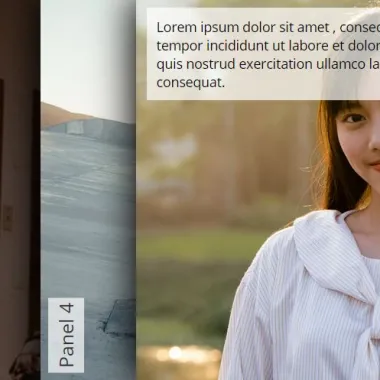
最新资源
简介
一个jQuery插件,可以帮助您创建响应灵敏、触摸友好、支持视网膜的手风琴滑块,用于在页面上显示任何内容。
更多功能:
- 图像延迟加载。
- 动态内容加载:JSON或XML。
- 允许在同一面板上放置多个图层。
- 平滑过渡。
- 寻呼子弹。
- 支持Youtube/Vimeo/Sublime/HTML5视频。
- 键盘和鼠标交互。
- 可以与任何灯箱插件集成,如已知的FancyBox。
- 支持深度链接。
目录:
- 懒惰加载和视网膜支持
- 图层类型和选项
- 从JSON加载内容
- 从XML加载内容
- 智能视频
- 插件选项
- API方法
- 事件
如何使用它:
1.安装Accordion Slider jQuery插件。
<link rel="stylesheet" href="../dist/css/accordion-slider.min.css" /> <script src="/path/to/cdn/jquery.min.js"></script> <script src="./dist/js/jquery.accordionSlider.min.js"></script>
2.在手风琴滑块上添加面板。
<div id="example" class="accordion-slider">
<div class="as-panels">
<div class="as-panel">
<img class="as-background" src="1.jpg" />
</div>
<div class="as-panel">
<img class="as-background" src="2.jpg" />
</div>
<div class="as-panel">
<img class="as-background" src="3.jpg" />
</div>
<div class="as-panel">
<img class="as-background" src="4.jpg" />
</div>
<div class="as-panel">
<img class="as-background" src="5.jpg" />
</div>
</div>
</div>
3.初始化父容器上的插件,生成一个基本的手风琴滑块。
$('#example').accordionSlider({
// options here
});
4.启用延迟加载和高分辨率/视网膜图像。
<img class="as-background"
src="./dist/css/images/blank.gif"
data-src="/path/to/original/image.jpg"
data-retina="/path/to/original/[email protected]" />
5.使用以下CSS类和HTML将多层添加到手风琴面板数据属性。
- 打开时:只有当面板打开时,该层才可见。
- 关闭时:只有当面板关闭时,层才会可见。
- 黑色:黑色背景。
- 白色:浅色背景。
- 作为填充:在图层中添加10倍的填充。
- 圆形:圆角。
- 垂直:将图层的方向设置为垂直。
- 背景打开时:打开面板时交换背景图像
- 数据宽度:层的宽度。
- 数据高度:层的高度。
- 数据深度:Z索引CSS属性。
- 数据位置:“topLeft”(默认值)、“topRight”、“bottomLeft”或“bottomRight”
- 横向数据:固定值、百分比值或“中心”。
- 垂直数据:与“水平数据”相同。
- 数据显示转换:“左”、“右”、“上”或“下”。
- 数据隐藏转换:与“数据显示转换”相同。
- 数据显示偏移:向图层添加偏移。
- 数据隐藏偏移:向图层添加偏移。
- 数据显示持续时间:过渡的持续时间。
- 数据隐藏持续时间:过渡的持续时间。
- 数据显示延迟:过渡延迟。
- 数据隐藏延迟:过渡延迟。
<div class="as-panel">
<a href="http://bqworks.com">
<img class="as-background" src="../dist/css/images/blank.gif" data-src="https://source.unsplash.com/700x500/?summer" data-retina="https://source.unsplash.com/700x500/?summer"/>
</a>
<div class="as-layer as-closed as-white as-vertical panel-counter"
data-position="bottomLeft" data-horizontal="8" data-vertical="8">
Panel 2
</div>
<div class="as-layer"
data-position="bottomLeft" data-horizontal="20" data-vertical="20" data-width="100%">
<p class="as-layer as-opened as-white as-padding"
data-position="bottomLeft"
data-show-transition="left" data-hide-transition="up" data-show-delay="400" data-hide-delay="200">
Lorem ipsum
</p>
<p class="as-layer as-opened as-black as-padding hide-small-screen"
data-position="bottomLeft" data-horizontal="120"
data-show-transition="left" data-hide-transition="up" data-show-delay="600" data-hide-delay="100">
dolor sit amet
</p>
<p class="as-layer as-opened as-white as-padding hide-small-screen"
data-position="bottomLeft" data-horizontal="245"
data-show-transition="left" data-hide-transition="up" data-show-delay="800">
consectetur adipisicing elit.
</p>
</div>
</div>
6.从JSON加载内容。
$('#example').accordionSlider({
JSONSource: '/path/to/accordion.json',
});
// accordion.json
{
"accordion": {
"panels": [
{
"background": {"source": "/path/to/1.jpg"},
"backgroundRetina": {"source": "path/to/[email protected]"},
"backgroundOpened": {"source": "path/to/alt1.jpg"},
"backgroundOpenedRetina": {"source": "path/to/[email protected]"},
"backgroundLink": {"address": "https://jqueryscript.net"},
"layers": [
{"content": "Panel 1", "style": "closed white padding panel-counter", "position": "bottomLeft", "horizontal": "8", "vertical": "8"},
{"content": "Lorem ipsum dolor sit amet", "style": "opened black padding", "showTransition": "down", "hideTransition": "up", "horizontal": "20", "vertical": "20"}
]
},
//...
]
}
}
7.从XML加载内容。
$('#example').accordionSlider({
JSONSource: '/path/to/accordion.xml',
});
<!-- accordion.xml -->
<accordion>
<panel>
<background>path/to/1.jpg</background>
<backgroundRetina>path/to/[email protected]</backgroundRetina>
<backgroundOpened>path/to/1.jpg</backgroundOpened>
<backgroundOpenedRetina>path/to/[email protected]</backgroundOpenedRetina>
<backgroundLink>https://jqueryscript.net/</backgroundLink>
<layer vertical="8" horizontal="8" position="bottomLeft" style="closed white vertical panel-counter">Panel 1 </layer>
<layer vertical="10%" horizontal="40" style="opened black padding" hideTransition="left" showTransition="left">Lorem ipsum dolor sit amet </layer>
<layer vertical="22%" horizontal="40" style="opened white padding" hideTransition="left" showTransition="left" hideDelay="200" showDelay="200">consectetur adipisicing elit </layer>
<layer vertical="34%" horizontal="40" style="opened black padding" hideTransition="left" showTransition="left" hideDelay="500" showDelay="400" width="350">sed do eiusmod tempor incididunt ut labore et dolore magna aliqua. Ut enim ad minim veniam, quis nostrud exercitation ullamco laboris nisi ut aliquip ex ea commodo consequat. </layer>
</panel>
...
</accordion>
8.它还支持Youtube/Vimeo/Sublime/HTML5视频。
<!-- Youtube -->
<iframe class="as-video" src="https://www.youtube.com/embed/VIDEO-ID?enablejsapi=1&wmode=opaque" width="500" height="350" frameborder="0" allowfullscreen></iframe>
<!-- Vimeo -->
<iframe class="as-video" src="https://player.vimeo.com/video/VIDEO-ID?api=1" width="500" height="350" frameborder="0" webkitallowfullscreen mozallowfullscreen allowfullscreen></iframe>
<!-- HTML5 Video -->
<video class="as-video" poster="path/to/poster.jpg" width="500" height="350" controls="controls" preload="none">
<source src="path/to/video.mp4" type="video/mp4"/>
<source src="path/to/video.ogv" type="video/ogg"/>
</video>
<!-- Video.js -->
<div class="as-video" data-videojs-id="video1">
<video id="video1" class="video-js vjs-default-skin" poster="path/to/poster.jpg" width="500" height="350" controls="controls" preload="none" data-setup="{}">
<source src="path/to/video.mp4" type="video/mp4"/>
<source src="path/to/video.ogv" type="video/ogg"/>
</video>
</div>
<!-- Sublime Video -->
<video id="video2" class="as-video sublime" poster="path/to/poster.jpg" width="500" height="350" controls="controls" preload="none">
<source src="path/to/video.mp4" type="video/mp4"/>
<source src="path/to/video.ogv" type="video/ogg"/>
</video>
9.完整的插件选项。
$('#example').accordionSlider({
// width/height
width: 800,
height: 400,
// enable responsive layout
responsive: true,
// 'auto' or 'custom'
responsiveMode: 'auto',
// aspect ratio
aspectRatio: -1,
// 'horizontal' or 'vertical'.
orientation: 'horizontal',
// 0 for the first panel
startPanel: -1,
// the size of the opened panel
// fixed or percentage value
openedPanelSize: 'max',
// max size of opened panel
maxOpenedPanelSize: '80%',
// 'hover', 'click', or 'never'
openPanelOn: 'hover',
// close the opened panels on mouse out
closePanelsOnMouseOut: true,
// the delay in milliseconds between the movement of the mouse pointer and the opening of the panel
mouseDelay: 200,
// the distance between consecutive panels
panelDistance: 0,
// duration on ms
openPanelDuration: 700,
closePanelDuration: 700,
pageScrollDuration: 500,
// easing function
pageScrollEasing: 'swing',
/* e.g.
{
960: {visiblePanels: 5},
800: {visiblePanels: 3, orientation: 'vertical', width: 600, height: 500},
650: {visiblePanels: 4},
500: {visiblePanels: 3, orientation: 'vertical', aspectRatio: 1.2}
}/*
breakpoints: null,
// visible panels
visiblePanels: -1,
// 0 for the first page
startPage: 0,
// adds shadow to the accordion slider
shadow: true,
// determines if the panels will be shuffled/randomized
shuffle: false,
// determines if the panels will be overlapped
panelOverlap: true,
// autoplay options
autoplay: true,
autoplayDelay: 5000,
autoplayDirection: 'normal', // 'normal' or 'backwards
autoplayOnHover: 'pause', // 'pause', 'stop' or 'none'
// keyboard options
keyboard: true,
keyboardOnlyOnFocus: false,
keyboardTarget: 'panel', // 'panel' or 'page',
// mousewheel options
mouseWheel: true,
mouseWheelSensitivity: 10,
mouseWheelTarget: 'panel', // 'panel' or 'page'
// swap background options
swapBackgroundDuration: 700,
fadeOutBackground: false,
// touch swipe opitons
touchSwipe: true,
touchSwipeThreshold: 50,
// 'playVideo' or 'none'
openPanelVideoAction: 'playVideo',
// 'pauseVideo' or 'stopVideo'
closePanelVideoAction: 'pauseVideo',
// 'stopAutoplay' or 'none'
playVideoAction: 'stopAutoplay',
// 'startAutoplay' or 'none'
pauseVideoAction: 'none',
// 'startAutoplay', 'nextPanel', 'replayVideo' or 'none'
endVideoAction: 'none',
// callback functions
// or $('#example').on('callbackName', function(event) {})
init: function() {},
update: function() {},
accordionMouseOver: function() {},
accordionMouseOut: function() {},
panelClick: function(index) {},
panelMouseOver: function(index) {},
panelMouseOut: function(index) {},
panelOpen: function(index, previousIndex) {},
panelsClose: function(previousIndex) {},
pageScroll: function(index) {},
panelOpenComplete: function(index) {},
panelsCloseComplete: function(previousIndex) {},
pageScrollComplete: function(index) {},
breakpointReach: function(size, settings) {},
videoPlay: function() {},
videoPause: function() {},
videoEnd: function() {},
});
10.API方法。
// $('#example').accordionSlider('methodName', value);
// or
// var accordion = $('#example').data('accordionSlider');
// accordion.methodName(value);
// Returns all the data of the panel at the specified index.
accordion.getPanelAt(index);
// Returns the index of the current panel.
accordion.getCurrentIndex();
// Returns the total number of panels.
accordion.getTotalPanels();
// Opens the next panel.
accordion.nextPanel();
// Opens the previous panel.
accordion.previousPanel();
// Opens the panel at the specified index.
accordion.openPanel(index);
// Closes all panels.
accordion.closePanels();
// Gets the number of visible panels.
accordion.getVisiblePanels();
// Gets the number of pages.
accordion.getTotalPages();
// Gets the index of the page currently displayed.
accordion.getCurrentPage();
// Scrolls to the specified page.
accordion.gotoPage(index);
// Goes to the next page.
accordion.nextPage();
// Goes to the previous page.
accordion.previousPage();
// Destroy
accordion.destroy();
// Updates the accordion
accordion.update();
// Removes all panels
accordion.removePanels();
// resize the accordion slider
accordion.resize();
10.事件。
// $('#example').on(eventType, callback);
// $('#example').off(eventType);
$('#example').on('init', function(event) {
// do something
});
$('#example').on('update', function(event) {
// do something
});
$('#example').on('accordionMouseOver', function(event) {
// do something
});
$('#example').on('accordionMouseOut', function(event) {
// do something
});
$('#example').on('panelClick', function(event, index) {
// do something
});
$('#example').on('panelMouseOver', function(event, index) {
// do something
});
$('#example').on('panelMouseOut', function(index) {
// do something
});
$('#example').on('panelOpen', function(event, index, previousIndex) {
// do something
});
$('#example').on('panelsClose', function(event, previousIndex) {
// do something
});
$('#example').on('pageScroll', function(event, index) {
// do something
});
$('#example').on('panelOpenComplete', function(event, index) {
// do something
});
$('#example').on('panelsCloseComplete', function(event, previousIndex) {
// do something
});
$('#example').on('pageScrollComplete', function(event, index) {
// do something
});
$('#example').on('breakpointReach', function(event, size, settings) {
// do something
});
$('#example').on('videoPlay', function(event) {
// do something
});
$('#example').on('videoPause', function(event) {
// do something
});
$('#example').on('videoEnd', function(event) {
// do something
});
更新日志:
2022-12-16
- 恢复触摸滑动模块中的代码更改











