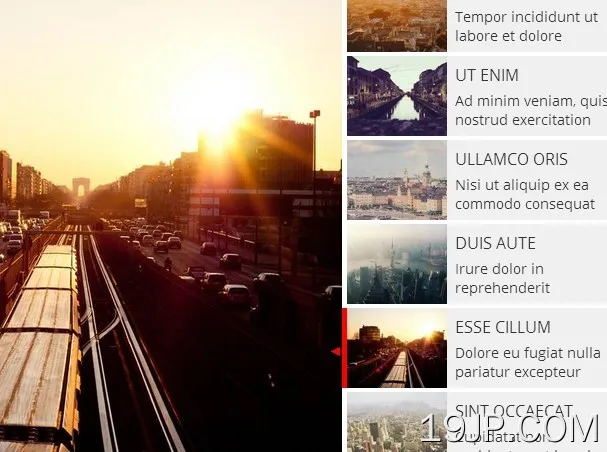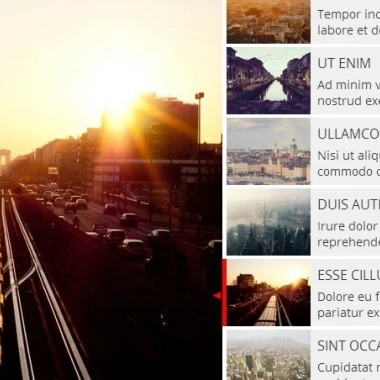
最新资源
简介
Slider Pro是一个专业的JavaScript插件,允许您在响应和触摸兼容的滑块中显示一组混合内容。
主要功能:
- 完全响应自定义JS断点。
- 触摸滑动、键盘和缩略图导航。
- 全屏和自动高度支持。
- CSS3供电的转换。
- 像旋转木马一样无限循环。
- 镜像延迟加载。
- 视网膜图像支持。
- Galley灯箱已启用。
- 自动视频处理。
- 深度链接。
- 支持混合内容,而不仅仅是图像。
- 兼容jQuery和Vanilla JavaScript。
基本用法:
1.在文档中加载jQuery Slider Pro插件的样式表和脚本。
- <!-- jQuery Version -->
- <link rel="stylesheet" href="./dist/css/slider-pro.min.css" />
- <script src="http://code.jquery.com/jquery.min.js"></script>
- <script src="/dist/js/jquery.sliderPro.min.js"></script>
- <!-- Vanilla JavaScript -->
- <link rel="stylesheet" href="./build/slider-pro.css" />
- <script src="./build/slider-pro.js"></script>
2.基本的标记结构。
- <div id="demo" class="slider-pro">
- <div class="sp-slides">
- <div class="sp-slide"> <img class="sp-image" src="1.jpg"> </div>
- <div class="sp-slide"> <img class="sp-image" src="2.jpg"> </div>
- <div class="sp-slide">
- <img class="sp-image" src="3.jpg">
- <h3 class="sp-layer">Text layer</h3>
- <p class="sp-layer">Text layer</p>
- </div>
- </div>
- </div>
3.通过调用父元素上的函数来初始化滑块。
- // jQuery Version
- $('#demo').sliderPro({
- // options here
- });
- // Vanilla JavaScript
- const slider = new SliderPro('#demo', {
- // options here
- });
4.自定义滑块的所有默认选项。
- // Width of the slide
- width: 500,
- // Height of the slide
- height: 300,
- // Indicates if the slider is responsive
- responsive: true,
- // The aspect ratio of the slider (width/height)
- aspectRatio: -1,
- // The scale mode for images (cover, contain, exact and none)
- imageScaleMode: 'cover',
- // Indicates if the image will be centered
- centerImage: true,
- // Indicates if the image can be scaled up more than its original size
- allowScaleUp: true,
- // Indicates if height of the slider will be adjusted to the
- // height of the selected slide
- autoHeight: false,
- // Will maintain all the slides at the same height, but will allow the width of the slides to be variable if the orientation of the slides is horizontal and vice-versa if the orientation is vertical.
- autoSlideSize: false,
- // Indicates the initially selected slide
- startSlide: 0,
- // Indicates if the slides will be shuffled
- shuffle: false,
- // Indicates whether the slides will be arranged horizontally
- // or vertically. Can be set to 'horizontal' or 'vertical'.
- orientation: 'horizontal',
- // Indicates if the size of the slider will be forced to 'fullWidth' or 'fullWindow'
- forceSize: 'none',
- // Indicates if the slider will be loopable
- loop: true,
- // The distance between slides
- slideDistance: 10,
- // The duration of the slide animation
- slideAnimationDuration: 700,
- // The duration of the height animation
- heightAnimationDuration: 700,
- // Sets the size of the visible area, allowing the increase of it in order
- // to make more slides visible.
- // By default, only the selected slide will be visible.
- visibleSize: 'auto',
- // Breakpoints for allowing the slider's options to be changed
- // based on the size of the window.
- breakpoints: null,
- // Indicates whether the selected slide will be in the center of the slider, when there are more slides visible at a time.
- // If set to false, the selected slide will be in the left side of the slider.
- centerSelectedSlide: true,
- // Indicates if the direction of the slider will be from right to left, instead of the default left to right.
- rightToLeft: false,
- // Indicates if fade will be used.
- fade: 'false',
- // Indicates if the previous slide will be faded out (in addition to the next slide being faded in).
- fadeOutPreviousSlide: true,
- // Sets the duration of the fade effect.
- fadeDuration: 500,
- // Indicates whether or not autoplay will be enabled.
- autoplay: true,
- // Sets the delay/interval (in milliseconds) at which the autoplay will run.
- autoplayDelay: 5000,
- // Indicates whether autoplay will navigate to the next slide or previous slide.
- // 'normal' and 'backwards'
- autoplayDirection: 'normal',
- // Indicates if the autoplay will be paused or stopped when the slider is hovered.
- // 'pause', 'stop' and 'none'
- autoplayOnHover: 'pause',
- // Indicates whether the arrow buttons will be created.
- arrows: false,
- // Indicates whether the arrows will fade in only on hover.
- fadeArrows: true,
- // Indicates whether the buttons will be created.
- buttons: true,
- // Indicates whether keyboard navigation will be enabled.
- keyboard: true,
- // Indicates whether the slider will respond to keyboard input only when the slider is in focus.
- keyboardOnlyOnFocus: false,
- // Indicates whether the touch swipe will be enabled for slides.
- touchSwipe: true,
- // Sets the minimum amount that the slides should move.
- touchSwipeThreshold: 50,
- // Indicates whether or not the captions will be faded.
- fadeCaption: true,
- // Sets the duration of the fade animation.
- captionFadeDuration: 500,
- // Indicates whether the full-screen button is enabled.
- fullScreen: false,
- // Indicates whether the button will fade in only on hover.
- fadeFullScreen: true,
- // Indicates whether the slider will wait for the layers to disappear before going to a new slide.
- waitForLayers: false,
- // Indicates whether the layers will be scaled automatically.
- autoScaleLayers: true,
- // Sets a reference width which will be compared to the current slider width in order to determine how much the layers need to scale down.
- // By default, the reference width will be equal to the slide width.
- // However, if the slide width is set to a percentage value, then it's necessary to set a specific value for 'autoScaleReference'.
- autoScaleReference: -1,
- // If the slider size is below this size, the small version of the images will be used.
- smallSize: 480,
- // If the slider size is below this size, the medium version of the images will be used.
- mediumSize: 768,
- // If the slider size is below this size, the large version of the images will be used.
- largeSize: 1024,
- // Indicates whether the hash will be updated when a new slide is selected.
- updateHash: false,
- // Sets the action that the video will perform when its slide container is selected.
- // 'playVideo' and 'none'
- reachVideoAction: 'none',
- // Sets the action that the video will perform when another slide is selected.
- // 'stopVideo', 'pauseVideo', 'removeVideo' and 'none'
- leaveVideoAction: 'pauseVideo',
- // Sets the action that the slider will perform when the video starts playing
- // 'stopAutoplay' and 'none'
- playVideoAction: 'stopAutoplay',
- // Sets the action that the slider will perform when the video is paused.
- 'startAutoplay' and 'none'
- pauseVideoAction: 'none'
- // Sets the action that the slider will perform when the video ends.
- // 'startAutoplay', 'nextSlide', 'replayVideo' and 'none'
- endVideoAction: 'none',
- // Sets the width of the thumbnail.
- thumbnailWidth: 100,
- // Sets the height of the thumbnail.
- thumbnailHeight: 80,
- // 'top', 'bottom', 'right' and 'left'
- thumbnailsPosition: 'bottom',
- // Indicates if a pointer will be displayed for the selected thumbnail
- thumbnailPointer: false,
- // Indicates whether the thumbnail arrows will be enabled
- thumbnailArrows: false,
- // Indicates whether the thumbnail arrows will be faded
- fadeThumbnailArrows: true,
- // Indicates whether the touch swipe will be enabled for thumbnails
- thumbnailTouchSwipe: true,
- // Called when the slider is initialized
- init: function() {},
- // Called when the slider is updates
- update: function() {},
- // Called when the slider is resized
- sliderResize: function() {},
- // Called when a new slide is selected
- gotoSlide: function() {},
- // Called when the navigation to the newly selected slide is complete
- gotoSlideComplete: function() {},
- // Called when a breakpoint is reached
- breakpointReach: function() {},
- // Called when a video starts playing
- videoPlay: function() {},
- // Called when a video is paused
- videoPause: function() {},
- // Called when a video ends.
- videoEnd: function() {},
- // Called when all animated layers become visible
- showLayersComplete: function() {},
- // Called when all animated layers become invisible
- hideLayersComplete: function() {},
- // Called when the thumbnails are updated
- thumbnailsUpdate: function() {},
- // Called when a new thumbnail is selected
- gotoThumbnail: function() {},
- // Called when the thumbnail scroller has moved
- thumbnailsMoveComplete: function() {},
5.公开方法。
- // Scrolls to the slide at the specified index.
- gotoSlide( index )
- // Scrolls to the next slide.
- nextSlide()
- // Scrolls to the previous slide.
- previousSlide()
- // Gets all the data of the slide at the specified index.
- // Returns an object that contains all the data specified for that slide.
- getSlideAt( index )
- // Gets the index of the selected slide.
- getSelectedSlide()
- // This is called by the plugin automatically when a property is changed.
- // You can call this manually in order to refresh the slider after changing its HTML markup
- // (i.e., adding or removing slides).
- update()
- // This is called by the plugin automatically when the slider changes its size.
- // You can also call it manually if you find it necessary to have the slider resize itself.
- resize()
- // Gets the total number of slides.
- getTotalSlides()
- // Adds an event listener to the slider.
- // More details about the use of this method will be presented in the 'Callbacks' chapter.
- on( eventType, callback )
- // Removes an event listener from the slider.
- off( eventType )
- // Destroys a slider by removing all the visual elements and functionality added by the plugin.
- // Basically, it leaves the slider in the state it was before the plugin was instantiated.
- destroy()
6.更多的例子来了解这个很棒的滑块插件。
- 基本示例
- 全宽转盘
- 底部缩略图
- 视频示例
- 垂直缩略图
更新日志:
v1.6.2 (2023-01-19)
- 滑块损坏时清除计时器
v1.6.1 (2022-12-16)
- JS和CSS已更新
v1.6.0 (2021-06-15)
- JS和CSS已更新
v1.5.0(2018年10月24日)
- 更新延迟加载以检查所选幻灯片是否居中
v1.3.0 (2016-07-11)
- 使现代化
v1.2.5 (2016-07-01)
- 添加rtl支持
v1.2.5 (2016-03-03)
- 使现代化
v1.2.4(2015年11月13日)
- 将“allowfullscreen”添加到youtube和vimeo视频
v1.2.3(2015年10月16日)
- 使现代化
v1.2.1(2015年3月16日)
- 使现代化
v1.2.0(2015年1月30日)
- 使现代化
v1.1.0 (2014-12-12)
- 改善视网膜支撑
v1.0.9 (2014-12-07)
- 将字体图标替换为缩略图指针的CSS形状
v1.0.8 (2014-12-03)
- 修复条件图像模块中不必要的图像交换
v1.0.7 (2014-12-01)
- 重构缩略图指针的CSS
v1.0.6 (2014-11-22)
- 修复“顶部”选项的缩略图位置
v1.0.5 (2014-11-19)
- 修复缩略图继承
v1.0.3 (2014-11-04)
- 修复退出全屏后不正确的边距
v1.0.2 (2014-11-03)
- 固定视网膜模块中dppx值从192到2