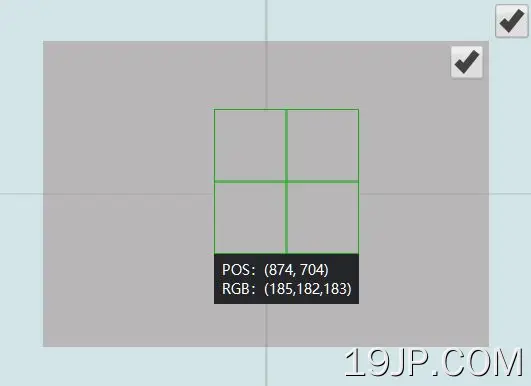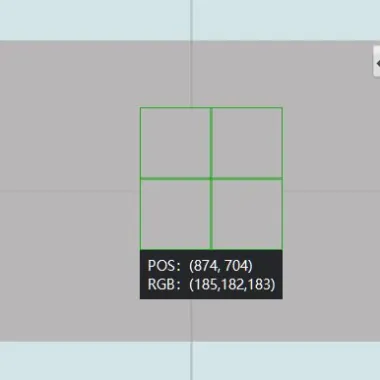
最新资源
简介
这是Magnet.js库的jQuery版本,它允许您创建可拖动元素,并支持移动时的自动捕捉。
如何使用它:
1.下载jquery-magnet.min.js脚本,并将其放在最新的jquery库之后。
<script src="/path/to/cdn/jquery.min.js"></script> <script src="/path/to/jquery-magnet.min.js"></script>
2.使用可选设置初始化Magnet.js插件。所有可能的设置:
- 距离:元素吸引同一组中其他元素的距离
- 吸引人的:使元素具有吸引力
- allowCtrlKey:允许CTRL键使元素不可处理
- 允许拖动:允许拖动
- 使用相对单位:是否使用相对单位
- 住宿密码:使所有元素都留在父容器中
- 对齐外部:对齐外部边缘
- 对齐内部:对齐内边缘
- 对齐中心:将元素集中到其他元素
- 对齐租户中心:将元素居中到父容器
let $magnet = $.magnet({
// options and defaults
distance: 0,
attractable: true,
allowCtrlKey: true,
allowDrag: true,
useRelativeUnit: false,
stayInParent: false,
alignOuter: true,
alignInner: true,
alignCenter: true,
alignParentCenter: false
});
3.向组中添加元素。
$magnet.add('.magnet');
4.从组中移除元素。
$magnet.remove('.magnet');
$magnet.removeFull('.magnet');
$magnet.clear();
$magnet.clearFull();
5.您还可以使用以下API方法调整设置。
// distance $magnet.distance(3); // attractable $magnet.attractable(); // get $magnet.attractable(true); // set // allows CTRL key $magnet.allowCtrlKey(); // get $magnet.allowCtrlKey(true); // set // allows draggable $magnet.allowDrag(); // get $magnet.allowDrag(true); // set // whether or not to use relative unit $magnet.useRelativeUnit(); // get $magnet.useRelativeUnit(true); // set // sets/gets aligments $magnet.alignOuter(true); $magnet.alignInner(false); $magnet.alignCenter(true); $magnet.alignParentCenter(false); $magnet.alignOuter(); // get // makes elements stay in the parent $magnet.stayInParent(); // get $magnet.stayInParent(true); // set // makes elements stay in the parent $magnet.stayInParent(); // get $magnet.stayInParent(true); // set
6.事件处理程序。
$magnet.on('magnetstart', function(evt) {
// do something
});
$magnet.on('magnetend', function(evt) {
// do something
});
$magnet.on('magnetchange', function(evt) {
// do something
});
更新日志:
v1.0.9 (2022-01-10)
- 错误修复
2021-09-22
- 已更新依赖项
v1.0.8 (2020-04-05)
- 已删除调试日志