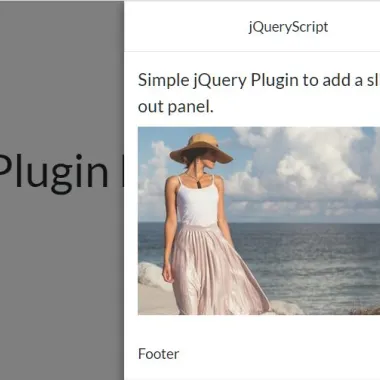
最新资源
简介
一个多用途、高度可定制、移动友好的抽屉(滑出面板)插件,专为画布外菜单、侧边栏导航、设置面板、反馈表单等设计。
特征:
- 当抽屉打开时,推动或覆盖主要内容。
- 从屏幕的左侧/右侧/顶部/底部滑出。
- 基于CSS3的平滑和高性能转换。
- 自定义抽屉关闭图标。
- 您也可以单击背景覆盖或按ESC键关闭抽屉。
如何使用它:
1.首先,在页面上包含jQuery库和SlideOutPanel插件的文件。
<link href="/path/to/dist/css/slide-out-panel.css" rel="stylesheet" /> <script src="/path/to/cdn/jquery.slim.min.js"></script> <script src="/path/to/dist/js/slide-out-panel.js"></script>
2.然后将内容(页眉/正文/页脚)插入抽屉面板。
<div id="slide-out-panel" class="slide-out-panel"> <header>Header</header> <section>Body</section> <footer>Footer</footer> </div>
3.Finnaly,调用函数滑出面板在顶部容器上,我们完成了。
const slideOutPanel = $('#slide-out-panel').SlideOutPanel({
// settings here
});
4.在需要时打开、关闭或拨动抽屉。
slideOutPanel.open(); slideOutPanel.close(); slideOutPanel.toggle();
5.确定触发时抽屉从哪个位置滑出。默认值:“right”。
const slideOutPanel = $('#slide-out-panel').SlideOutPanel({
slideFrom: 'left' // or 'right', 'top', 'bottom'
});
6.确定当抽屉被触发时是否将主体推向另一侧。默认值:false。
const slideOutPanel = $('#slide-out-panel').SlideOutPanel({
bodyPush: true,
breakpoint: '768px' // disable bodyPush on mobile
});
7.确定是否允许ESC键关闭抽屉。默认值:false。
const slideOutPanel = $('#slide-out-panel').SlideOutPanel({
enableEscapeKey: true
});
8.自定义关闭按钮。
const slideOutPanel = $('#slide-out-panel').SlideOutPanel({
closeBtn: '<i class="fas fa-times"></i>',
closeBtnSize: '14px'
});
9.打开抽屉时自定义背景覆盖。
const slideOutPanel = $('#slide-out-panel').SlideOutPanel({
screenClose: true,
screenOpacity: '0.5',
screenZindex: '9998',
showScreen: true
});
10.设置与页面顶部的距离。默认值:0。
const slideOutPanel = $('#slide-out-panel').SlideOutPanel({
offsetTop: 0
});
11.自定义抽屉的宽度。默认值:“350px”。
const slideOutPanel = $('#slide-out-panel').SlideOutPanel({
width: '300px'
});
12.配置打开/关闭转换。
const slideOutPanel = $('#slide-out-panel').SlideOutPanel({
transition: 'ease',
transitionDuration: '0.35s',
});
13.事件处理程序。
const slideOutPanel = $('#slide-out-panel').SlideOutPanel({
afterClosed() {},
afterOpen() {},
beforeClosed() {},
beforeOpen() {},
rendered() {},
});
14.销毁抽屉。
slideOutPanel.destroy();
更新日志:
2022-01-23
- 更新包和编译











