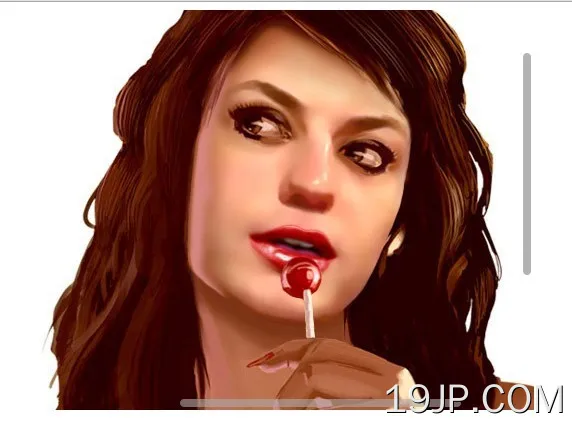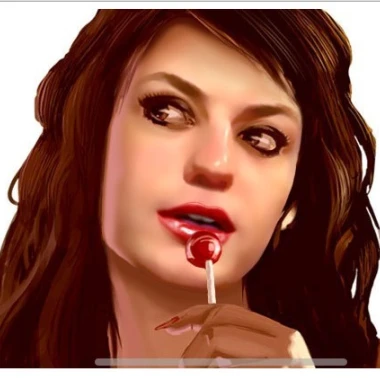
最新资源
简介
完美的滚动条是一个轻量级的jQueryJavaScript插件,允许您在不更改或添加任何原始元素样式的情况下美化默认滚动条。
有了完美的滚动条插件,您页面上的滚动条可以完全自定义并灵活地满足您的需求
您可能还喜欢:
- 自定义滚动条的jQuery插件-滚动框
- jQuery自定义滚动条插件-malihu
- 响应式浏览器滚动条替换插件-ClassyScroll
- 类似Facebook的jQuery滚动条插件-slimScroll
- nanoScroller-Mac OS X Lion风格的滚动条
如何使用它:
1.在文档中包含完美滚动条的CSS文件。
<link href="min/perfect-scrollbar.min.css" rel="stylesheet">
2.HTML结构。
<div id="demo">
<div class="content"> </div>
</div>
3.在页面底部包含必要的javascript文件。
<script src="min/perfect-scrollbar.min.js"></script>
4.调用顶部容器上的插件并完成。
new PerfectScrollbar('#demo', {
// options here
});5.选项和默认值。
new PerfectScrollbar('#demo', {
// A list of handlers to scroll the element.
handlers: ['click-rail', 'drag-thumb', 'keyboard', 'wheel', 'touch'],
// This sets threshold for ps--scrolling-x and ps--scrolling-y classes to remain. In the default CSS, they make scrollbars shown regardless of hover state. The unit is millisecond.
scrollingThreshold: 1000,
// The scroll speed applied to mousewheel event.
wheelSpeed: 1,
// If true, when the scroll reaches the end of the side,
// mousewheel event will be propagated to parent element.
wheelPropagation: false,
// When set to an integer value, the thumb part of the scrollbar
// will not shrink below that number of pixels.
minScrollbarLength: null,
// When set to an integer value, the thumb part of the scrollbar
// will not expand over that number of pixels.
maxScrollbarLength: null,
// When set to true, and only one (vertical or horizontal) scrollbar
// is visible then both vertical and horizontal scrolling will affect the scrollbar.
useBothWheelAxes: false,
// When set to true, the scroll bar in X axis will not be available,
// regardless of the content width.
suppressScrollX: false,
// When set to true, the scroll bar in Y axis will not be available,
// regardless of the content height.
suppressScrollY: false,
// true: swipe scrolling will be eased
swipeEasing: true,
// The number of pixels the content width can surpass the
// container width without enabling the X axis scroll bar.
scrollXMarginOffset: 0,
// The number of pixels the content height can surpass the
// container height without enabling the Y axis scroll bar.
scrollYMarginOffset: 0
});6.事件处理程序。
// fired when the x-axis is scrolled in either direction
container.addEventListener('ps-scroll-x', () => ...);
// fired when the y-axis is scrolled in either direction
container.addEventListener('ps-scroll-y', () => ...);
// fired when scrolling upwards
container.addEventListener('ps-scroll-up', () => ...);
// fired when scrolling downward
container.addEventListener('ps-scroll-down', () => ...);
// fired when scrolling to the left
container.addEventListener('ps-scroll-left', () => ...);
// fired when scrolling to the right
container.addEventListener('ps-scroll-right', () => ...);
// fired when scrolling reaches the start of the x-axis.
container.addEventListener('ps-x-reach-start', () => ...);
// fired when scrolling reaches the end of the x-axis
container.addEventListener('ps-x-reach-end', () => ...);
// fired when scrolling reaches the start of the y-axis.
container.addEventListener('ps-y-reach-start', () => ...);
// fired when scrolling reaches the end of the y-axis (useful for infinite scroll)
container.addEventListener('ps-y-reach-end', () => ...);更多示例:
- 默认示例
- 车轮速度示例
- 车轮传播示例
更新日志:
v1.5.5 (2022-03-24)
- 错误修复
v1.5.3 (2021-10-25)
- 删除嵌套和单行条件
v1.5.2 (2021-07-19)
- 使现代化
v1.5.1 (2021-05-04)
- 修复:滚动条持续向下滚动超过内容长度
- 修复:“无法读取null的属性”scrollTop“”
v1.5.0 (2020-01-16)
- 使用汇总重新创建生成工具
- 已将所有依赖项更新为最新版本
- 从Travis CI切换到GitHub操作
- 增加了可靠度,使我们的依赖关系保持最新
- 固定RTL支持
- 修正了mouse-wheel.js中的shouldBeConsumedByChild逻辑
- 改进了与父类的兼容性
- 在类型定义中添加了缺少的属性
- 增加了对滚动元素的分数大小的支持
- 增加了对触摸设备的支持
- 增加了对移动设备的拖动支持
v1.4.0 (2019-12-03)
- 支持滚动元素的小数大小
- 修正了无法通过触摸滚动的问题
v1.4.0 (2018-06-07)
- 使现代化
2018-04-09
- 拖动时不要收缩滚动条
v1.3.2 (2017-12-01)
- 使现代化
版本0.5.8(2014-12-02)
- 使现代化
版本0.5.7(2014-11-06)
- 使现代化
版本0.5.6(2014-10-29)
- 更改滚动条轨道的隐藏方式。
版本0.5.5(2014-10-24)
- 过滤不处理的触摸事件。
版本0.5.4(2014-10-22)
- 停止传播并防止触摸事件的默认设置。
版本0.5.3(2014-10-14)
- 与iframes兼容。
- 添加int()helper而不是parseInt。
版本0.5.2(2014-9-28)
- 使现代化
版本0.5.1(2014-9-16)
- Firefox和IE 10的鼠标滚轮修复程序。
版本0.4.11(2014-8-25)
- 删除jquery鼠标滚轮依赖项。
版本0.4.10(2014-4-28)
- 使现代化
版本0.4.9(2014-4-2)
- 使现代化
版本0.4.8(2014-1-22)
- 修复了滚动条轨道在不应该显示时显示的错误。
版本0.4.7(2014-1-21)
- 添加一个关于回调的示例,以检查回调是否到达末尾。
版本0.4.6(2013-12-6)
- 添加滚动抑制功能的示例。
版本0.4.5(2013-10-1)
- 在滚动条轨道上添加点击处理程序以滚动到该位置。
- 添加“useBothWheelAxes”选项的示例。
- 实现键盘滚动。
版本0.4.4(2013-9-9)
- 已更新到最新版本
版本0.4.1(2013-5-18)
- 代码重构。
版本0.3.4(2013-5-18)
- 代码重构。
版本0.3.3(2013-3-14)
- 功能更新。
版本0.2.5(2013-2-8)
- 错误修复。
- 包括带有jquery鼠标滚轮的最低版本。
Â