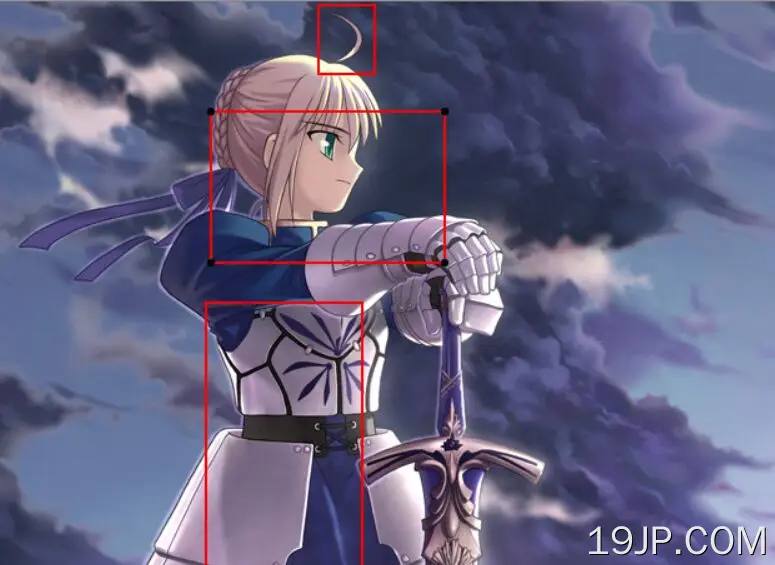最新资源
简介
areaSelect.js是一个小型jQuery图像裁剪插件,允许您选择图像的多个区域并同时裁剪它们。具有实时预览支持,并能够将其输出为JSON以保存为目的。
如何使用它:
1.加载jquery.areaSelect.js查询在jQuery之后。
<script src="/path/to/cdn/jquery.min.js"></script> <script src="/path/to/jquery.areaSelect.js"></script>
2.在文档中嵌入的图像上初始化插件。
<img src="example.jpg" alt="Image Alt" />
$('img').on('load',function () {
$(this).areaSelect({
// options here
});
});
3.指定预先选择的区域。
$('img').on('load',function () {
$(this).areaSelect({
initAreas: [
{"x": 280, "y": 93, "width": 50, "height": 50},
{"x": 309, "y": 195, "width": 183, "height": 386},
{"x": 298, "y": 5, "width": 45, "height": 55}
]
});
});
4.在页面上显示裁剪的图像。
<div id="preview"> </div>
function showPreview(areas) {
var $preview = $('#preview');
$preview.empty();
for (var index in areas) {
var area = areas[index];
var $img = $('<div/>').css({
'height': area.height,
'display': 'inline-block',
'width': area.width,
'margin': '10px',
'background-image': 'url("example.jpg")',
'background-position': -area.x + 'px ' + (-area.y + 'px')
});
$preview.append($img);
}
}
showPreview($('img').areaSelect('get'));
$('img').areaSelect('bindChangeEvent', function (event, data) {
showPreview(data.areas);
});
5.获取所选区域的数据。
JSON.stringify($('img').areaSelect('get'))
6.自定义选择框的样式。
$('img').on('load',function () {
$(this).areaSelect({
padding: 3,
area: {strokeStyle: 'red', lineWidth: 2},
point: {size: 3, fillStyle: 'black'}
});
});
7.自定义允许您删除当前选择的事件。默认值:“点击”。
$('img').on('load',function () {
$(this).areaSelect({
deleteMethod: 'doubleClick',
});
});