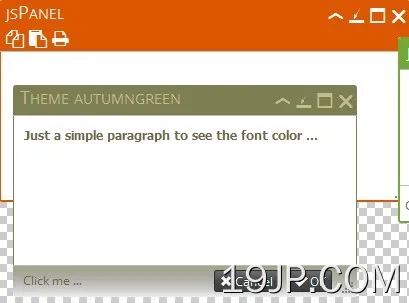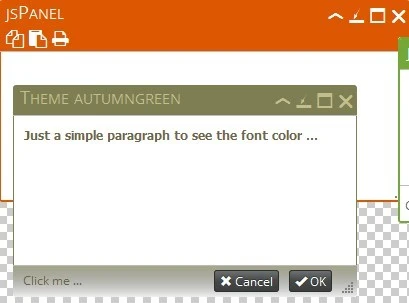
最新资源
简介
jsPanel是一个jQuery对话框和弹出式插件,用于在web项目上创建多功能、高度可配置、可主题化、可拖动和可调整大小的浮动面板(窗口)。
该插件可以用作模式窗口、对话框、工具提示,甚至可以用作提示
从4.0.0版本开始,jsPanel是用纯JavaScript编写的,删除所有依赖项。您可以在此处下载jsPanel 4。
目录:
- V3文档
- V4文档
主要功能:
- 超时后自动解除。
- 支持任何HTML内容。
- 还支持AJAX和iframe内容。
- 页眉控件和页脚工具栏。
- 内置可拖动和可调整大小的交互。
依赖项(v3):
- jQuery
- jQuery UI和jQuery UI touch punch(仅当您打算使用jQuery UI的可拖动和可调整大小功能时才需要)
- Bootstrap 3或Bootstrap 4框架(仅当您打算使用option.Bootstrap时才需要)
- 字体真棒图标字体(只有当您打算使用字体真棒图标时才需要)
基本用法(v3):
1.在网页上包含jsPanel插件和其他所需资源。
<!-- Required --> <link rel="stylesheet" href="/path/to/source/jquery.jspanel.css" /> <script src="/path/to/cdn/jquery.min.js"></script> <script src="/path/to/source/jquery.jspanel-compiled.js"></script> <!-- OPTIONAL --> <link rel="stylesheet" href="/path/to/cdn/bootstrap.min.css" /> <link rel="stylesheet" href="/path/to/cdn/font-awesome.min.css" /> <script src="/path/to/cdn/jquery-ui.min.js"></script> <script src="/path/to/cdn/bootstrap.min.js"></script>
2.创建一个附加到body元素的基本浮动面板。
$.jsPanel();
3.覆盖默认选项,在页面上创建自己的浮动面板。
$.jsPanel({
// auto closes the panel after a timeout
// sets a timeout here
autoclose: false,
// shows borders around the panel
border: false,
callback: false,
// closes the panel by pressing ESC key
closeOnEscape: false,
// contaner element to hold the panel
container: 'body',
// any panel content here:
// DOM element
// array of elements
// HTML string
// jQuery object
// function that returns an HTML string, DOM element(s) or jQuery object
content: false,
/* loads content via ajax:
contentAjax: {
url: 'url/to/load',
autoload: true,
autoresize: true,
autoreposition: true
}
*/
contentAjax: false,
/*loads iframe content to the panel
contentIframe: {
width: 1200,
height: 950,
src: 'iframe.html',
id: 'myID',
classname: 'myClass',
name: 'myFrame',
style: {'border': '10px solid #000'}
}
*/
contentIframe: false,
// CSS overflow property
contentOverflow: 'hidden',
// content size
contentSize: {
width: 400,
/* do not replace with "400 200" */
height: 200
},
// allows to set double-click handlers for header, content and footer
dblclicks: false,
// time to wait before closing the panel
delayClose: 0,
// jQuery UI draggable configs
draggable: {
handle: 'div.jsPanel-headerlogo, div.jsPanel-titlebar, div.jsPanel-ftr',
opacity: 0.8
},
// built-in draggable configs
dragit: {
axis: false,
containment: false,
grid: false,
handles: '.jsPanel-headerlogo, .jsPanel-titlebar, .jsPanel-ftr.active',
// do not set .jsPanel-titlebar to .jsPanel-hdr
opacity: 0.8,
start: false,
drag: false,
stop: false,
disable: false,
disableui: false
},
// jQuery UI resizable configs
resizable: {
handles: 'n, e, s, w, ne, se, sw, nw',
autoHide: false,
minWidth: 40,
minHeight: 40
},
// built-in draggable configs
resizeit: {
containment: false,
grid: false,
handles: 'n, e, s, w, ne, se, sw, nw',
minWidth: 40,
minHeight: 40,
maxWidth: 10000,
maxHeight: 10000,
start: false,
resize: false,
stop: false,
disable: false,
disableui: false
},
// shows footer toolbar
footerToolbar: false,
// shows header controls
headerControls: {
close: false,
maximize: false,
minimize: false,
normalize: false,
smallify: false,
controls: 'all',
iconfont: 'jsglyph'
},
// shows header logo
headerLogo: false,
// allows to remove the panel header
headerRemove: false,
// header title
headerTitle: 'jsPanel',
// shows header toolbar
headerToolbar: false,
// unique ID
id: function id() {
return "jsPanel-".concat(jsPanel.id += 1);
},
// margins to maintain when maximized
maximizedMargin: [5, 5, 5, 5],
// change the default minimize behavior
minimizeTo: true,
// panel size
panelSize: { width: 430, height: 270 }
// 'modal', 'hint', 'tooltip'
paneltype: false,
// panel position
/*{
my: 'center',
at: 'center',
of: 'window',
minLeft: undefined,
minTop: undefined,
maxLeft: undefined,
maxTop: undefined,
offsetX: 0,
offsetY: 0,
modify: false,
fixed: 'true',
autoposition: false
}
position: 'center',
// RTL mode
rtl: false,
// sets the panel to maximized, minimized after panel was created
setstatus: false,
// applies an animation to the panel when inserted into the document
show: false,
// your own template here
template: false,
// built-in themes: 'default', 'primary', 'info', 'success', 'warning' or 'danger'
// Bootstrap themes: "bootstrap-default", "bootstrap-primary", "bootstrap-info", "bootstrap-success", "bootstrap-warning" and "bootstrap-danger"
// or any colors
theme: 'default'
});
4.回调函数。
$.jsPanel({
// a function or an array of functions
// fired after the jsPanel was inserted into the document.
callback: false,
// fired before the jsPanel is closed
onbeforeclose: function (panel) {
// do something
},
// fired before the jsPanel is maximized
onbeforemaximize: function (panel) {
// do something
},
// fired before the jsPanel is minimized
onbeforeminimize: function (panel) {
// do something
},
// fired before the jsPanel is restored
onbeforenormalize: function (panel) {
// do something
},
// fired before the jsPanel is smallified/unsmallified
onbeforesmallify: function (panel) {
// do something
},
onbeforeunsmallify: function (panel) {
// do something
},
// fired before the jsPanel is resized
onbeforeresize: function (panel) {
// do something
},
// fired after the jsPanel is closed
onclosed: function (panel) {
// do something
},
// fired after the jsPanel is maximized
onmaximized: function (panel) {
// do something
},
// fired after the jsPanel is minimized
onminimized: function (panel) {
// do something
},
// fired after the jsPanel is restored
onnormalized: function (panel) {
// do something
},
// fired after the jsPanel is resized
onresized: function (panel) {
// do something
},
// fired after the jsPanel is smallified/unsmallified
onsmallified: function (panel) {
// do something
},
onunsmallified: function (panel) {
// do something
},
// fired on window resize
onwindowresize: false
});
5.API方法。
// close the panel instance.close(); // close all child panels instance.closeChildpanels(); // reload content instance.contentReload(callback); // resize content instance.contentResize(callback); // enable/disable dragit interaction instance.dragit(); // bring the panel to the front instance.front(callback); // show/hide header controls instance.headerControl(control [, action]); // set/get header title instance.headerTitle(title); // maximize the panel instance.maximize(callback); // minimize the panel instance.minimize(callback) // restore the panel instance.normalize(callback); // re-position the panel instance.reposition(position, callback); // resize the panel instance.resize(width, height [, callback]); // enable/disable resizeit interaction instance.resizeit(); // change the theme instance.setTheme(theme, callback); // smallify the panel instance.smallify(callback); // add tootlbar instance.toolbarAdd(location, toolbar [, callback]);
基本用法(v4):
1.在网页上包含jsPanel插件和其他所需资源。
<!-- Core Stylesheet --> <link rel="stylesheet" href="dist/jspanel.css"> <!-- Core JavaScript --> <script src="dist/jspanel.js"></script> <!-- optional extensions --> <!-- Context Menu --> <script src="dist/extensions/contextmenu/jspanel.contextmenu.js"></script> <!-- Date Picker --> <link rel="stylesheet" href="dist/extensions/datepicker/theme/default.css" /> <script src="dist/extensions/datepicker/jspanel.datepicker.js"></script> <!-- Dialog --> <link rel="stylesheet" href="dist/extensions/dialog/jspanel.dialog.css" /> <script src="dist/extensions/dialog/jspanel.dialog.js"></script> <!-- Dock --> <script src="dist/extensions/dock/jspanel.dock.js"></script> <!-- Hint --> <script src="dist/extensions/hint/jspanel.hint.js"></script> <!-- Layout --> <script src="dist/extensions/layout/jspanel.layout.js"></script> <!-- Modal --> <script src="dist/extensions/modal/jspanel.modal.js"></script> <!-- Tooltip --> <script src="dist/extensions/tooltip/jspanel.tooltip.js"></script>
2.或者将jsPanel作为ES模块导入。
// import main js
import { jsPanel } from './es6module/jspanel.min.js';
// import extensions as needed
import './es6module/extensions/contextmenu/jspanel.contextmenu.min.js';
import './es6module/extensions/datepicker/jspanel.datepicker.min.js';
import './es6module/extensions/dialog/jspanel.dialog.min.js';
import './es6module/extensions/dock/jspanel.dock.min.js';
import './es6module/extensions/hint/jspanel.hint.min.js';
import './es6module/extensions/layout/jspanel.layout.min.js';
import './es6module/extensions/modal/jspanel.modal.min.js';
import './es6module/extensions/tooltip/jspanel.tooltip.min.js';
3.创建一个基本面板。
jsPanel.create({
// options here
});
4.使用以下选项自定义面板。
jsPanel.create({
// adds additional close control to the panel
addCloseControl: false,
// animations you want to use
animateIn: 'jsPanelFadeIn'
animateOut: 'jsPanelFadeOut'
// auto closes the panel after a timeout
// sets a timeout here
autoclose: false,
// shows borders around the panel
border: false,
// border radius
borderRadius: 6,
// box shadow of the panel
boxShadow: 3,
// closes the panel by pressing ESC key
closeOnEscape: false,
// configs here
config: {},
// contaner element to hold the panel
container: 'body',
// any panel content here:
// DOM element
// array of elements
// HTML string
// jQuery object
// function that returns an HTML string, DOM element(s) or jQuery object
content: false,
/* loads content via ajax:
contentAjax: {
url: 'url/to/load',
autoload: true,
autoresize: true,
autoreposition: true
}
*/
contentAjax: false,
/*loads data via Fetch API
contentFetch: {
resource: 'content.html',
bodyMethod: 'text',
evalscripttags: true,
autoresize: true,
autoreposition: true,
done: function (panel, response) {
panel.content.innerHTML = response;
},
beforeSend: function (panel) {
// ...
},
},
*/
contentFetch: false,
// CSS overflow property
contentOverflow: 'hidden',
// content size
contentSize: {
width: 400,
/* do not replace with "400 200" */
height: 200
},
// stores optional custom data
data: null,
// built-in draggable configs
dragit: {
axis: false,
containment: false,
cursor: 'move',
disable: false,
disableOnMaximized: true,
grid: false, // Snaps the panel to a grid, e.g. [10, 10]
handles: '.jsPanel-headerlogo, .jsPanel-titlebar, .jsPanel-ftr.active',
// do not set .jsPanel-titlebar to .jsPanel-hdr
opacity: 0.8,
start: false, // function(panel, paneldata, event)
drag: false, // function(panel, paneldata, event)
stop: false, // function(panel, paneldata, event)
drop: false // {dropZones: ['.drop-demo .drop-target'], callback: function(panel, target, source) {...}}
snap: {
callback: (panel) => {
// do something
},
snapLeftTop: (panel) => {
// or boolean
},
snapCenterTop: (panel) => {
// or boolean
},
snapRightTop: (panel) => {
// or boolean
},
snapRightCenter: (panel) => {
// or boolean
},
snapRightBottom: (panel) => {
// or boolean
},
snapCenterBottom: (panel) => {
// or boolean
},
snapLeftBottom: (panel) => {
// or boolean
},
snapLeftCenter: (panel) => {
// or boolean
},
containment: true,
repositionOnSnap: true,
resizeToPreSnap: true,
sensitivity: 70,
trigger: 'panel', // or 'pointer'
active: 'both', // or 'inside'
}
},
// shows footer toolbar
footerToolbar: false,
// shows header controls
headerControls: {
close: false,
maximize: false,
minimize: false,
normalize: false,
smallify: false,
size: 'md',
add: null // add custom controls here
},
// shows header logo
headerLogo: false,
// allows to remove the panel header
header: true,
// header title
headerTitle: 'jsPanel',
// add a header toolbar
// String, Array, Node or Function
headerToolbar: false,
// Iconic Font You Want To Use
// String or Array
iconfont: false,
// unique ID
id: function id() {
return "jsPanel-".concat(jsPanel.id += 1);
},
// margins to maintain when maximized
maximizedMargin: [5, 5, 5, 5],
// limits the dimensions of a maximized panel
// e.g. maximizedMargin: [61, 5, 5, 5]
maximizedMargin: 0,
// change the default minimize behavior
minimizeTo: true,
// opacity
opacity: undefined,
// panel size
panelSize: { width: 430, height: 270 }
// 'standard', 'contextmenu', 'error'
// 'hint', 'modal', 'tooltip'
paneltype: false,
// panel position
/*{
my: 'center',
at: 'center',
of: 'window',
minLeft: undefined,
minTop: undefined,
maxLeft: undefined,
maxTop: undefined,
offsetX: 0,
offsetY: 0,
modify: false,
autoposition: false
}
position: 'center',
// built-in resizable configs
resizeit: {
containment: false,
aspectRatio: false,
grid: false,
handles: 'n, e, s, w, ne, se, sw, nw',
minWidth: 40,
minHeight: 40,
maxWidth: 10000,
maxHeight: 10000,
start: false,
resize: false,
stop: false,
disable: false,
},
// RTL mode
rtl: false,
// 'maximized', 'minimized', 'smallified' or 'smallifiedmax'
setstatus: false,
// your own template here
template: false,
// sync 3 margin options
syncMargins: false,
// built-in themes: 'default', 'primary', 'secondary', 'info', 'success', 'warning', 'danger', 'light', 'dark' and 'none'
// Bootstrap themes: "bootstrap-default", "bootstrap-primary", "bootstrap-info", "bootstrap-success", "bootstrap-warning" and "bootstrap-danger"
// or any colors
theme: 'default'
});
5.回调函数。
jsPanel.create({
// a function or an array of functions
// fired after the jsPanel was inserted into the document.
callback: false,
// fired before the jsPanel is closed
onbeforeclose: function (panel, status, closedByUser) {
// do something
},
// fired before the jsPanel is maximized
onbeforemaximize: function (panel, status) {
// do something
},
// fired before the jsPanel is minimized
onbeforeminimize: function (panel, status) {
// do something
},
// fired before the jsPanel is restored
onbeforenormalize: function (panel, status) {
// do something
},
// fired before the jsPanel is smallified/unsmallified
onbeforesmallify: function (panel, status) {
// do something
},
onbeforeunsmallify: function (panel, status) {
// do something
},
// fired before the jsPanel is resized
onbeforeresize: function (panel, status, closedByUser) {
// do something
},
// fired after the jsPanel is closed
onclosed: function (panel, closedByUser) {
// do something
},
// fired after a panel fronted
onfronted: function(panel, status){
// do something
}
// fired after the jsPanel is maximized
onmaximized: function (panel, status) {
// do something
},
// fired after the jsPanel is minimized
onminimized: function (panel, status) {
// do something
},
// fired after the jsPanel is restored
onnormalized: function (panel, status) {
// do something
},
// fired after the jsPanel is smallified/unsmallified
onsmallified: function (panel, status) {
// do something
},
onunsmallified: function (panel, status) {
// do something
},
// fired after a panel's status changed
onstatuschange: function(panel, status){
// do something
},
// fired after parent element resized
onparentresize: function (panel, parentsize) {
// do something
}
// fired on window resize
onwindowresize: function (event, panel) {
// do something
}
});
6.API方法。
// add a custom control to the controlbar
instance.addControl({
html: '<span class="far fa-bars"></span>',
name: 'menu',
ariaLabel: '',
handler: function(panel, control){
panel.content.innerHTML = 'You clicked the "menu" control';
},
position: 1, // 1. smallify; 2. minimize; 3. normalize; 4. maximize; 5. close
afterInsert: function(control){
// do with the control whatever is needed ...
}
});
// converts a DOMString to a DocumentFragment
instance.strToHtml(str);
// place: 'header' or 'footer'
instance.addToolbar(place, toolbar [, callback]);
// close the panel
instance.close();
// close all child panels
instance.closeChildpanels();
// remove all content from the content section of the panel the method was called on
instance.contentRemove([callback]);
// enable/disable dragit interaction
instance.dragit();
// bring the panel to the front
instance.front(callback);
// return a NodeList (versions < 4.5.0 returned an array) with all childpanels of the panel the method was called on
instance.getChildpanels(callback);
// check if is child panel
instance.isChildpanel(callback);
// maximize the panel
instance.maximize(callback);
// minimize the panel
instance.minimize(callback)
// restore the panel
instance.normalize(callback);
// check where a panel is positioned relative to reference and return an object
instance.overlaps(reference[, elmtBox, event]);
// re-position the panel
instance.reposition(position, callback);
// resize the panel
instance.resize(width, height [, callback]);
// enable/disable resizeit interaction
instance.resizeit();
// set CSS border of an existing panel.
instance.setBorder(value);
// set CSS border-radius of an existing panel.
instance.setBorderRadius(value);
// disables, enables, removes, hides or shows a control from an existing panel
// Control: "close", "maximize", "normalize", "minimize" or "smallify"
// action: "remove", "hide", "disable", "enable", "show"
instance.setControlStatus(control, action [, callback]);
// set header logo
instance.setHeaderLogo(logo [, callback]);
// set header title
instance.setHeaderTitle(title [, callback]);
// change the theme
instance.setTheme(theme, callback);
// smallify the panel
instance.smallify(callback);
// unsmallify a panel
instance.unsmallify([callback]);
7.财产。
// panel content
instance.content
// controls
panel.controlbar
// returns the element the panel can be dropped into or false
drag: function() {
this.content.innerHTML = '<p>#' + this.droppableTo.id + '</p>';
}
// Returns a string like 'left-top' with the position a panel can snap to
drag: function () {
this.content.innerHTML = '<p>panel.snappableTo is: ' + this.snappableTo + '</p>';
},
// Returns a string like 'left-top' with the position a panel actually snapped to
stop: function () {
this.content.innerHTML = '<p>panel.snapped is: ' + this.snapped + '</p>';
},
// footer content
instance.footer
// header content
instance.header
// headerbar content
instance.headerbar
// header logo
instance.headerlogo
// header title
instance.headertitle
// header title
instance.headertitle
// header toolbar content
instance.headertoolbar
// returns the configuration object of a panel after the panel defaults were merged with the configuration
instance.options
// returns a string with the current status of an existing panel.
instance.status
// titlebar
instance.titlebar
8.事件。
// fired whenever a panel is fronted
document.addEventListener('jspanelfronted', handler, false);
// fired when the panel is fully rendered
document.addEventListener('jspanelloaded', handler, false);
// fired before a panel is closed
document.addEventListener('jspanelbeforeclose', handler, false);
// fired befor a panel is maximized
document.addEventListener('jspanelbeforemaximize', handler, false);
// fired befor a panel is minimize
document.addEventListener('jspanelbeforeminimize', handler, false);
// firedbefor a panel is normalized
document.addEventListener('jspanelbeforenormalize', handler, false);
// fired befor a panel is smallified
document.addEventListener('jspanelbeforesmallify', handler, false);
// fired befor a panel is unsmallified
document.addEventListener('jspanelbeforeunsmallify', handler, false);
// fired after a panel is closed
document.addEventListener('jspanelclosed', handler, false);
// fired after a panel is closed by user
document.addEventListener('jspanelcloseduser', handler, false);
// fired after a panel is maximized
document.addEventListener('jspanelmaximized', handler, false);
// fired after a panel is minimized
document.addEventListener('jspanelminimized', handler, false);
// fired after a panel is normalized
document.addEventListener('jspanelnormalized', handler, false);
// fired after a panel is smallified
document.addEventListener('jspanelsmallified', handler, false);
// fired after a maximized panel is smallified
document.addEventListener('jspanelminimized', handler, false);
// fired whenever a panel changes its status
document.addEventListener('jspanelstatuschange', handler, false);
// fired when start dragging
document.addEventListener('jspaneldragstart', handler, false);
// fired when dragging
document.addEventListener('jspaneldrag', handler, false);
// fired when stop dragging
document.addEventListener('jspaneldragstop', handler, false);
// fired when start resizing
document.addEventListener('jspanelresizestart', handler, false);
// fired when resizing
document.addEventListener('jspanelresize', handler, false);
// fired when stop resizing
document.addEventListener('jspanelresizestop', handler, false);
更新日志:
版本4.16.0(2022-07-05)
- 添加了对话框扩展。这个扩展为几乎任何jsPanel添加了一个易于使用的对话框元素界面。它还提供了一个modal()函数来创建模态对话框,以及alert()、confirm()和prompt()函数。jsPanel.dialog是由Michael Daumling开发和维护的第三方扩展。
- 添加了用于设置带有选项的自定义主题的对象。主题现在也接受属性bgFooter、colorFooter和borderRadius
- 添加了方法jsPanel.getCssVariableValue()来处理选项主题、边界、borderRadius和方法.setTheme()、.setBorder()、setBorderRadius()中的css变量
- 更新了内部方法.getThemeDetails()、.applyCustomTheme()和.pOborder(),以支持在option.theme、option.border、option.borderRadius和方法.setTheme()、.setBorder()、setBorderRadius()中使用css变量
- 整个脚本中重新组织的代码
版本4.15.0(2022-05-31)
- 添加选项css,将自定义css类添加到面板的html模板中,包括更新的css文件jspanel.css/jspanel.min.css
- 一些内部代码改进
版本4.14.1(2022-05-18)
- 修复了最大化面板:在最大化面板的resizestart上,其状态现在重置为“normalized”,normalize控件被隐藏,最大化控件再次显示。
版本4.14.0(2022-04-21)
- 方法中的错误修复(在已经关闭的面板上调用close()导致错误)
- 窗口调整上的更新选项
- 已更新参数设置选项
v4.13.0 (2021-11-25)
- 启用了指针事件API的默认使用
- 添加了方法jsPanel.usePointerEvents()以禁用/启用PointerEvent API
v4.12.0 (2021-07-10)
- 更新了CSS文件以错误修复option.minimizeTo中的一个小问题
- resizeit交互中的错误修复
- 已将字符串值“closed”添加到面板属性状态。由于从DOM中移除了一个封闭的面板,因此只有在保存面板引用时,该值才可用。
- 添加了使用自定义回调函数作为option.closeOnEscape设置的选项,而不仅仅是布尔值true/false
v4.11.4 (2021-04-10)
- dragit交互中的错误修复
- 改进了面板定位、拖动和捕捉功能,以便允许滚动条
- 将选项parentPanelFront添加到工具提示配置选项中(工具提示扩展已更新到v1.4.0)
v4.11.3 (2021-02-04)
- 修复了resizeit交互代码中的错误,减少了内存泄漏。
- 修复了使用对接扩展插件对接面板时的错误:
- bugfix布局扩展:jsPanel.layout.restoreId现在返回还原的面板
- 在上下文菜单扩展中添加了参数closeOnMouseleave
版本4.11.2(2020-12-09)
- 修复了dragit交互代码中的错误,减少了内存泄漏
版本4.11.1(2020-11-23)
- maximize()方法中的错误修复
v4.11.0稳定(2020-11-20)
- 将面板属性autocloseProgressbar重命名为progressbar。为了兼容性,旧的属性名称仍然可用。
- 修复了windowresize选项中的错误
- js和css的各种内部改进
v4.11.0测试版(2020-06-17)
- 添加了将DOMString转换为DocumentFragment的方法jsPanel.strToHtml(str)。
- 添加的选项不透明度
- 修复了模式扩展中有关使用onclosed回调的错误。
- 修复了选项位置的自动定位参数中的错误。
- 更新了jsPanel.ajax(),以提高其作为通用ajax工具的可用性。
- 如果您使用jsPanel.ajax()和/或选项contentAjax,则此更新可能需要更改代码。
- 更新了jsPanel.fetch(),以提高其作为通用fetch工具的可用性。
- 如果您使用jsPanel.fetch()和/或选项contentFetch,则此更新可能需要更改代码。
- 更新的选项contentAjax可选地只加载一个页面片段。
- 更新了控制栏的CSS
- 更新后的标题现在封装在<div>中,而不是<span>
- 由于jsPanel.ajax()中的更改,更新了contextenu扩展。
- 内部更新了扩展坞。不应影响现有代码。
- 禁止使用指针事件API。因此,目前面板控件和dragit/reszeit交互只使用触摸和鼠标事件。
版本4.10.1(2020-05-01)
- 已修复Bug
版本4.10.1(2020-04-09)
- option.position的自动定位功能中的错误修复
- 更新的日期选择器扩展
版本4.10.0(2020-03-10)
- resizeit功能中的错误修复
- 修复了最小化面板中关于标题徽标的CSS问题
- 添加了方法jsPanel.toggleClass()
- 添加的选项数据
- 更新的布局扩展
- 更新了所有jsPanel事件(jspanelroaded、jspanelclosed等)现在都可以取消
版本4.9.5(2020-02-02)
- 修复了使用修饰符键时选项resizeit参数aspectRatio中的错误
- 修复/改进了一些小代码问题
第4.9.3/4版(2020-01-16)
- 修复了package.json的一个问题
第4.9.2版(2020-01-15)
- 更新的事件jspanelcolosed和jspanelcoCloseduser
- 更新的扩展坞:如果主面板和从面板中的任何一个位于前面,那么它们将获得相同的z索引值。扩展中的重新编码事件处理。
- 更新了面板模板以修复IE11的问题
第4.9.1版(2019-12-12)
- 修复文件夹es6module的js文件中的一个拼写错误
第4.9.0版(2019-12-10)
- 添加了jsPanel事件:实现了引用触发事件的面板的事件属性面板
- 已添加dragit.snap参数处于活动状态
- 添加了几乎所有选项dragit和resizeit参数,现在可以对现有面板进行编辑
- 添加的选项maximizedMargin现在可以对现有面板进行编辑
- 添加了dragit.drop的第一个实现,允许将面板从其当前父元素移动到另一个父元素
- 为resizeit交互添加了SHIFT修改键操作
- 更新的选项resizeit修改键功能
- 更新的选项dragit和resizeit:开始、拖动/调整大小和停止回调现在接收相同的参数paneldata(而不是args position/size)和css left、top、width和height数据
- 改进了对内容的处理Size:“auto”/panelSize:与自动关闭结合使用时的“auto
- 已修复Bug
第3.11.3版(2019-11-27)
- 面板控件和内置dragit/reszeit交互的使用仅限于鼠标左键(如果使用鼠标)。
4.8.0 (2019-11-08)
- 修复了选项resizeit和面板方法resize()中的错误
- 方法jsPanel.close()中的错误修复
- 为选项resizeit的参数aspectRatio添加了设置“content”,以便在调整面板大小时保持内容部分的纵横比
- 为选项iconfont添加了对字体真棒双色调图标的支持
- 为调整大小功能添加了修改键
- 模态扩展中更新的z索引处理
- 在拖动/调整面板大小时更新内容部分中iframe的处理
- 更新的事件序列:jspanelcoloseduser现在在jspanelconnected之前被激发
- 更新选项onclosed回调接收第二个参数closedByUser,如果面板被用户操作关闭,则该参数设置为true
- 如果面板被用户操作关闭,则更新选项onbeforecluse回调接收第三个参数closedByUser设置为true
- 由于更新了方法jsPanel.close()而更新了模态扩展
4.7.0 (2019-06-18)
- 选项dragit中的错误修复
- 选项resizeit中的错误修复
- 方法normalize()中的错误修复
- 方法resize()中的错误修复
- jsPanel.addScript()中的错误修复
- 上下文菜单扩展中的错误修复
- dock扩展中的错误修复
- 完全重新编码的处理选项位置的方法
- 完全重新编码windowresize和parentresize上的选项
- added选项addCloseControl可向
- 面板(如果删除了标题部分,可能会很方便)
- 为选项自动关闭添加了一个可自定义的进度条
- added方法addControl()将自定义控件添加到现有面板的控制栏
- 添加了工具提示方法remove(),以便删除触发特定工具提示的处理程序
- 添加了polyfill Number.isIInteger()以支持IE11
- 更新了选项headerControls,以便添加自定义控件
- 选项主题:当使用主题:“none”或方法setTheme()时
- 通过选项border和/或borderRadius指定的属性保持不变
- 重新设计控件的SVG图标
- 更新的方法setBorder()和setBorderRadius()现在可用于
- 现有面板,以便设置/更改CSS border/borderRadius
- 更新的选项border和borderRadius
- 更新的工具提示扩展:由于新的定位方法
- 更新布局扩展:添加了sessionStorage的可选使用,而不是localStorage
- 更新的提示扩展:由于更新了标头控件
- 各种内部错误修复
4.6.0 (2019-03-27)
- 修复了option.dragit.snap中有关触发器使用的错误:“pointer”
- 关于jspaneldragstop/jspanelresizestop事件的错误修复
- 方法front()中的错误修复
- 工具提示扩展中的错误修复
- 添加了主题修饰符“filledark”
- 为选项headerControls添加了参数大小,以便设置控件的大小
- 向方法overlaps()添加了更多的返回值
- 添加了jsPanel.errorReporting以关闭/打开错误jsPanel报告
- 各种小的修复和改进
4.5.0 (2019-02-12)
- jsPanel现在使用指针事件(如果支持的话)
- bugfix-重新编码了完整的close()函数来修复一个长期存在的错误
- jsPanel.position()中关于dock扩展使用的错误修复
- minimize()中关于使用图像作为背景的错误修复
- 选项dragit中的错误修复
- 工具提示扩展中的错误修复
- 其他内置主题
- 更新的内置主题颜色
- 所有内置主题现在都是“普通”的颜色主题,没有CSS
- 重新编码的引导程序主题支持-不再需要在jspanel.css中进行引导程序调整
- 选项主题现在可以与对象一起使用作为值——更多的主题化选项和更好的图像支持(包括css渐变)作为面板背景
- 重新设计了内置控件图标,相应地更新了CSS,并更改了控件的悬停效果
- 在parentpall的各种调整大小操作上,添加了parentresize选项以自动存储子面板
- 在beforemaximize、onmaximized等调用中添加了参数状态。
- 向面板方法setControlStatus()参数操作添加了参数选项“hide”和“show”
- 在面板方法getChildpanels()中添加了可选的回调函数,该方法现在返回NodeList(而不是数组)
- 为面板方法isChildpanel()添加了可选的回调函数
- 添加了对在位置简写字符串中设置option.position.of的支持
- js和css中的各种小修复/改进
4.4.0 (2018-11-30)
- 添加了主题修改器fillcolor以指定内容部分的自定义背景颜色
- 更新的选项边框接受选项主题可用的所有颜色名称
- 更新的方法.overlaps()
- 选项resizeit中的错误修复
- 修复了windowresize选项中的错误
- 修复了关于windowresize选项的选项dragit中的错误
- 选项dragit/resizeit中更新的开始、停止、拖动/调整大小回调现在额外获取事件对象作为参数
- 为String.protype.includes()添加了polyfill
- 添加了CommonJS模块导出
4.3.0 (2018-11-11)
- 添加了使用标头控件关闭面板时激发的事件jspanelcloseduser
- 添加了面板方法.overlaps()
- 为选项resizeit添加了参数aspectRatio
- 更新了面板方法.close()-它现在有一个返回值,这取决于面板是否成功关闭
- option.container默认值更改为“window”。当使用container:dococument.body时,这可能需要对现有代码进行更改,尽管这是以前的默认设置
- option.maximizedMargin现在接受函数作为值
- option.theme支持从材料设计颜色系统派生的颜色名称,如“bluegray700”、“orangeA400”等。
- 选项position、dragit和resizeit现在使用css transform:scale()正确定位、拖动和调整附加到容器的面板的大小(如果容器和面板都已缩放)
- 全局颜色方法中的错误修复
- css和js中的各种调整
4.2.1 (2018-09-15)
- 已修复方法setHeaderLogo()和setHeaderTitle()中的问题-徽标和标题现在也在最小化替换中更新
- 修正了css中使用超长标题文本时仅涉及IE11的问题(控件被挤出面板边界)
- 修复选项dragit和resizeit
- added:选项位置的所有参数现在都接受一个函数作为值
4.1.2 (2018-08-13)
- 修复了选项dragit和resizeit中的问题-当鼠标光标位于jsPanel内容部分的<object>标记上时,处理程序未解除绑定
- 添加对模态背景的点击将关闭模态jsPanel
- 更改了选项。对于模态jPanel,默认情况下将closeOnEscape设置为true
4.1.1 (2018-07-26)
- 修复了jspanel.min.js,使其能够与IE11配合使用
- 修复了CSS和JS,以提高与Bootstrap的兼容性>4.1.2
- 修复应用任意主题的内部函数
- 替换了文件夹es6module中的一些错误文件
4.1.0 (2018-07-24)
- 改进的方法.smallify()
- 添加了方法jsPanel.addScript()以便向文档中添加脚本
- 添加的选项borderRadius将css边框半径应用于面板
- 当使用鼠标拖动/调整大小时,面板的所有控件现在都限制在鼠标左键
- 已修复IE
4.0.0 (2018-05-23)
- dock扩展中的错误修复
- 修复了创建最小化替换的函数中的错误
- option resizeit minWidth和minHeight的默认值设置为128
- css和js中的各种调整
4.0.0-贝塔.5(2018-04-19)
- 新事件jspaneldragstart、jspaneldrag、jspaneldragstop、jspanelresizesart、jspaneresize、jspaneleresizestop
- 新的扩展dock使用.dock()方法扩展jsPanel。该方法允许将一个或多个从面板停靠到主面板。基本上,这意味着从面板与停靠的主面板一起被拖动、最大化、标准化、最小化、关闭,并可选择调整大小。
- 选项dragit中的错误修复
- 扩展布局中的错误修复
- jspanel.css中的错误修复
- CSS中从右到左面板的错误修复
- 从主题中删除了CSS边框半径设置
v3.11.1 (2017-11-22)
- 触摸设备上的dragit/reszeit选项现在可以与触摸和鼠标配合使用
- 标题徽标现在也是默认的拖动手柄
v3.11.0(2017年10月22日)
- option.position用参数minLeft、maxLeft、minTop和maxTop扩展
- 当面板内容包括一个或多个iframe时,修复了选项dragit和resizeit中的错误
- 各种小错误修复
v3.10.0(2017年8月19日)
- 添加了选项dragit和resizeit回调开始、拖动/调整大小和停止接收带有位置/大小对象的第二个参数
- 为选项.dragit添加了参数disableOnMaximized
- 改进了dragit和resizeit选项在移动设备上的兼容性
v3.9.3(2017年7月17日)
- 在某些浏览器上,固定面板没有出现在点击标题部分
v3.9.2(2017年6月28日)
- 修复了option.dragit与option.onwindowresize结合使用的问题
- 修复了选项dragit/resizeit的问题(当开始拖动或调整大小操作或单击标题部分时,面板现在正确地位于前面)
- 修复了optio.reszeit中的问题(在某些情况下面板“粘”在鼠标上)
- 修正了:当jsPanel的内容部分包含另一个包含DTD、HTML标记等的文档时,在使用内置的dragit/resizeit交互拖动/调整面板大小后,面板有时会“粘”到鼠标光标上
v3.9.0(2017年6月17日)
- 修正了:当jsPanel的内容部分包含另一个包含DTD、HTML标记等的文档时,在使用内置的dragit/resizeit交互拖动/调整面板大小后,面板有时会“粘”到鼠标光标上
v3.9.0(2017年5月29日)
- jsPanel脚本现在也可以在调用$.noConflict()后工作
- 添加:用于选项dragit和resizeit的新网格选项
- 改进了对传递给$.jsPanel()的选项对象的处理
- 通过butternut创建的缩小的js文件
v3.8.1(2017年5月10日)
- 修复了使用option.position.of时option.dragit和option.resizeit中的错误
v3.8.0(2017年4月26日)
- 添加:option.panelSize以设置整个面板的尺寸(option.contentSize仅设置内容部分的尺寸)
- 添加了:方法jsPanel.contextenu(elmt,config),可以轻松地将jsPanel用作上下文菜单
- 添加了:方法.dragit()和.reszeit()来禁用/重新启用现有面板的dragit/reszeit交互
- 添加:参数“disable”到选项dragit和resizeit中,以创建面板,并初始化dragit或resizeit交互,但在重新启用之前禁用
- 添加:可以通过设置option完全关闭定位。定位为一个评估为false的值
- 添加:参数autoresize和autoposition到option.contentAjax
- 已修复:option.maximizedMargin属性现在在使用对象时接受0个值
- 改进了对移动设备(尤其是Android)的支持,包括内置的可拖动和可调整大小的交互(option.dragit和option.reszeit)
- 改进了对option.contentSize.width/height的支持,当与options.contentAjax一起使用时,将其设置为“auto”
- CSS和一些内部方法的改进
v3.7.0(2017年3月02日)
- 悬停内置主题控件时css颜色的小调整
- option.headerControls:添加了使用控件自定义图标集的选项
- css:添加了flexbox供应商前缀
- 移除了聚乙烯填充物
第3.6.1版(2017-02-08)
- 修复了使用以空格分隔的类名列表添加时内部函数生成页眉/页脚工具栏中的错误
v3.6.0 (2017-02-03)
- css各种小调整
- js各种小调整
- 修复了负责应用主题的内部函数中的错误
- option.show中的错误修复
- new option.closeOnEscape为单个面板而不是全局jsPanel.closeOnEscape启用closeOnEscape
版本3.5.0(2016-12-08)
- css修复仅影响子面板(附加到其他面板的内容部分的面板)
- 用于最小化替换的css调整,没有页眉/页脚部分的面板
- 标题徽标的css/js调整
- option.template现在也可以在与option.config一起使用的预定义配置中工作
- option.maximizedMargin现在也接受作为数组传递的配置
- option.maximizedMargin数组可用于同步maximizedMargin、option.dragit.convironment和option.resizeit.convtainment
- new:option.position参数false完全跳过定位
- jsPanel.closeOnEscape现在也接受字符串“closeparent”来直接关闭父面板
第3.4.1版(2016年11月4日)
- 修复了选项.border中的错误
- 为方法.resize()添加了新的参数resize,以便允许传递内容节大小而不是面板大小的值
- 一些内部代码改进
第3.4.0版(2016年10月28日)
- .setTheme()和option.theme现在可以与none值一起使用。创建一个全白色面板,不应用任何与主题相关的类/样式
- .setTheme()和option.theme为Bootstrap主题添加了对Material Design的支持
- .close()添加了参数skipOnbeforeClose和skipOnclosed
- new option.minimizeTo允许指定最小化面板附加到的容器,或完全阻止创建最小化替换
- 新选项.delayClose允许在关闭面板时设置延迟(当您想在面板实际移除之前应用动画时很有用)
- 新选项.border现在支持传递一个边框颜色来覆盖主题颜色,否则主题颜色将被用作边框颜色
- 新增:支持控件的材质图标
- 各种内部代码更改和小错误修复
v3.3.1(2016年9月17日)
- 错误修复:在版本3.3.0中,一些工具提示连接器没有背景颜色,具体取决于配置
- 代码:在js开发文件(jquery.jspanel.js)中,大多数出现的标准字符串串联都被模板文本所取代
v3.3.0(2016年9月12日)
- 修改了页眉部分(包括页眉工具栏)和页脚工具栏的CSS。如果您使用页眉和/或页脚工具栏,则可能需要更改您应用的自定义css。
- new option.headerLogo将徽标添加到面板的左上角
v3.2.0(2016年8月26日)
- 新选项。nwindowresize允许启用面板对窗口大小调整事件的响应
- method.reposition()现在支持重新定位工具提示(包括连接器)
- 大量内部代码改进
v3.1.1(2016年7月25日)
- Bugfix:控件在某些移动浏览器上不起作用。
v3.1.0(2016年7月13日)
- 更好地支持对宽度/高度值使用“auto”
- .resize()现在可以选择接受一个包含以下道具的配置对象:width、height、minwidth、maxwidth、minheight、maxheight和callback
- 调用不带任何参数的.resize()与调用.resize(config)相同,其中所有配置参数都设置为默认值
3.0.1版(2016年6月25日)
- 方法maximize()。方法现在可以被调用,即使面板已经被最大化。在IE11和EDGE中提供更好的支持
- 方法close()已改进
- option.onmaximized回调已从方法smallify()中删除
- option.onnormalized回调已从方法smallify()中删除,并在用鼠标调整大小后删除
- 仅水平调整大小的小型面板的错误修复
- 修复IE11中最小化面板的错误
- 全局jsPanel对象的新属性:如果浏览器是MS IE11,则jsPanel.isIE为true;如果浏览器是MS EDGE,jsPanel.isEdge为true。
v3.0.0(2016年6月13日)
- 使用一些ES2015/ES2016功能。下载包中包含一个使用Babel转换到ES5的JavaScript文件。
- 页眉和页脚部分使用CSS flex
- 具有其他语法的全新定位函数
- 全新的事件处理
- 不再支持IE<=10
v2.6.1版本(2016-01-24)
- 修复了使用数字0作为左侧或顶部值时option.position中的错误
- new option.onberechecke在jsPanel关闭之前执行一个函数。如果函数返回false,面板将不会关闭。
- new option.onbeforemaximize在jsPanel最大化之前执行一个函数。如果函数返回false,面板将不会最大化。
- 新选项.onbeforeminimize在jsPanel最小化之前执行一个函数。如果函数返回false,面板将不会最小化。
- new option.onbeforenormalize在jsPanel正常化之前执行一个函数。如果函数返回false,面板将不会正常化。
- new option.onclosed在jsPanel关闭后执行一个函数。
- new option.onmaximized在jsPanel最大化之后执行一个函数。
- new option.onminimized在最小化jsPanel之后执行一个函数。
- new option.onnormalized在jsPanel规范化之后执行一个函数。
2015-10-08
- v2.5.5版本:bugfix option.ajax(无论何时创建jsPanel,都会导致不必要的get请求)
关于作者:
作者:Flyer53
主页:http://jspanel.de/