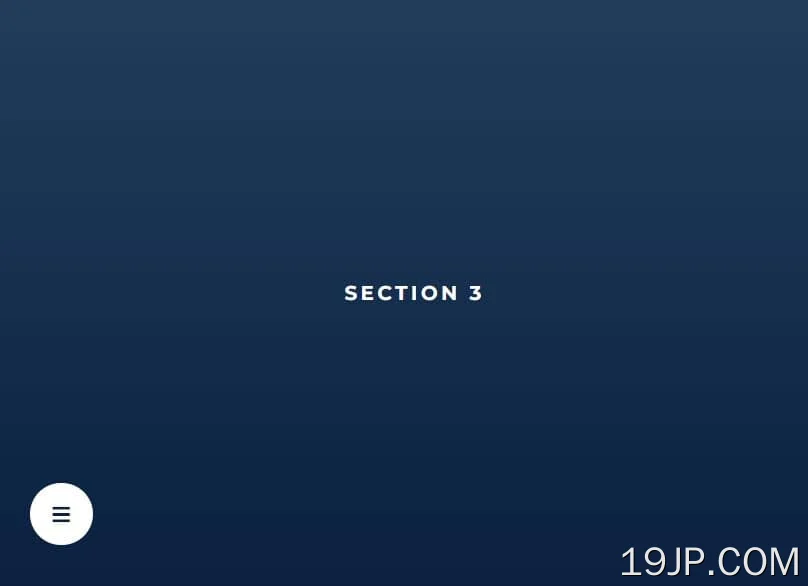最新资源
简介
一个jQuery/CSS驱动的导航系统,它将汉堡按钮变形为全屏导航,其中包含从文档中的内容部分生成的锚链接。
非常适合单页滚动网站,在全屏页面部分之间切换时提供更好的导航体验。
如何使用它:
1.为必要的图标加载最新的Font Awesome Iconic Font。
<link rel="stylesheet" href="/path/to/font-awesome/all.min.css" />
2.为单页滚动网站创建一个板载屏幕。
<header> <div class="triangle left"><h1>This is a title</h1></div> <div class="triangle right"><h1>This is a title</h1></div> <button></button> </header>
3.为全屏导航和页面部分创建HTML。
<nav>
<ul>
<li>Section 1</li>
<li>Section 2</li>
<li>Section 3</li>
</ul>
<div id="nav-close"><i class="fas fa-times"></i></div>
</nav>
<content> <section>Section 1</section> <section>Section 2</section> <section>Section 3</section> </content>
4.必要的CSS样式。
* {
margin: 0;
padding: 0;
box-sizing: border-box;
}
body {
min-height: 300vh;
background-image: linear-gradient(to top, #09203f 0%, #537895 100%);
}
header {
position: fixed;
width: 100%;
height: 100%;
top: 0;
left: 0;
display: flex;
flex-direction: column;
justify-content: center;
align-items: center;
}
header h1, header button {
position: relative;
z-index: 10;
}
header h1 {
text-transform: uppercase;
letter-spacing: 1pt;
font-size: 3em;
color: #fff;
}
header button {
font-family: "Font Awesome 5 Free";
font-weight: 900;
position: absolute;
bottom: 100px;
left: calc(50% - 60px);
width: 120px;
height: 50px;
border: 0;
box-shadow: 2px 1px 20px 0 rgba(0, 0, 0, 0.5);
border-radius: 10px;
cursor: pointer;
background: #fff;
font-size: 1em;
color: #09203f;
transition: all 0.8s cubic-bezier(0.645, 0.045, 0.355, 1), transform 0.3s cubic-bezier(0.455, 0.03, 0.515, 0.955), box-shadow 0.3s cubic-bezier(0.455, 0.03, 0.515, 0.955);
overflow: hidden;
}
header button:hover {
box-shadow: 0 0 0 0 rgba(0, 0, 0, 0.5);
}
header button:focus {
outline: 0;
}
header button:before, header button:after {
font-family: "Font Awesome 5 Free";
transition: all 0.8s cubic-bezier(0.645, 0.045, 0.355, 1);
top: 17px;
position: absolute;
}
header button:before {
content: "ï§";
opacity: 1;
left: 53px;
}
header button:after {
content: "ï";
opacity: 0;
left: 0;
}
header .triangle {
position: absolute;
z-index: 1;
top: 0;
left: 0;
width: 100%;
height: 100%;
background: linear-gradient(to top, #09203f 0%, #537895 100%);
transition: all 0.8s cubic-bezier(0.645, 0.045, 0.355, 1);
display: flex;
justify-content: center;
align-items: center;
pointer-events: none;
}
header .triangle.left {
clip-path: polygon(0 0, 0% 100%, 100% 100%);
}
header .triangle.right {
clip-path: polygon(100% 0, 0 0, 100% 100%);
}
header.open .triangle.left {
clip-path: polygon(0 0, 0 100%, 0 100%);
}
header.open .triangle.right {
clip-path: polygon(100% 0, 100% 0, 100% 100%);
}
header.open button {
left: 40px;
bottom: 40px;
width: 50px;
border-radius: 50%;
}
header.open button:before {
opacity: 0;
left: 100%;
}
header.open button:after {
opacity: 1;
left: 18px;
}
header.open button.menu {
width: 100%;
height: 100%;
bottom: 0;
left: 0;
border-radius: 0;
}
header.open button.menu:after {
left: -100%;
}
content section {
height: 100vh;
display: flex;
justify-content: center;
align-items: center;
font-weight: 700;
text-transform: uppercase;
font-size: 1em;
letter-spacing: 2pt;
color: #fff;
}
nav {
position: fixed;
width: 100%;
height: 100%;
top: 0;
left: 0;
display: flex;
justify-content: center;
align-items: center;
display: none;
}
nav ul {
list-style: none;
}
nav ul li {
font-weight: 700;
text-transform: uppercase;
line-height: 2;
letter-spacing: 1pt;
font-size: 2em;
color: #09203f;
animation: fadeDown 0.5s forwards;
opacity: 0;
cursor: pointer;
transform: translateY(-20px);
transition: all 0.3s cubic-bezier(0.455, 0.03, 0.515, 0.955);
}
nav ul li:hover {
text-shadow: 2px 1px 40px rgba(0, 0, 0, 0.5);
opacity: 0.8;
}
nav ul li:nth-child(1) {
animation-delay: 0.8s;
}
nav ul li:nth-child(2) {
animation-delay: 0.9s;
}
nav ul li:nth-child(3) {
animation-delay: 1s;
}
nav #nav-close {
position: fixed;
top: 40px;
right: 40px;
font-size: 1.5em;
cursor: pointer;
animation: fadeDown 0.5s forwards;
animation-delay: 1.1s;
opacity: 0;
color: #09203f;
transform: translateY(-20px);
}
@keyframes fadeDown {
0% {
opacity: 0;
transform: translateY(-20px);
}
100% {
opacity: 1;
transform: translateY(0);
}
}
5.在</body>标签
<script src="/path/to/cdn/jquery.min.js"></script>
6.激活全屏导航。
// function to open/close nav
function toggleNav(){
// if nav is open, close it
if($("nav").is(":visible")){
$("nav").fadeOut();
$("button").removeClass("menu");
}
// if nav is closed, open it
else{
$("button").addClass("menu");
$("nav").fadeIn().css('display', 'flex');
}
}
// when clicking + button
$("button").click(function(){
// when clicking â° button, open nav
if($("header").hasClass("open")){
toggleNav();
}
// when clicking + button, open header
else{
$("header").addClass("open");
}
});
// close nav
$("#nav-close").click(function(){
toggleNav();
});
// scroll to sections
$("nav li").click(function(){
// get index of clicked li and select according section
var index = $(this).index();
var target = $("content section").eq(index);
toggleNav();
$('html,body').delay(300).animate({
scrollTop: target.offset().top
}, 500);
});