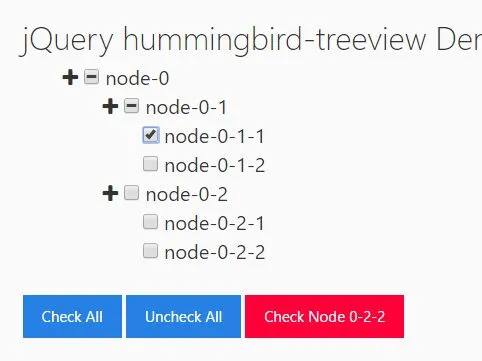
最新资源
简介
蜂鸟树视图是一个jQuery插件,它将嵌套的html列表转换为一个可扩展、可折叠、可搜索、可检查的分层树结构,并具有许多有用的选项和API。
还包括对复选框输入中的“不确定”状态的支持。
参见:
- jQuery的10个最佳树状视图插件
如何使用它:
1.创建一个嵌套无序列表的HTML树,如下所示。这个数据字符串属性用于向节点添加更多自定义功能。
<!-- Use a pseudo HTML list -->
<div class="hummingbird-treeview-converter">
<li id="item_1" data-id="node_1">Node 1</li>
<li id="item_2" data-id="node_1_1">-Node 1-1</li>
<li id="item_3" data-id="node_1_1_1">--Node 1-1-1</li>
<li id="item_4" data-id="node_1_2">-Node 1-2</li>
<li id="item_5" data-id="node_2" data-str='data-toggle="tooltip" data-placement="auto" title="Custom Title"'>Node 2</li>
...
</div>
<!-- Use a real HTML list -->
<div id="treeview_container" class="hummingbird-treeview">
<ul id="treeview" class="hummingbird-base">
<li data-id="0">
<i class="fa fa-plus"></i>
<label>
<input id="xnode-1" data-id="custom-1" type="checkbox" /> node-1
</label>
<ul>
<li data-id="1">
<i class="fa fa-plus"></i>
<label>
<input id="xnode-1-1" data-id="custom-1-1" type="checkbox" /> node-1-1
</label>
<ul>
<li>
<label>
<input class="hummingbird-end-node" id="xnode-1-1-1" data-id="custom-1-1-1" type="checkbox" /> node-1-1-1
</label>
</li>
</ul>
</li>
<li data-id="1">
<i class="fa fa-plus"></i>
<label>
<input id="xnode-1-2" data-id="custom-1-2" type="checkbox" /> node-1-2
</label>
<ul>
<li>
<label>
<input class="hummingbird-end-node" id="xnode-1-2-1" data-id="custom-1-2-1" type="checkbox" /> node-1-2-1
</label>
</li>
</ul>
</li>
</ul>
</li>
</ul>
</div>
2.下载jQuery蜂鸟树视图插件的文件并将其与jQuery库一起加载到文档中。
<link href="hummingbird-treeview.css" rel="stylesheet"> <script src="//code.jquery.com/jquery.min.js"></script> <script src="hummingbird-treeview.js"></script>
3.为必要的图标加载字体真棒(4或5)。
<link rel="stylesheet" href="/path/to/font-awesome.min.css">
4.只需初始化插件即可。
$("#treeview").hummingbird();
5.可用数据属性:
- 数据高度:树状视图的高度
- 数据滚动:确定树状视图是否可滚动
- 数据id:唯一ID
- 数据粗体家长:将所有父节点的文本设置为粗体
- 数据css:注入任意CSS,文本颜色和背景颜色除外
- 数据非悬停颜色
- 数据非悬停颜色_ bg
- 数据悬停颜色
- 数据悬停颜色_ bg
<div class="hummingbird-treeview-converter"
data-height="450px"
data-scroll="true"
data-id="_example"
data-boldParents="true">
...
</div>
6.覆盖全局设置。
// Font Awesome prefix // "fas" or "far" for Font Awesome 5 $.fn.hummingbird.defaults.SymbolPrefix = "fa" // Collapsed Symbol $.fn.hummingbird.defaults.collapsedSymbol = "fa-plus"; // Expand Symbol $.fn.hummingbird.defaults.expandedSymbol = "fa-minus"; // Collapse all nodes on init $.fn.hummingbird.defaults.collapseAll = true; // Enable checkboxes $.fn.hummingbird.defaults.checkboxes = "enabled"; // Set this to "disabled" to disable all checkboxes from nodes that are parents $.fn.hummingbird.defaults.checkboxesGroups= "enabled"; // New option singleGroupOpen to allow only one group to be open and collapse all others. // The number provided defines the level to which the function should be applied (starting at 0). $.fn.hummingbird.defaults.singleGroupOpen = -1; // Enable a mouse hover effect on items $.fn.hummingbird.defaults.hoverItems = false; // Set this to true to enable the functionality to account for n-tuples (doubles, triplets, ...). $.fn.hummingbird.defaults.checkDoubles = false; // Or "bootstrap" to use Bootstrap's styles $.fn.hummingbird.defaults.hoverMode = "html"; // Background color on hover $.fn.hummingbird.defaults.hoverColorBg1 = "#6c757c"; // Background color on non hover $.fn.hummingbird.defaults.hoverColorBg2 = "white"; // Text color on hover $.fn.hummingbird.defaults.hoverColorText1 = "white"; // Text color on non hover $.fn.hummingbird.defaults.hoverColorText2 = "black"; // Use Bootstrap colors $.fn.hummingbird.defaults.hoverColorBootstrap = "bg-secondary text-white"; // Set this to "enabled" to add collapse and expand functionality to a click on a parent node name. $.fn.hummingbird.defaults.clickGroupsToggle = "disabled";
7.API方法。
// check all nodes
$("#treeview").hummingbird("checkAll");
// uncheck all nodes
$("#treeview").hummingbird("uncheckAll");
// collapse all nodes
$("#treeview").hummingbird("collapseAll");
// expand all nodes
$("#treeview").hummingbird("expandAll");
// check a specific node
$("#treeview").hummingbird("checkNode",{
sel:"id", // "id", "data-id" or "text"
vals:["hum_1","hum_2","hum_3"],
});
// uncheck a specific node
$("#treeview").hummingbird("uncheckNode",{
sel:"id", // "id", "data-id" or "text"
vals:["hum_1","hum_2","hum_3"],
});
// expand a specific node
$("#treeview").hummingbird("expandNode",{
sel:"id", // "id", "data-id" or "text"
vals:["hum_1","hum_2","hum_3"],
expandParents:false
});
// collapse a specific node
$("#treeview").hummingbird("collapseNode",{
sel:"id", // "id", "data-id" or "text"
vals:["hum_1","hum_2","hum_3"],
collapseChildren:false
});
// Disables expand and collapse functionality of a node, which is identified by its id or data-id, which has to be defined in the attr parameter. The name parameter holds the name of the id or data-id.
$("#treeview").hummingbird("disableToggle",{
sel:"id", // "id", "data-id" or "text"
vals:["hum_1","hum_2","hum_3"],
});
// disable a specific node
$("#treeview").hummingbird("disableNode",{
sel:"id", // "id", "data-id" or "text"
vals:["hum_1","hum_2","hum_3"],
state:true,
disableChildren:true,
});
// enable a specific node
$("#treeview").hummingbird("enableNode",{
sel:"id", // "id", "data-id" or "text"
vals:["hum_1","hum_2","hum_3"],
state:true,
disableChildren:true,
});
// hide a node
$("#treeview").hummingbird("hideNode",{
sel:"id", // "id", "data-id" or "text"
vals:["hum_1","hum_2","hum_3"],
state:true,
disableChildren:true,
});
// show a node
$("#treeview").hummingbird("showNode",{
sel:"id", // "id", "data-id" or "text"
vals:["hum_1","hum_2","hum_3"],
state:true,
disableChildren:true,
});
// disable parent node on collapse
$("#treeview").hummingbird("showNode",{
sel:"id",
vals: ["hum_5","hum_6"],
state:true
});
// add nodes
$("#treeview").hummingbird('addNode',{
pos:['after','after'],
anchor_sel:['text','id'],
anchor_vals:['node-0-1-1-2','hum_5'],
text:['New Node1','New Node2'],
the_id:['new_id1','new_id2'],
data_id:['new_data_id1','new_data_id2']
});
// remove a node
$("#treeview").hummingbird('removeNode',{
sel:"id", // "id", "data-id" or "text"
vals:"node-0-1-1-2",
state:true,
disableChildren:true,
});
// get checked nodes
var List = {"id" : [], "dataid" : [], "text" : []};
$("#treeview").hummingbird(getChecked",{
list:List,
onlyEndNodes:true,
onlyParents:false,
fromThis:false
});
// get unchecked nodes
var List = {"id" : [], "dataid" : [], "text" : []};
$("#treeview").hummingbird(getUnchecked",{
list:List,
onlyEndNodes:true,
onlyParents:false
});
// get indeterminate nodes
var List = {"id" : [], "dataid" : [], "text" : []};
$("#treeview").hummingbird("getIndeterminate",{
list:List
});
// save the state of the treeview for later rebuilding
var treeState = {};
$("#treeview").hummingbird("saveState",{
save_state:treeState
});
// restore the saved state
$("#treeview").hummingbird("restoreState",{
restore_state:treeState
});
// a function that controls the tri-state functionality
$("#treeview").hummingbird("triState");
// Skip firing the CheckUncheckDone event in the following call.
// This method can be called before any other method to skip firing the CheckUncheckDone event in the followed method.
$("#treeview").hummingbird("skipCheckUncheckDone");
// remove all nodes which NOT match a search patter
$("#treeview").hummingbird("filter",{
str:".txt|.jpg|test",
caseSensitive: false,
box_disable:false,
onlyEndNodes:false,
filterChildren:true
});
// If the treeview is embedded in a scrollable (css option: overflow-y: scroll;) container, this container must be identified here as the treeview_container (using the id). Otherwise treeview_container should be set to "body".
// The search_input parameter depicts the id of the input element for the search function.
// The search_output defines an element to bind the search results on (like the ul in the example below).
// The search_button is simply the button for the search.
// A scrollOffset in pixels (negative or positive) can be defined to adjust the automatic scoll position.
// The best value must be observed by testing. onlyEndNodes is per default false, thus set this to true if the search should include also parent nodes.
// The optional parameter dialog is per default empty (""). This parameter can be used for special cases, to bind the treeview to a dynamical created object like a bootstrap modal (pop-up).
// In such a case this parameter would be dialog:".modal-dialog".
// Three other optional parameters, EnterKey, enter_key_1 and enter_key_2 are available.
// EnterKey is per default true and can be set to false. If true the search_button can be triggered with the Enter key.
// To avoid interference of the Enter key functionality it can be restricted and only be executable if enter_key_1 == enter_key_2.
// These two parameters can be chosen arbitrarily.
$("#treeview").hummingbird("search",{
treeview_container:"treeview_container",
search_input:"search_input",
search_output:"search_output",
search_button:"search_button",
scrollOffset:-515,
onlyEndNodes:false
});
8.活动可用。
$("#treeview").on("nodeChecked", function(){
// when checked
});
$("#treeview").on("nodeUnchecked", function(){
// when unchecked
});
$("#treeview").on("CheckUncheckDone", function(){
// when checked or unchecked
});更新日志:
3.0.5版(2022-08-17)
- 新的data-*属性用于设置单个节点的文本颜色和背景颜色:data-nonHoverColor、data-nonHoverColor_bg、data-HoverColor、data-HaverColor_bg。
版本3.0.3(2022-03-25)
- 新方法disableParentNodeOnCollapse
版本3.0.3(2022-03-12)
- “2。简单的伪HTML加“输入格式现在有了一个额外的参数数据css来注入任意的css。
3.0.1版(2022-02-25)
- 允许在vals中使用特殊字符
3.0.0版(2021-06-02)
- 大规模任务的大升级。如果仅以交互方式使用树视图,则不需要进行任何更改。然而,如果你已经用不同的方法编程使用了它,你必须改变你的语法和概念!
v2.1.6 (2021-02-08)
- 添加了新方法skipCheckUncheckDone
- 禁用/启用时的错误修复
v2.1.5 (2021-02-01)
- 添加了隐藏/显示的新方法。
- 添加了新功能数据存储。
v2.1.4版本(2020-11-19)
- 错误修复禁用的节点
v2.1.1版本(2020-10-23)
- 修复了悬停时更改颜色的禁用节点的错误
2020-07-09
- JS更新
2020-07-08
- 错误修复
2020-06-30
- 补充
数据idtodiv class=“蜂鸟树视图转换器”设置单个id以寻址树视图,例如通过$("#treeview_movies").hummingbird();.
2020-03-18
- 更新启用、禁用、li到标签和颜色
2020-03-04
- 新方法:disableToggle
- 新选项:单击组切换
2020-01-31
- 新选项:可自定义悬停效果。
2019-12-24
- JS更新
2019-12-04
- 添加了singleGroupOpen选项
2019-11-26
- 添加字体真棒5支持
2019-08-31
- 实现不区分大小写的过滤器搜索作为默认值,并具有覆盖功能
2019-04-30
- 添加字体真棒5支持
2018-11-19
- 添加包含父节点的父节点
2018-11-14
- 在CSS中将nowrap添加到蜂鸟基类
2018-10-18
- 添加新的筛选器功能
2018-10-17
- 向筛选器添加禁用功能
2018-10-11
- 新建getChecked
2018-10-10
- 添加筛选器功能
2018-07-25
- 在一个页面上支持多个树视图
2017-11-18
- 由于新功能,可以在启用子节点的同时禁用父节点,因此修复了一些问题。在这种情况下,被禁用的父级提供完整的三态功能。可以动态启用/禁用子节点。重要的是,不允许启用的父节点禁用所有子节点。
2017-11-16
- 现在总是为残疾人提供完整的三态功能,不能再禁用了
2017-11-16
- 添加新选项复选框Groups并更新disableNode和enableNode
2017-09-01
- 新的getChecked atrr:text
- 使用新类名蜂鸟端节点
2017-08-30
- 已修复uncheckAll方法上的错误
Â











