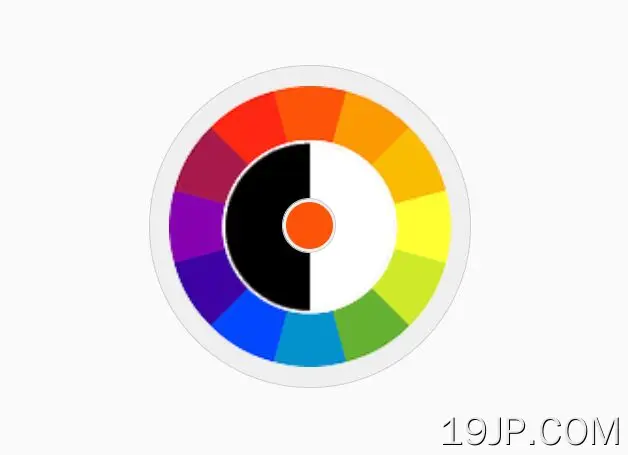最新资源
简介
一个小巧、可定制、移动友好的颜色选择器插件,允许您在提供的图像中选择像素颜色值
这个颜色选择器目前支持两种颜色模型(RGB和HEX),并与jQuery和Vanilla JavaScript完美配合。当你希望用户能够从他们已经添加到页面的图像中选择颜色时,这是理想的选择。
参见:
- JavaScript中的10个最佳颜色选择器插件
如何起诉:
1.下载插件并将主JavaScript导入到文档中。
<!-- jQuery Version --> <script src="/path/to/cdn/jquery.min.js"></script> <script src="/path/to/jquery.tinycolorpicker.min.js"></script> <!-- Vanilla JavaScript --> <script src="/path/to/tinycolorpicker.min.js"></script>
2.为图像颜色选择器构建HTML。
<div id="colorPicker"> <a class="color"><div class="colorInner"></div></a> <div class="track"></div> <ul class="dropdown"><li></li></ul> <input type="hidden" class="colorInput"/> </div>
3.为图像颜色选择器设置样式的示例CSS。不要忘记替换轨道班
#colorPicker
{
width: 30px;
height: 30px;
position: relative;
clear: both;
margin: 80px auto 20px;
}
#colorPicker .track {
background: #EFEFEF url(example.png) no-repeat 50% 50%;
height: 150px;
width: 150px;
padding: 10px;
position: absolute;
cursor: crosshair;
float: left;
left: -71px;
top: -71px;
display: none;
border: 1px solid #ccc;
z-index: 10;
-webkit-border-radius: 150px;
-moz-border-radius: 150px;
border-radius: 150px;
}
#colorPicker .color {
width: 25px;
height: 25px;
padding: 1px;
border: 1px solid #ccc;
display: block;
position: relative;
z-index: 11;
background-color: #EFEFEF;
-webkit-border-radius: 27px;
-moz-border-radius: 27px;
border-radius: 27px;
cursor: pointer;
}
#colorPicker .colorInner {
width: 25px;
height: 25px;
-webkit-border-radius: 27px;
-moz-border-radius: 27px;
border-radius: 27px;
}
#colorPicker .dropdown {
list-style: none;
display: none;
width: 27px;
position: absolute;
top: 28px;
border: 1px solid #ccc;
left: 0;
z-index: 1000;
}
#colorPicker .dropdown li{
height: 25px;
cursor: pointer;
}
4.调用函数锡色拾取器在顶部容器上,插件将完成其余工作。
// jQuery Version
$(document).ready(function(){
var $box = $('#colorPicker');
$box.tinycolorpicker();
});
// The plain javascript api is very similar to the jquery version with some exceptions.
// There is no chaining like in the jquery api.
// So when you create a instance it will return all methods and properties.
var $picker = document.getElementById("colorPicker"),
picker = tinycolorpicker($picker);
5.您还可以使用背景URL选项
var $box = $('#colorPicker',{
backgroundUrl: '/path/to/image',
});
6.定义一个后备颜色数组。仅在旧版浏览器上需要。
var $box = $('#colorPicker',{
colors : ["#ffffff", "#A7194B","#FE2712"],
});
7.API方法。
// set color
picker.setColor("#FF0000");
// convert HEX to RGB
picker.hexToRgb();
// convert RGB to HEX
picker.rgbToHex();
// close the color picker
picker.close();
8.每次选择颜色时都会触发一个功能。
var box = $box.data("plugin_tinycolorpicker");
$box.on("change", function(){
console.log(box.colorRGB);
console.log(box.colorHEX);
});