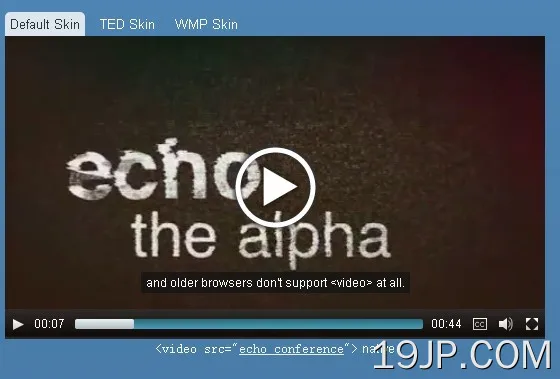最新资源
简介
MediaElement.js是一个基于HTML5媒体API的灵活而健壮的jQuery/JavaScript音频和视频播放器插件。
支持几乎所有的音频和视频格式,如MP4、MP3、WebM以及Dailymotion、Facebook、SoundCloud、Twitch、Vimeo和Youtube。
目录:
- 安装
- 选项
- 属性
- API方法
如何使用它:
1.在文档中加载核心MediaElement.js JavaScript库、OPTIONAL渲染图和语言文件。
<!-- jQuery is OPTIONAL --> <script src="/path/to/cdn/jquery.min.js"></script> <!-- Core --> <link rel="stylesheet" href="/path/to/build/mediaelementplayer.min.css" /> <script src="/path/to/build/mediaelement-and-player.js"></script> <!-- Dailymotion Renderer --> <script src="/path/to/build/renderers/dailymotion.js"></script> <!-- Facebook Video Renderer --> <script src="/path/to/build/renderers/facebook.js"></script> <!-- Soundcloud Renderer --> <script src="/path/to/build/renderers/soundcloud.js"></script> <!-- Twitch Renderer --> <script src="/path/to/build/renderers/twitch.js"></script> <!-- Vimeo Renderer --> <script src="/path/to/build/renderers/vimeo.js"></script> <!-- Youtube Renderer --> <script src="/path/to/build/renderers/youtube.js"></script> <!-- All Languages --> <script src="/path/to/build/lang/ca.js"></script> <script src="/path/to/build/lang/cs.js"></script> <script src="/path/to/build/lang/de.js"></script> <script src="/path/to/build/lang/es.js"></script> <script src="/path/to/build/lang/fa.js"></script> <script src="/path/to/build/lang/fr.js"></script> <script src="/path/to/build/lang/hr.js"></script> <script src="/path/to/build/lang/hu.js"></script> <script src="/path/to/build/lang/it.js"></script> <script src="/path/to/build/lang/ja.js"></script> <script src="/path/to/build/lang/ko.js"></script> <script src="/path/to/build/lang/ms.js"></script> <script src="/path/to/build/lang/nl.js"></script> <script src="/path/to/build/lang/pl.js"></script> <script src="/path/to/build/lang/pt.js"></script> <script src="/path/to/build/lang/ro.js"></script> <script src="/path/to/build/lang/ru.js"></script> <script src="/path/to/build/lang/sk.js"></script> <script src="/path/to/build/lang/sv.js"></script> <script src="/path/to/build/lang/tr.js"></script> <script src="/path/to/build/lang/uk.js"></script> <script src="/path/to/build/lang/zh-cn.js"></script> <script src="/path/to/build/lang/zh.js"></script>
2.在HTML5视频或音频上初始化MediaElement.js并完成。
// As a jQuery plugin
$('video, audio').mediaelementplayer({
// more configuration here
});
// As a Vanilla JavaScript plugin
var player = new MediaElementPlayer('player', {
// more configurations here
});
3.配置媒体播放器的可能选项。请注意,该插件支持所有本地HTML5视频和音频属性。有关更多详细信息,请参阅<video/>和<audio/>。
$('video, audio').mediaelementplayer({
/* Core Options */
// List of renderers to use
renderers: [],
// Name of the container
fakeNodeName: mediaelementwrapper,
// Path where Flash shims are located
pluginPath: 'build/',
// path where the svg icon sprite is located
iconSprite: 'mejs-controls.svg',
// Possible values: always (CDN version) or sameDomain (local files)
shimScriptAccess: 'sameDomain',
// Success callback
// media: the wrapper that mimics all the native events/properties/methods for all renderers
// node: the original HTML video, audio or iframe tag where the media was loaded originally
success: function(media, node) {},
// Error callback
error: function(media, node) {},
// Dailymotion options
// See: https://developer.dailymotion.com/player
dailymotion: {},
// Dash options
// See: https://github.com/Axinom/drm-quick-start
dash: {},
// Facebook Video options
// See: https://developers.facebook.com/docs/plugins/embedded-video-player/api#setup
facebook: {},
// flv.js options
// See: https://github.com/Bilibili/flv.js/blob/master/docs/api.md
flv: {},
// hls.js options
// See: https://github.com/dailymotion/hls.js/blob/master/API.md#fine-tuning
hls: {},
// Youtube options
// See: https://developers.google.com/youtube/player_parameters#Parameters
youtube: {
nocookie: false,
imageQuality: 'default', // hqdefault, mqdefault, sddefault and maxresdefault
// Youtube options here
},
// Class prefix for player elements
classPrefix: 'mejs__',
// Poster URL
poster: '',
// Show the poster when the video is ended
showPosterWhenEnded: false,
// Show the poster when the video is paused
showPosterWhenPaused: false,
// Default video width/height
defaultVideoWidth: 480,
defaultVideoHeight: 270,
// video width/height
videoWidth: -1,
videoHeight: -1,
// Default audio width/height
defaultAudioWidth: 400,
defaultAudioHeight: 30,
// audio width/height
audioWidth : -1 Width of audio player
audioHeight: -1 Height of audio player
// Default amount to move back when back key is pressed
defaultSeekBackwardInterval: function(media) {return (media.duration * 0.05);},
// Default amount to move forward when forward key is pressed
defaultSeekForwardInterval: function(media) {return (media.duration * 0.05);},
// Set dimensions via JS instead of CSS
setDimensions: true,
// Initial volume when the player starts
startVolume: 0.8,
// Infinite loop
loop: false,
// Auto rewind when the media ends
autoRewind: true,
// Auto resize
enableAutosize: true,
// Time format
timeFormat: 'mm:ss',
// Always show hours
alwaysShowHours: false,
// Show frame count in timecode (##:00:00:00)
showTimecodeFrameCount: false,
// Frames per second
framesPerSecond: 25,
// Automatically calculate the width of the progress bar based on the sizes of other elements
autosizeProgress: true,
// Hide controls when playing and mouse is not over the video
alwaysShowControls: false,
// Hide the video control when the media is loading
hideVideoControlsOnLoad: false,
// Hide the video controls when the media is paused
hideVideoControlsOnPause: false,
// Clicking video element to toggle play/pause
clickToPlayPause: true,
// Time in ms to hide controls
controlsTimeoutDefault: 1500,
// Time in ms to trigger the timer when your mouse moves
controlsTimeoutMouseEnter: 2500,
// Time in ms to trigger the timer when your mouse leaves
controlsTimeoutMouseLeave: 1000,
// Use iPad's native controls
iPadUseNativeControls: false,
// Use iPhone's native controls
iPhoneUseNativeControls: false,
// Use Android's native controls
AndroidUseNativeControls: false,
// List of features/plugin to use in the player
features: [playpause, current, progress, duration, tracks, volume, fullscreen],
// Use all the default controls
useDefaultControls: false,
// Only for dynamic purposes
isVideo: true,
// Stretching modes for video player
// or 'fill'
stretching: 'auto',
// Enable keyboard
enableKeyboard: true,
// Pause other players when the current one is playing
pauseOtherPlayers: true,
// Ignore pauseOtherPlayers option on the current player
ignorePauseOtherPlayersOption: true,
// Number of decimal places to show if frames are shown
secondsDecimalLength: 0,
// Custom error
// string or function
customError: function(media, node){},
// Keyboard actions
keyActions: {keys: [1,2,3...], action: function(player, media) { ... }},
// Start point
duration: -1,
// Separator between the current time and the total duration
timeAndDurationSeparator: '<span> | </span>'
// Hide the volume on touch devices
hideVolumeOnTouchDevices: true,
// Enable tooltip on the progress bar
enableProgressTooltip: true,
// Enable smooth behavior when hovering over the progress bar
useSmoothHover: true,
// If set to true, the Live Broadcast message will be displayed and progress bar will be hidden, no matter if duration is a valid number
forceLive: false,
// Position of volume slider
audioVolume: 'horizontal',
videoVolume: 'vertical',
// Activate detection of Pointer events when on the fullscreen mode
usePluginFullScreen: true,
// Bypass native capabilities on mobile devices and use the fake-fullscreen mode
useFakeFullscreen: false,
// Remove the [cc] button when no <track kind="subtitles"> are present
hideCaptionsButtonWhenEmpty: true,
// If true and we only have one track, change captions to toggle button
toggleCaptionsButtonWhenOnlyOne: false,
// Default cue line in which to display cues if the cue is set to "auto" (no line entry in VTT).
// Can be set to false to disable.
defaultTrackLine: -3,
// Automatically turn on a <track> element.
autoplayCaptionLanguage: '',
// Set the language of the chapters track.
chaptersLanguage: '',
// Hide the video player screen reader title so it can be added by the website
hideScreenReaderTitle: false,
// Text for accessibility
tracksText: null,
chaptersText: null,
muteText: null,
unmuteText: null,
allyVolumeControlText: null,
fullscreenText: null,
playText: null,
pauseText: null,
});
4.性能:
// returns true or false myPlayer.autoplay // returns an object representing the buffered parts of the audio/video myPlayer.buffered // returns true or false myPlayer.controls // returns the URL myPlayer.currentSrc // returns the current playback position in the audio/video myPlayer.currentTime // returns the length in seconds myPlayer.duration // returns true or false myPlayer.ended // returns a MediaError object representing the error state myPlayer.error // returns true or false myPlayer.loop // returns true or false myPlayer.muted // returns true or false myPlayer.paused // return the current ready state myPlayer.readyState // returns true or false myPlayer.seeking // return the current source myPlayer.src // returns the volume myPlayer.volume
5.API方法:
// enable/disable autoplay myPlayer.autoplay(true/false); // show/hide controls myPlayer.controls(true/false); // set the current time myPlayer.currentTime(time); // enable/disable loop myPlayer.loop(true/false); // mute/unmute myPlayer.muted(true/false); // sets the source myPlayer.src(url); // sets the volume myPlayer.volume(volume); // reload myPlayer.load(); // play myPlayer.play(); // pause myPlayer.pause(); // stop myPlayer.stop(); // destroy myPlayer.remove(); // determine whether current player can/cannot play a specific media type // type is MIME type and each renderer has a whitelist of them myPlayer.canPlayType(type); // set player's width and height myPlayer.setPlayerSize(width, height); // set poster myPlayer.setPoster(url); // mute/unmute the player myPlayer.setMuted(muted); // set a new time myPlayer.setCurrentTime(time); // get the current time myPlayer.getCurrentTime(); // set a volume leveal (between 0 and 1) myPlayer.setVolume(volume); // retrieve the current volume level myPlayer.getVolume(); // set a new URL for the player myPlayer.setSrc(src); // retrieve the media URL/path myPlayer.getSrc();
更新日志:
版本6.0.3(2023-03-29)
- 将轮廓样式:auto替换为轮廓样式:solid,使Firefox能够在定义时显示正确的轮廓颜色。
版本6.0.2(2023-03-08)
- 添加了轮廓样式,使Firefox能够在定义的情况下显示正确的轮廓颜色。
版本6.0.1(2023-02-10)
- 错误修复
版本6.0.0(2023-02-07)
- 修复删除播放器后丢失的视频曲目
- 添加了浏览器本机字幕支持,并删除了自定义VTT/DFXP解析
- 删除了对不起作用的“幻灯片”音轨的支持
- 删除了选项:“tracksArialLive”、“captionTextPreprocessor”、“slidesSelector”
- 为清晰起见,将“startLanguage”选项重命名为“autoplayCaptionLanguage”
- 新选项“章节语言”可设置所显示章节轨迹的语言。
- 新选项“defaultTrackLine”控制默认情况下显示哪行字幕
- 修正了无法激活禁用的字幕按钮的问题
- 修正了无法自动播放的“默认”曲目(仅限字幕和字幕曲目)
v5.1.1 (2023-02-06)
- 解决mejs__container未接收到可见焦点,违反WCAG SC 2
v.1.0版本(2022-09-07)
- 用户交互调用搜索时检测
- 在JS打包器中使用语言文件中的严格模式可能会导致javascript错误
- 修复css停用时的容器高度和宽度计算
v5.0.5 (2021-11-05)
- 添加了隐藏屏幕阅读器标题的新选项(可选)
- WCAG:在海报图像中添加空的alt
v5.0.4 (2021-11-05)
- 将数据src切换为src
v5.0.3 (2021-11-01)
- 将描述的属性aria添加到水平音量按钮
- 将type=“button”重新包含到按钮中,以防止在表单中提交
- 所有浏览器中空间和返回键的一致使用
v5.0.2 (2021-10-19)
- 反映第一次点击时叠加播放按钮的正确咏叹调按下状态
- 正确反映叠加播放按钮的aria按下状态*通过将音频/视频元素设置为tabindex=“-1”,最大限度地减少Firefox所需的选项卡
v5.0.1 (2021-10-07)
- 修复全屏视频不在移动视图中居中的问题
- 修复了启用自定义高对比度设置时,当前音量和总音量无法区分的问题
v5.0.0 (2021-09-17)
- 将fakeNodeName的默认值更改为div
- 使用grunt任务将所有文件从/demo文件夹复制到/build文件夹
- 用svg图标精灵替换控件的背景精灵
- 新选项iconSprite:svg图标sprite所在的路径,请参阅独立文档
- 将样式中的px值更改为rem值
- 将描述的属性aria添加到音量按钮
v4.2.1.7 (2021-07-05)
- 修复player.options.startVolume被0覆盖的问题
- 修复一些html注释的拼写错误,删除旧的404来源
- 修复Safari下的全屏问题
- 获取mov文件的正确mime类型
- 修复enableAutosize:false错误
- 修复屏幕外的罕见问题.remove()
- 修复DFXP解析:删除jQuery使用的残余
- 计算isNative时使用相同的renderName变量