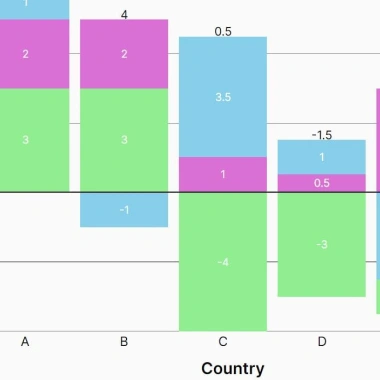
最新资源
简介
绘制条形图是一个响应和动画jQuery条形图(列)插件,用于在页面上绘制单个条形图或堆叠条形图。
基于纯JavaScript、HTML和CSS/CS3。不需要SVG和Canvas。
您可以自定义图表的几乎所有方面:通过添加轴、标签和图例来调整图表的大小、更改颜色、启用/禁用动画以及更改其外观。
如何使用它:
1.在文档中加载样式表draw-bar-chart.css和JavaScript draw-bar.chart.js。
<!-- jQuery Is Required --> <script src="/path/to/cdn/jquery.min.js"></script> <!-- Draw Bar Chart --> <script src="./draw-bar-chart.js"></script> <link href="./draw-bar-chart.css" rel="stylesheet" />
2.创建一个空容器来容纳条形图。
<div id="example"></div>
3.初始化插件并定义您自己的数据,以便在条形图中可视化。
drawBarChart(
$("#example"),
{
// values
values: [3.6, 4.9, 3.8, 2.5, 6.5],
// x-axis labels
labels: ["jQuery", "Script", "Net", "CSS", "Com"],
},
{
// chart ID
id: 1,
// chart title
chartTitle: "Basic Chart",
// y-axis title
yAxisTitle: "y-axis title",
// x-axis title
xAxisTitle: "x-axis title",
}
);
4.也支持负值。
drawBarChart(
$("#example"),
{
// values
values: [-1.25, -6.21, 4.04, 1.98, -2.5],
},
{
// ...
}
);
5.从数组中生成一个堆叠条形图。
drawBarChart(
$("#example"),
{
values: [
[1, 2, 3],
[-1, 2, 3],
[3.5, 1, -4],
[1, 0.5, -3],
[-2.5, 3, -1],
],
labels: ["A", "B", "C", "D", "E"],
stackLabels: ["label1", "label2", "label3"],
},
{
// ...
}
);
6.自定义条形图的完整插件选项。
drawBarChart(
$("#example"),
{
// data here
},
{
// tick interval
tickInterval: 2,
// chart width
width: "90vw",
// chart height
height: "90vh",
// font size of chart title
titleFontSize: "2em",
// color of chart title
titleColour: "black",
// font size of y-axis title
yAxisTitleFontSize: "1.5em",
// color of y-axis label
yAxisLabelFontSize: "1.5em",
// font size of x-axis title
xAxisTitleFontSize: "1.5em",
// color of x-axis label
xAxisLabelFontSize: "1.5em",
// "top", "centre" or "bottom"
dataLabelPosition: "top",
// color of data label
dataLabelColour: "white",
// font size of data label
dataLabelFontSize: "1em",
// For single bar chart: String
// For stacked bar chart: Array of String
barColour: "SkyBlue",
// space between bars
barSpacing: "1em",
// whether to show legend
showLegend: true,
// font size of stack label
stackLabelFontSize: "1.1em",
// color of stack label
stackLabelColour: "black",
// allows users to select values
userSelect: false,
// displays values as scientific notation
scientificNotation: false,
// enable/disable animation
animationEffect: true,
}
);
更新日志:
2022-01-07
- 标签不够时填写堆叠的标签











