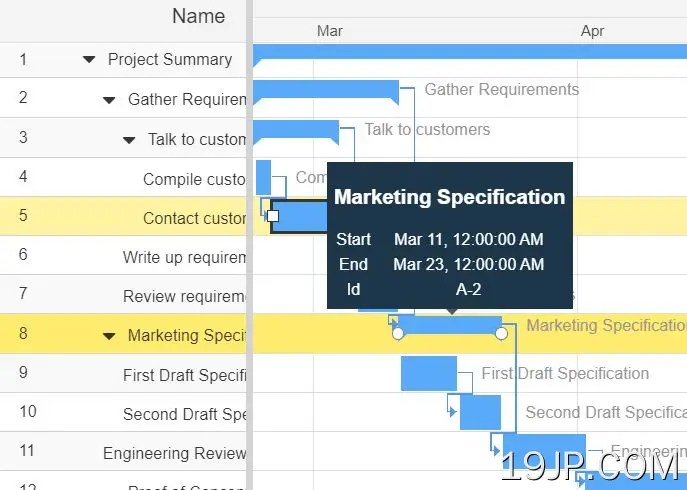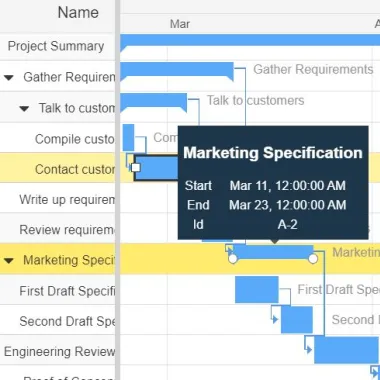
最新资源
简介
甘特图是一种条形图,可用于在二维时间线界面中可视化数据(活动和计划任务)。
IBM Gantt Chart是一个JavaScript库,它提供了一种简单的方法来实现可定制的、专业的、功能齐全的在线Gantt图表生成器,用于在现代web应用程序上安排任务。
特征:
- 可与jQuery、Vanilla JavaScript和React.js框架配合使用。
- 可折叠的任务名称。
- 反应灵敏,可自动适应您的布局。
- 自定义日期格式。
- 自定义时间表渲染和布局。
- 允许用户放大/缩小甘特图。
- 允许用户筛选和搜索数据。
- 支持AJAX数据提取。
- 支持任何类型的数据:“json”、“xml”、“html”或“text”。
基本用法:
1.加载样式表ibm-gantt-chart.css公司和JavaScriptibm-gantt-chart.js公司来自dist文件夹。
<link href="./dist/ibm-gantt-chart.css" rel="stylesheet" /> <script src="./dist/ibm-gantt-chart.js"></script>
2.为甘特图创建一个占位符。
<div id="gantt"></div>
3.在JS数组中准备数据,该数组包含ID、名称和活动,如下所示。
var data = [
{
id: 'NURSES+Anne',
name: 'Anne',
activities: [
{
id: 'SHIFTS+Emergency+Monday+2+8',
name: 'Emergency',
start: 1474880400000,
end: 1474902000000,
},
],
},
{
id: 'NURSES+Bethanie',
name: 'Bethanie',
activities: [],
},
{
id: 'NURSES+Betsy',
name: 'Betsy',
activities: [
{
id: 'SHIFTS+Emergency+Wednesday+12+18',
name: 'Emergency',
start: 1475089200000,
end: 1475110800000,
},
{
id: 'SHIFTS+Emergency+Saturday+12+20',
name: 'Emergency',
start: 1475348400000,
end: 1475377200000,
},
{
id: 'SHIFTS+Consultation+Friday+8+12',
name: 'Consultation',
start: 1475247600000,
end: 1475262000000,
},
],
},
{
id: 'NURSES+Cathy',
name: 'Cathy',
activities: [
{
id: 'SHIFTS+Emergency+Sunday+20+2',
name: 'Emergency',
start: 1475463600000,
end: 1475485200000,
},
{
id: 'SHIFTS+Emergency+Saturday+12+20',
name: 'Emergency',
start: 1475348400000,
end: 1475377200000,
},
{
id: 'SHIFTS+Emergency+Monday+18+2',
name: 'Emergency',
start: 1474938000000,
end: 1474966800000,
},
],
},
{
id: 'NURSES+Cindy',
name: 'Cindy',
activities: [
{
id: 'SHIFTS+Emergency+Saturday+20+2',
name: 'Emergency',
start: 1475377200000,
end: 1475398800000,
},
{
id: 'SHIFTS+Consultation+Friday+8+12',
name: 'Consultation',
start: 1475247600000,
end: 1475262000000,
},
{
id: 'SHIFTS+Consultation+Tuesday+8+12',
name: 'Consultation',
start: 1474988400000,
end: 1475002800000,
},
],
},
];
4.配置如何获取甘特图的资源。
var config = {
data: {
resources: {
data: data, // resources are provided in an array. Instead, we could configure a request to the server.
// Activities of the resources are provided along with the 'activities' property of resource objects.
// Alternatively, they could be listed from the 'data.activities' configuration.
activities: 'activities',
name: 'name', // The name of the resource is provided with the name property of the resource object.
id: 'id', // The id of the resource is provided with the id property of the resource object.
},
// As activities are provided along with the resources, this section only describes how to create
// activity Gantt properties from the activity model objects.
activities: {
start: 'start', // The start of the activity is provided with the start property of the model object
end: 'end', // The end of the activity is provided with the end property of the model object
name: 'name', // The name of the activity is provided with the name property of the model object
},
},
};
5.配置与甘特图关联的工具栏。
var config = {
toolbar: [
'title',
'search',
'separator',
{
type: 'button',
text: 'Refresh',
fontIcon: 'fa fa-refresh fa-lg',
onclick: function(ctx) {
ctx.gantt.draw();
},
},
'fitToContent',
'zoomIn',
'zoomOut',
],
};
6.初始化库以生成基本甘特图。
new Gantt('gantt', config);
7.将IBM甘特图实现为一个jQuery插件。
<!-- jQuery Library --> <script src="jquery.min.js"></script> <!-- jQuery Datatables plugin --> <script src="jquery.dataTables.min.js"></script> <link href="jquery.dataTables.min.css" rel="stylesheet" /> <!-- VIS Library --> <script src="vis.min.js"></script> <link href="vis.min.css" rel="stylesheet" type="text/css" /> <!-- IBM Gantt Chart --> <link href="./dist/ibm-gantt-chart-jquery.css" rel="stylesheet" /> <script src="./dist/ibm-gantt-chart-jquery.js"></script>
new Gantt('gantt', config);
8.将IBM甘特图作为React组件来实现。
import React from 'react';
import ReactDOM from 'react-dom';
import GanttChart from 'ibm-gantt-chart-react';
import 'ibm-gantt-chart/dist/ibm-gantt-chart.css';
const config = { ... };
ReactDOM.render(<GanttChart config={config} />, document.getElementById('gantt'));
9.将IBM甘特图作为React组件来实现。
import React from 'react';
import ReactDOM from 'react-dom';
import GanttChart from 'ibm-gantt-chart-react';
import 'ibm-gantt-chart/dist/ibm-gantt-chart.css';
const config = { ... };
ReactDOM.render(<GanttChart config={config} />, document.getElementById('gantt'));
10.有关高级用法,请访问官方文档了解更多详细信息。
更新日志:
2023-04-14
- 版本0.5.29