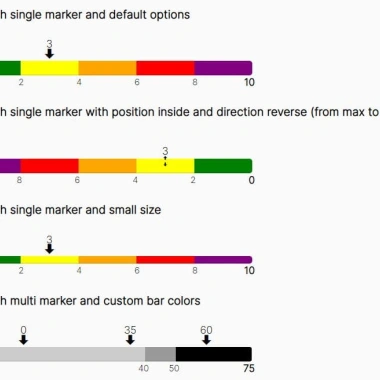
最新资源
简介
Multibar.js是一个简单但完全可定制的jQuery插件,用于创建多色(分段)进度条,以表示各种数据范围、完成级别或任何其他需要可视化的指标
它支持一个或多个标记,这些标记清楚地指示进度条中的特定点或里程碑。此外,该插件允许您根据进度值生成图例,使用户能够轻松解释所呈现的数据。
参见:
- JavaScript和CSS中的10个最佳进度条(线性)组件
如何使用它:
1.将jQuery库和Multibar.js插件的文件添加到页面中。
- <!-- jQuery is required -->
- <script src="/path/to/cdn/jquery.slim.min.js"></script>
- <!-- jQuery Multibar.js -->
- <link rel="stylesheet" href="multibar.css">
- <script src="multibar.js"></script>
2.为进度条创建一个空的DIV。
- <div id="example"></div>
3.初始化插件并在进度条中添加一个标记。
- var bar = $('#example').multibar({
- initValue: [3],
- });
- // OR
- bar.multibar("setValue",[3]);
4.自定义标记。
- var bar = $('#example').multibar({
- // or "inside"
- posMarker: "outside",
- // custom icon class
- iconMarker: "arrow-down",
- });
5.设置最小/最大值。
- var bar = $('#example').multibar({
- min: 0,
- max: 10,
- });
6.自定义进度条每个部分的样式。
- var bar = $('#example').multibar({
- multiBarValue:[
- {
- visibility:"visible",
- val:2,
- bgColor:"green"
- },
- {
- visibility:"visible",
- val:4,
- bgColor:"yellow"
- },
- {
- visibility:"visible",
- val:6,
- bgColor:"orange"
- },
- {
- visibility:"visible",
- val:8,
- bgColor:"red"
- },
- {
- visibility:"visible",
- val:10,
- bgColor:"purple"
- }
- ],
- });
7.自定义图例。
- var bar = $('#example').multibar({
- legend:{
- show: true,
- title: "My Item",
- titleClass: "titleLegend",
- itemClass: "itemLegend"
- }
- });
8.更多插件选项。
- var bar = $('#example').multibar({
- // 'hot', 'cold'
- type: "normal",
- // enable Multi Bar Thermometer
- thermometer: false,
- // reverse the progress bar
- reverse: false,
- // set the visibility of values
- multiBarValueVisibility: "visible",
- // set the position of the box-shadow
- // e.g. 'top_right'
- shadow: false
- });










