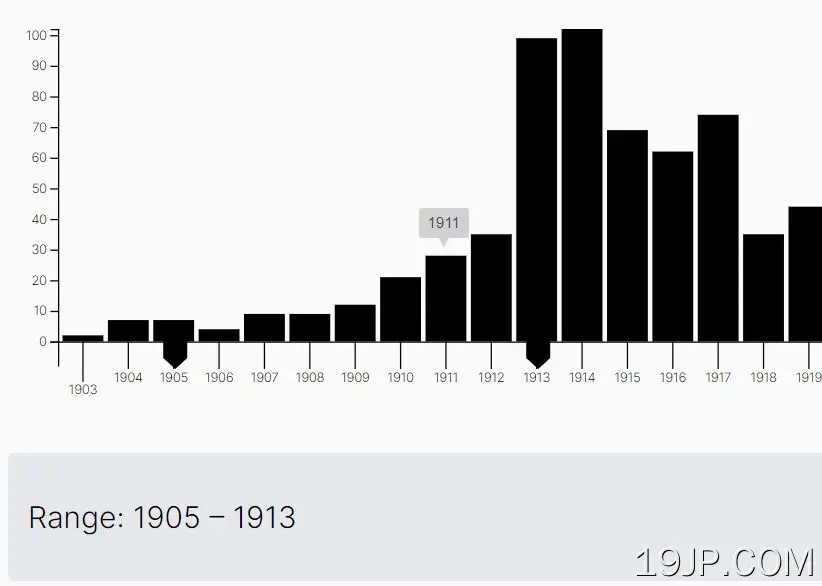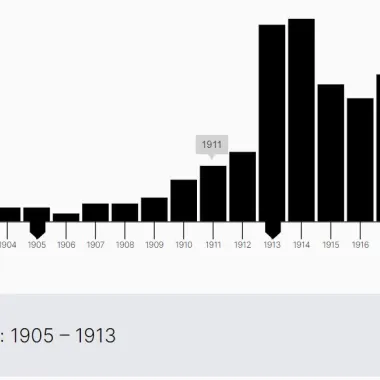
最新资源
简介
基本日期范围选择器的绝佳替代品。
DateRange UI jQuery插件结合了柱状图和日期范围选择器,提供了一个可视化的日期选择UI。
重量轻、动感十足、易于使用、反应灵敏且便于触摸。
基于jQuery和d3.js库构建。
如何使用它:
1.加载所需的jQuery和d3.js库。
<script src="/path/to/cdn/jquery.min.js"></script> <script src="/path/to/cdn/d3.min.js"></script>
2.在jQuery之后加载DateRange UI的脚本。
<script src="plugin.js"></script>
3.创建一个empty DIV来容纳柱状图和日期范围选择器。
<div id="graph"></div>
4.为柱状图准备时间序列数据。
var myData = [
{
// year name
"key_as_string":"1903",
// value
"doc_count":2,
// unix timestamp in milliseconds
"key":-2114384400000
},
{
"key_as_string":"1904",
"doc_count":7,
"key":-2082848400000
},
// ...
]
5.初始化插件以生成一个柱状图,并在其底部生成一个自定义日期范围选择器。
const graph = $("#graph").daterangeselect({
data: myData,
// more options here
});
6.DateRange UI的可用选项。
const graph = $("#graph").daterangeselect({
data: myData,
height: 320,
rangeBarOpacity: 0.4,
handleScaleFactor: 1.6,
dataLengthTrigger: 30 // show tick values on x-axis for each bar or every 10th element
});
7.覆盖默认样式。
#graph {
position: relative;
width: 100%;
}
#range {
color: #fff;
font-size: 20px;
background-color: #d81b60;
padding: 5px 10px;
}
#graph text {
fill: #ccc;
}
#graph tik {
fill: #ccc;
}
#graph .domain, #graph line {
stroke: #ccc;
}
#graph .bars .bar {
fill: #bdb7b7;
}
#graph .bars .bar.highlight {
fill: #d81b60 !important;
}
#graph .bars .axis--x path {
display: none;
}
#graph .bars .bar.selected {
fill: #fff;
}
#graph .handles .selector {
fill: #fff;
stroke: #777;
stroke-width: 0.5px;
}
#graph .handles .selector.hovereffekt {
stroke-width: 15px;
stroke-opacity: 0.1;
stroke: #eee;
}
#graph .handles .selector.active {
fill: #ccc !important;
}
#graph .handles .range {
fill: #fff; /* #d81b60 */
stroke: none;
}
#graph .handles .selector .handlehovertext {
fill: #fff;
stroke: none;
font-size: 11px;
font-family: Helvetica, Arial;
}
#graph .empty line {
stroke: #d81b60 !important;
}
#graph .empty text {
/* fill: #d81b60 !important; */
}
8.自定义将鼠标悬停在柱状图上时显示的工具提示。
#graph div.tooltip {
position: absolute;
text-align: center;
width: 40px;
height: 24px;
padding-top: 5px;
font: 12px sans-serif;
background: #ccc;
border: 0px;
border-radius: 2px;
pointer-events: none;
color: #333;
}
#graph div.tooltip:after {
box-sizing: border-box;
display: inline;
width: 100%;
line-height: 1;
color: #ccc;
content: "\25BC";
position: absolute;
text-align: center;
margin: -3px 0 0 0;
top: 100%;
left: 0;
}
9.回调函数。
const graph = $("#graph").daterangeselect({
data: myData,
onRangeUpdate: function (obj) {
//var myJSON = JSON.stringify(obj);
//console.log("Clicked Section Data",obj);
},
hoverText: function (obj) {
return obj.key_as_string;
}
});
10.更新柱状图。
$("#graph").daterangeselect("update", newData);