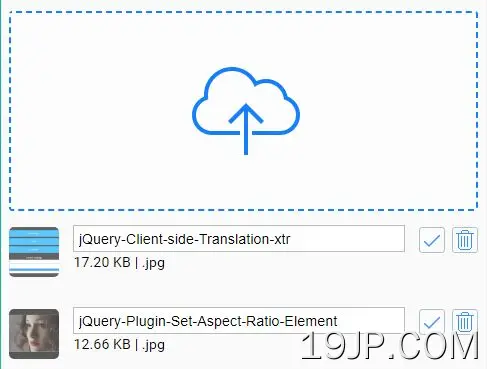最新资源
简介
一个基于jQuery file Upload插件的花哨的文件上传器插件,它将正常的文件输入转换为响应灵敏、移动友好的上传器界面,支持拖放、键盘交互、文件预览、分块文件上传等。麻省理工学院或LGPL双重许可。
如何使用它:
1.在网页的头部加载主CSS文件“fancy_fil上传.CSS”。
<link rel="stylesheet" href="fancy_fileupload.css">
2.在文档末尾加载文件上传插件的脚本和其他所需的JavaScript文件。
<script src="//code.jquery.com/jquery.min.js"></script> <script src="jquery.ui.widget.js"></script> <script src="jquery.fileupload.js"></script> <script src="jquery.iframe-transport.js"></script> <script src="jquery.fancy-fileupload.js"></script>
3.在文件输入字段上调用插件并完成。您可以指定服务器接受的文件类型:
<input id="demo" type="file" name="files" accept=".jpg, .png, image/jpeg, image/png" multiple>
$('#demo').FancyFileUpload({
params : {
action : 'fileuploader'
},
maxfilesize : 1000000
});
4.所有可能的插件选项,以自定义文件上传器。
$('#demo').FancyFileUpload({
// send data to this url
'url' : '',
// key-value pairs to send to the server
'params' : {},
// editable file name?
'edit' : true,
// max file size
'maxfilesize' : -1,
// a list of allowed file extensions
'accept' : null,
// 'iec_windows', 'iec_formal', or 'si' to specify what units to use when displaying file sizes
'displayunits' : 'iec_windows',
// adjust the final precision when displaying file sizes
'adjustprecision' : true,
// the number of retries to perform before giving up
'retries' : 5,
// the base delay, in milliseconds, to apply between retries
'retrydelay' : 500,
// an object containing valid MediaRecorder options
// https://developer.mozilla.org/en-US/docs/Web/API/MediaRecorder
'audiosettings' : {},
// whether or not to display a toolbar button with a webcam icon for recording video directly via the web browser
'recordvideo' : false,
// an object containing valid MediaRecorder options
// https://developer.mozilla.org/en-US/docs/Web/API/MediaRecorder
'videosettings' : {},
// A valid callback function that is called after the preview dialog appears. Useful for temporarily preventing unwanted UI interactions elsewhere.
'showpreview' : function(e, data, preview, previewclone) {
// do something
},
// A valid callback function that is called after the preview dialog disappears.
'hidepreview' : function(e, data, preview, previewclone) {
// do something
},
// A valid callback function that is called during initialization to allow for last second changes to the settings.
// Useful for altering fileupload options on the fly.
'preinit' : null,
// A valid callback function that is called at the end of initialization of each instance.
'postinit' : null,
// called for each item after it has been added to the DOM
'added' : function(e, data) {
// do something
},
// called whenever starting the upload
'startupload' : function(SubmitUpload, e, data){
// do something
}
// called whenever progress is updated
'continueupload' : function(e, data) {
// do something
},
// called whenever an upload has been cancelled
'uploadcancelled' : function(e, data) {
// do something
},
// called whenever an upload has successfully completed
'uploadcompleted' : function(e, data) {
// do something
},
// jQuery File Upload options
'fileupload' : {},
// translation strings here
'langmap' : {}
});
更新日志:
2022-03-24
- 固定间距问题。
2022-02-27
- 更新的文件上传器帮助程序
2021-05-18
- 增加了德语翻译语言包。
2020-11-29
- 已更新
2020-04-19
- 修复了相同元素问题上的销毁/重新创建循环。
2020-04-13
- 停止流跟踪以释放摄像头/麦克风访问权限。
2020-04-12
- 更新的jQuery文件上传
2020-03-04
- 添加了postinit选项。
2019-10-03
- 已更新服务器端帮助程序。
2019-03-30
- 修复了Edge中的语法错误问题。
- 修复了FlexForms依赖关系问题。FlexForms模块中的Backported GetFileStartPosition()更改。
2019-02-01
- 增加了对直接从麦克风和网络摄像头/摄像机录制的支持。
2018-03-03
- 修复了DOM元素创建问题。
2018-02-18
- 修复了缺少URL引用的问题。
- 添加了服务器端帮助PHP类。
2018-01-20
- 添加了预览对话框显示/隐藏回调。
2017-10-10
- 添加了服务器端帮助PHP类。
2017-08-07
- 改进了对分块上传的支持,并修复了各种错误。添加了预安装选项。
2017-08-04
- 修复了上传前取消的问题。