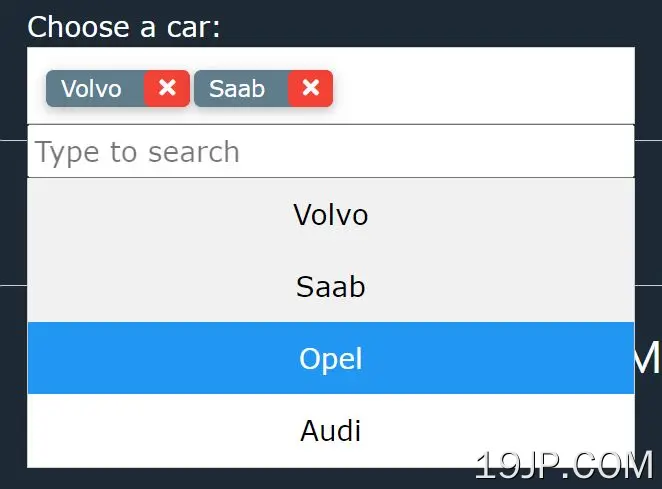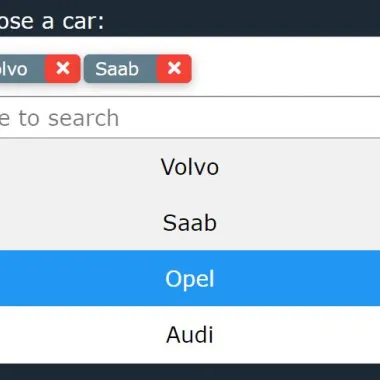
最新资源
简介
选择框是为用户提供一些选择的简单方法。但通常你需要更多,尤其是在搜索列表中的项目时。
这个jQuery插件为您提供了自定义的选择框和一系列功能,以增强用户和浏览器之间的交互。它允许您在选择框中搜索、显示和删除选项,并在选择多个项目时为用户提供更好的用户体验。
参见:
- 替换Native Select Box的10个最佳下拉插件
如何使用它:
1.下载并加载iv-选择.jsjQuery库之后的插件。
<script src="/path/to/cdn/jquery.min.js"></script> <script src="/path/to/iv-select.js"></script>
2.加载必要的W3.css以设置选择框的样式。
<link rel="stylesheet" href="/path/to/cdn/w3.min.css" />
3.转换本机选择元素添加到增强型选择框中:
<select name="cars" id="example" multiple> <option value="volvo">Volvo</option> <option value="saab">Saab</option> <option value="opel">Opel</option> <option value="audi">Audi</option> </select>
$('#example').iv_selectConvert({
// options here
});
4.使用数据iv初始值属性:
<select name="cars" id="example" multiple data-iv-init-value="saab|audi"> <option value="volvo">Volvo</option> <option value="saab">Saab</option> <option value="opel">Opel</option> <option value="audi">Audi</option> </select>
5.自定义选择框的完整插件选项:
$('#example').iv_selectConvert({
placeholder: "Type to search",
text_el_class: "w3-input w3-border",
text_el_style: "",
class_for_search: "w3-block",
search_style: "",
class_for_value: "",
container_class: "",
options_container_class: "",
options_container_style: "",
option_class: "w3-block w3-button w3-hover-blue w3-border-left w3-border-right",
option_style: "",
keep_existing_class: 'toValue', // toText, toValue, toContainer
close_after_click: true,
no_search_element: false
});
6.获取和设置值:
// get value
$('#example').val();
// set value
$('#example').val('volvo');
// set values
$('#example').val(['volvo', 'saab']);
7.更多的方法和属性。
// update options
$('#example').iv_updateOptions(options);
// get options
$('#example').iv_getOptions();
// get values as an array
$('#example').iv_getValuesArray();
// check if is an ivSelect element
$('#example').is_ivSelect();
// check if is a text element
$('#example').iv_textEl();
// clone select box
$('#example').iv_cloneSelect{
name: "",
id: "",
placeholder: "Type to search",
text_el_class: "w3-input w3-border",
text_el_style: "min-width:200px;background-color:white;",
container_class: "",
container_style: "",
options_container_class: "",
options_container_style: "",
option_class: "w3-block w3-button w3-hover-blue w3-border-left w3-border-right",
option_style: "",
remove_unselected: true,
close_after_click: true
}
更新日志:
2023-02-04
- 更改元素顺序以固定绝对位置
2023-01-03
- 修复搜索和选项容器元素定位
2023-01-01
- 更新的无冲突版本
2022-12-02
- 修复定位错误
2022-11-18
- 修复ivSelectOninvalid函数
2022-11-11
- 更改了一些样式
2022-11-10
- 在选项顶部粘贴搜索元素
2022-11-04
- 更新iv选择样式
2022-11-03
- 更新iv选择
2022-10-29
- 添加空值处理
2022-09-09
- 错误修复