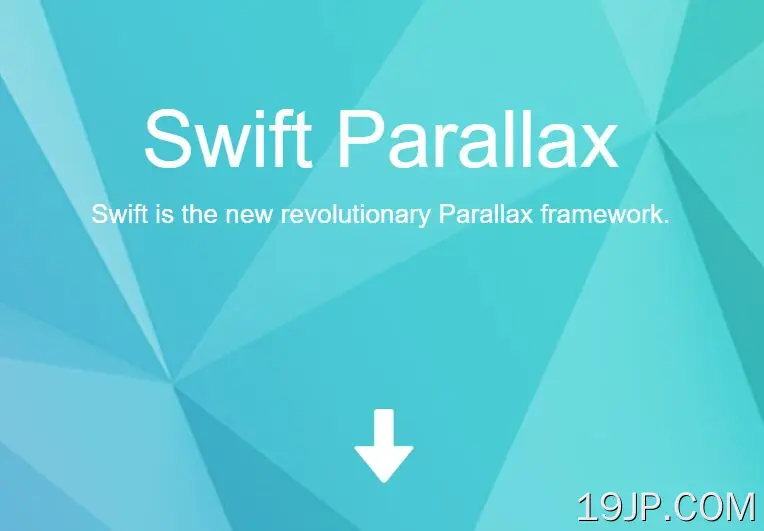最新资源
简介
Swift.js是一个jQuery滚动动画插件,当用户向下滚动网页时,它会对背景和元素中的幻灯片应用微妙的视差效果。
如何使用它:
1.加载Swift jQuery插件的文件。
<!-- jQuery Library --> <script src="/path/to/cdn/jquery.min.js"></script> <!-- Swift Plugin --> <link rel="stylesheet" href="/path/to/css/swift.css" /> <script src="/path/to/js/swift.js"></script>
2.将视差滚动效果应用于背景图像。
<div id="header"> ... </div> <div id="footer"> ... </div>
#header, #footer {
background: url(bg.jpg);
height: 400px;
}
$('#header').swift({
'type': 'bg',
'positionStart': '-200',
'length': '200'
});
$('#footer').swift({
'type': 'bg',
'positionStart': '-500',
'length': '200'
});
3.在向下滚动时,将可配置的幻灯片应用于任何DOM元素。请注意,每个DOM元素都必须相对定位。
$('.myElement').swift({
'type': 'dom',
'axis': 'left',
'positionStart': 'left',
'positionEnd': '50',
'length': '100',
'delay': '50',
'links': 'after'
});
4.所有默认选项。
$('.myElement').swift({
// or 'bg'
type: "dom",
// %' : 100vh
// '%%' : 200vh
// or an integer
duration: "%",
// left | right | top | bottom | {integer value}
positionStart: "1"
// position after the animation
positionEnd: "0",
// opacity before/after the animation
opacityStart: "1",
opacityEnd: "1",
// %' : 100vh
// '%%' : 200vh
// or an integer
delay: "auto",
// length of the animation
length: 0,
// or 'left'
axis: 'top',
// after | both | before
// if you want to set more than one animation on the same element, you must add this parameter;
// says if there is another animation "after", "before", or "both before and after"
links: undefined,
});