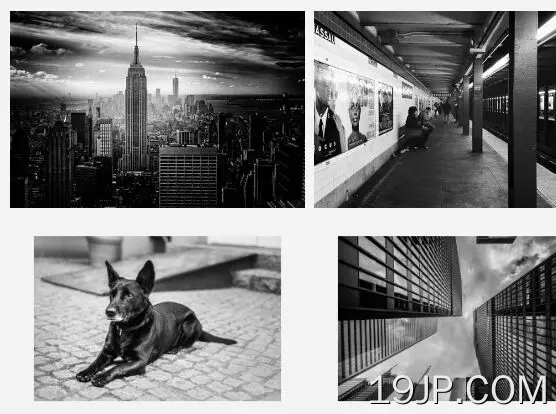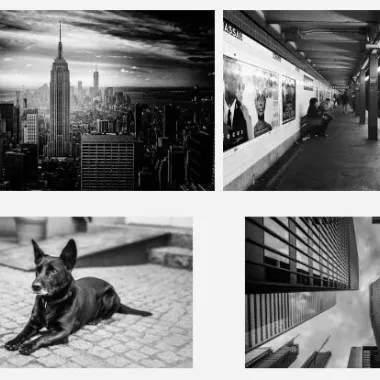
最新资源
简介
scrollClass是一个jQuery插件,它将用户指定的CSS类添加到html元素中,并在滚动到视图中时执行回调,具有可配置的延迟、阈值和顶部偏移选项。非常适合滚动触发的元素动画或图像延迟加载。
如何使用它:
1.在html文档的末尾加载最新的jQuery库和jQuery scrollClass插件。
- <script src="//code.jquery.com/jquery.min.js"></script>
- <script src="scrollClass.js"></script>
2.使用数据滚动类以指定在元素滚动到视图中时应用于该元素的CSS类。在这种情况下,我们将使用Animate.css来创建向下滚动时的“摆动”动画效果。
- <div class="animated" data-scroll-class="swing">
- ...
- </div>
3.调用函数并完成。
- $('.animated').scrollClass();
4.使用jQuery scrollClass插件的自定义回调函数延迟加载图像。
- $('.image').scrollClass({
- callback: function () { //lazy load images
- var selector = $(this);
- var img = $("<img />").attr('src', $(this).data("img")).one('load', function() {
- selector.append(img);
- });
- }
- });
5.默认插件选项。
- $('.el').scrollClass({
- // set CSS class after 10 milliseconds delay
- delay: 20,
- // set CSS class when 50% of element enters the viewport
- threshold: 50,
- // number of pixels to offset elements from the top of the window
- offsetTop: 0,
- // reset the element after it leaves the viewport
- reset: false,
- // the frequency at which the script runs while scrolling the page
- throttle: 50,
- });
更新日志:
2022-02-04
- 添加了数据滚动属性、添加了油门、添加了重置
2018-05-21
- 重构了延迟选项,添加了用于加载的侦听器,更新了版本