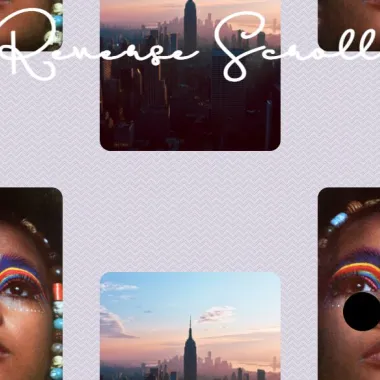
最新资源
简介
用jQuery和CSS编写的一个非常反向的滚动效果,这意味着用户可以以不同的滚动方向(从上到下和从下到上)滚动多列内容。
请参阅实际操作:
参见:
- jQuery中的现代拆分旋转木马滑块-Splitt.js
- jQuery中的交互式分屏动画
- 带视差效果的全屏拆分卡片滑块-内容滑块
如何使用它:
1.在页面中插入两列或多列内容。
<div class="container-1">
<div class="image">
<img src="1-1.jpg">
</div>
<!-- More Content -->
</div>
<div class="container-1">
<div class="image">
<img src="2-1.jpg">
</div>
<!-- More Content -->
</div>
<div class="container-1">
<div class="image">
<img src="3-1.jpg">
</div>
<!-- More Content -->
</div>
.container-1 {
display: flex;
flex-direction: column;
align-items: center;
justify-content: space-between;
width: calc(100% / 3);
box-sizing: border-box;
height: 3000px;
}
.container-2 {
display: flex;
flex-direction: column;
align-items: center;
justify-content: space-between;
width: calc(100% / 3);
box-sizing: border-box;
position: fixed;
left: calc(100% / 3);
bottom: 0;
height: 3000px;
padding-bottom: 15vh;
}
.container-3 {
display: flex;
flex-direction: column;
align-items: center;
justify-content: space-between;
width: calc(100% / 3);
box-sizing: border-box;
height: 3000px;
}
2.在文档中加载必要的jQuery JavaScript库。
<script src="/path/to/cdn/jquery.slim.min.js"></script>
3.启用第二列上的反向滚动的主脚本。
$(window).on('scroll',function(){
$(".container-2").css('bottom',$(window).scrollTop()*-1);
});











