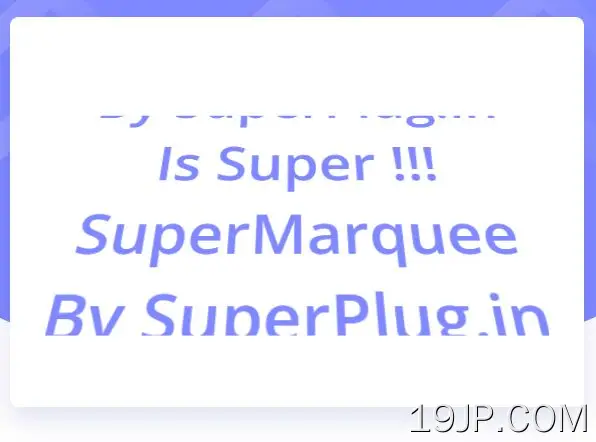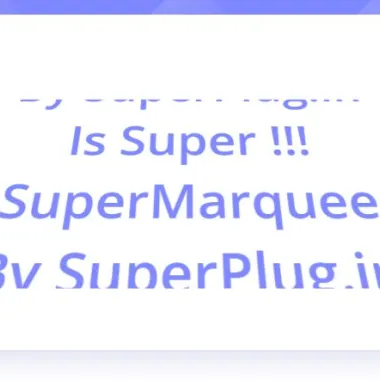
最新资源
简介
字幕滚动是20多年前网络开发人员发现的一种众所周知的效果。它最初被用作一种创造性的技术,用于引人注目的文本和图形展示。
SuperMarquee是一个JavaScript插件,它可以为您提供一个高度美观的动画内容滚动器,类似于传统的字幕滚动效果。它由纯CSS和JS组成,不包含任何图像,使其具有充分的响应能力和高性能。
特征:
- 可与Vanilla JavaScript、jQuery、React、Angular、Vue和Web组件配合使用。
- 超级平滑的过渡效果。
- 3D转换,帮助您创建《星球大战》简介文本效果。
- 水平和垂直滚动。
- 自定义动画速度。
- 悬停时自动播放和暂停。
- RTL支持。
- 根据GPLv3许可证获得许可。
如何使用它:
1.安装和下载。
- # NPM
- $ npm i sp-supermarquee
2.导入SuperMarquee。
- // As an ES module
- import SuperMarquee from "sp-supermarquee";
- <!-- Vanilla JS -->
- <script src="/path/to/dist/SuperMarquee.min.js"></script>
- <!-- jQuery -->
- <script src="/path/to/cdn/jquery.min.js"></script>
- <script src="/path/to/dist/jquery.supermarquee.min.js"></script>
- <!-- Web Component -->
- <script src="/path/to/dist/SuperMarqueeWC.min.js"></script>
3.创建一个容器来容纳滚动条(Vanilla JS&jQuery版本)。
- <div id="supermarquee"></div>
4.初始化SuperMarquee并在JavaScript中定义内容,如下所示:
- // Vanilla JavaScript
- const myScroller = new SuperMarquee(
- document.getElementById( "supermarquee" ),
- {
- "content" : "Text To Scroll..."
- }
- );
- // jQuery
- $('#supermarquee').supermarquee({
- "content" : "Text To Scroll..."
- });
5.或者将其用作web组件。
- <super-marquee
- content="Text To Scroll..."
- ... more props here ...
- >
- </super-marquee>
6.要自定义滚动条,请传递一个具有以下选项的对象:
- $('#supermarquee').supermarquee({
- // or "vertical"
- "type" : "horizontal",
- // "superslow", "slow"
- // "fast", "superfast"
- "speed" : "medium",
- // "ltr": left to right
- // "rtl": right to left
- // "btt": bottom to top
- // "ttb": top to bottom
- "direction" : "ltr",
- // "gapped", "pingpong"
- "mode" : "continuous",
- // delay in ms for pingping mode
- "pingPongDelay" : 2000,
- // "fixedTop", "fixedBottom"
- "position" : "custom",
- // e.g. "{\"z\": 400, \"rotateX\" : 30}", where
- // "z" : number, perspective in pixel, default: "none"
- // "originX" : number, originX in %, default: 50
- // "originY" : number, originY in %, default: 50
- // "rotateX" : number, transform:rotateX in degree, default: 0
- // "rotateY" : number, transform-rotateY in degree, default: 0
- // "rotateZ" : number, transform-rotateZ in degree, default: 0
- "perspective" : null,
- // pause on hover
- "pauseonhover" : false,
- // auto start on init
- "autostart" : true,
- // custom easing function
- "easing" : false,
- // scrolling text
- "content" : "SuperMarquee By SuperPlug.in Is Super !!!",
- // any character appended to the content
- "spacer" : null,
- });
7.您也可以通过数据选项属性:
- <div
- id="supermarquee"
- data-type="horizontal"
- data-speed="medium"
- data-content="Text To Scroll">
- </div>
8.API方法。
- // play & resume the scroller
- myScroller.play();
- // pause the scroller
- myScroller.pause();
- // set content
- myScroller.setScrollContent(content);
- // set animation speed
- myScroller.setScrollSpeed(speed);
- // false|"0" means disabled, true|"1" means enabled
- myScroller.setPauseOnHover(String|Bool);
- // the perspective settings as serialized JSON string.
- myScroller.setPerspective(perspective);
- // destroy the instance
- myScroller.destroy();
更新日志:
2022-08-15
- 2.0版本
2022-06-30
- v1.4.2:修复了Bug
2022-06-29
- v1.4.1:添加RSS提要模板逻辑
2022-04-01
- 第1.3版
2022-03-30
- 已修复配置设置中的错误