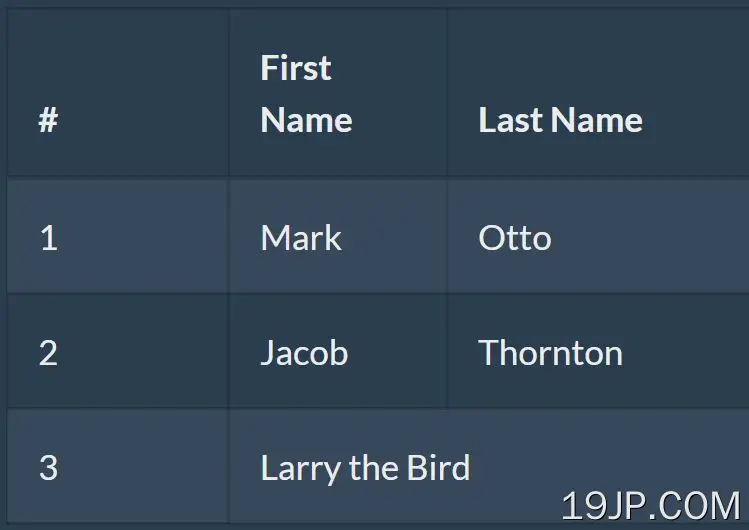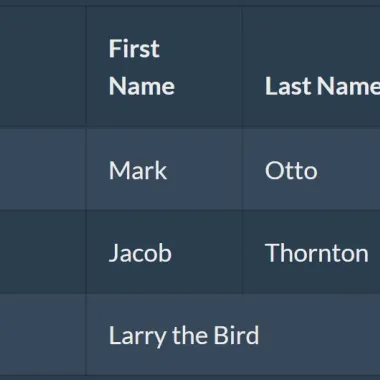
最新资源
简介
Resizable columns是一个易于使用的jQuery插件,允许您通过鼠标拖动来调整HTML表列的大小。
参见:
- 用于可调整大小的表列的jQuery插件-可调整大小列
- 用于可拖动可调整大小的表列的jQuery插件-colResizable
如何使用它:
1.加载jQuery可调整大小的列插件的文件。
<!-- jQuery Is Required --> <script src="/path/to/cdn/jquery.slim.min.js"></script> <!-- jQuery resizable-columns --> <link rel="stylesheet" href="dist/jquery.resizableColumns.css" /> <script src="dist/jquery.resizableColumns.min.js"></script>
2.加载store.js库,将当前列宽保存在本地存储器中。可选。
<script src="/path/to/cdn/store.min.js"></script>
3.添加可调整数据大小的列id属性设置为应可调整大小的表列。可选。
<table data-resizable-columns-id="demo-table">
<thead>
<tr>
<th data-resizable-column-id="#">#</th>
<th data-resizable-column-id="first_name">First Name</th>
<th data-resizable-column-id="last_name">Last Name</th>
<th data-resizable-column-id="username" id="username-column" data-noresize>Username</th>
</tr>
</thead>
<tbody>
<tr>
<td>1</td>
<td>Mark</td>
<td>Otto</td>
<td>@mdo</td>
</tr>
<tr>
<td>2</td>
<td>Jacob</td>
<td>Thornton</td>
<td>@fat</td>
</tr>
<tr>
<td>3</td>
<td colspan="2">Larry the Bird</td>
<td>@twitter</td>
</tr>
</tbody>
</table>
4.调用HTML表上的插件并完成。
$(function(){
$("table").resizableColumns({
// optional
store: window.store,
});
});
5.所有默认插件选项。
$("table").resizableColumns({
selector: function selector($table) {
if ($table.find('thead').length) {
return _constants.SELECTOR_TH;
}
return _constants.SELECTOR_TD;
},
store: window.store,
syncHandlers: true,
resizeFromBody: true,
maxWidth: null,
minWidth: 0.01
});