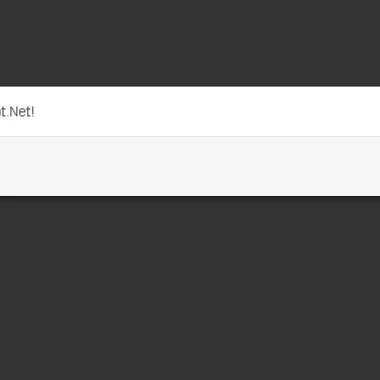
最新资源
简介
Bootbox是一个很小的jQuery插件,用于使用Twitter的引导框架创建警报、确认和灵活的对话框。
目前使用最新的Bootstrap 5、Bootstrap 4和Bootstrap 3框架。
该库公开了三种旨在模仿其原生JavaScript等价物的方法。它们的确切方法签名是灵活的,因为每个方法签名都可以使用各种参数来自定义标签和指定默认值,但它们最常见的名称是这样的:
- bootbox.aalert(消息,回调)
- bootbox.promppt(消息,回调)
- bootbox.confirm(消息,回调)
请参阅实际操作:
参见:
- 移动友好引导4模式与jQuery-引导fs模式
- 程序引导4模式生成器-DynModal
- 使用额外功能扩展Bootstrap 4 Modal-jQuery Modal js
- 带jQuery的Bootstrap 4模态包装插件
- 在jQuery中创建动态引导4模式-引导显示模式.js
- Easy Bootstrap 4 Modal Creator与jQuery-Modal_maker
- 动态引导4模式管理器-jQuery bsModal
您可能还喜欢:
- 轻量级模态对话框插件-SimpleModal
- 现代模态对话框-ModalBox
- 强大的jQuery对话框插件-Zebra_Dialog
- 模态对话框Windows插件-leanModal
- SimpleModal-漂亮的弹出窗口插件
如何使用它:
1.包括jQuery库和Bootbox.js插件的文件。
<script src="/path/to/jquery.min.js"></script> <!-- Bootbox Without Locals --> <script src="dist/bootbox.min.js"></script> <!-- Locals --> <script src="dist/bootbox.locales.min.js"></script> <!-- Bootbox With Locals --> <script src="dist/bootbox.all.min.js"></script>
2.包括最新的Bootstrap框架。
<link rel="stylesheet" href="/path/to/bootstrap.min.css"> <script src="/path/to/bootstrap.min.js"></script>
3.创建一个警报弹出框。
bootbox.alert("Alert!", function(){
// optional callback
});
// or
bootbox.alert({
size: "small",
title: "Dialog Title",
message: "Your message hereâ¦",
callback: function(){}
})
4.创建一个确认弹出框。
bootbox.confirm("Are you sure?", function(result){
alert('confirmed')
})
// or
bootbox.confirm({
size: "small",
message: "Are you sure?",
callback: function(result){
alert('confirmed')
}
})
5.创建一个提示弹出框。
bootbox.prompt("What is your name?", function(result){
// do something
})
// or
bootbox.prompt({
value: '', // initial value
inputType: 'input', // any form elements
inputOptions: {},
min: null, // min value
max: null, // max value
step: null, // step size
maxlength: null, // max length
pattern: '', // require the input value to follow a specific format
placeholder: '',
required: true, // if is required
multiple: false, // allows users to select more than one option when using the select input type
size: "small",
title: "What is your name?",
callback: function(result){
// result = String containing user input if OK clicked or null if Cancel clicked
}
})
6.创建一个自定义弹出框。
bootbox.dialog({
message: 'HTML content here',
// more options here
})
7.具有默认值的全局选项。
bootbox.dialog({
// dialog message
message: 'HTML content here',
// title
title: 'dialog title',
// shows the dialog immediately
show: true,
// default language
locale: 'en',
// dialog container
container: 'body',
// default value (used by the prompt helper)
value: '',
// default input type (used by the prompt helper)
inputType: 'text',
// enables backdrop or not
backdrop: null,
// shows close button
closeButton: true,
// enables animations or not
animate: true,
// extra CSS class
className: null,
// dialog size
size: 'small',
// flips the order in which the buttons are rendered, from cancel/confirm to confirm/cancel
swapButtonOrder: false,
// adds the the modal-dialog-centered to the doalog
centerVertical: false,
// Append "multiple" property to the select when using the "prompt" helper
multiple: false,
// Automatically scroll modal content when height exceeds viewport height
scrollable: false
// dismisses the dialog by hitting ESC
onEscape: true,
// custom action buttons
buttons: {},
// callback
callback: function(){},
// the element that triggered the dialog opening
relatedTarget: null,
})
8.该插件还支持超过42个本地插件。
- 阿拉伯语
- 阿塞拜疆语
- bg保加利亚语
- 捷克语
- 丹麦语
- 德语
- 希腊语
- 英语
- 西班牙语/西班牙语
- 爱沙尼亚语
- 欧盟巴斯克
- 波斯语/波斯语
- 芬兰语
- 法语/法语
- 他是希伯来语
- 克罗地亚语
- 匈牙利语
- 印尼语
- 它是意大利语
- 日语
- 格鲁吉亚语
- 韩国
- 立陶宛语
- 拉脱维亚语
- 荷兰文
- 挪威语
- 波兰语
- 葡萄牙语
- pt BR葡萄牙语(巴西)
- 俄语
- 斯洛伐克语
- 斯洛文尼亚语
- 阿尔巴尼亚语
- 瑞典文
- 斯瓦希里语
- 泰米尔语
- 泰国
- 土耳其语
- 乌克兰语
- 越南语
- zh-CN中文(中华人民共和国)
- zh-TW中文(台湾/中华民国)
bootbox.dialog({
locale: 'en'
})
9.确定弹出框是否可重复使用。默认值:false。
bootbox.dialog({
// whether or not to destroy the modal on hide
reusable: false
})
10.API方法。
// sets options
bootbox.setDefaults({
// options here
});
// sets local
bootbox.setLocale('en');
// adds local
bootbox.addLocale(String name, object values);
// removes local
bootbox.removeLocale(String name);
// hides all dialog boxes
bootbox.hideAll();
更新日志:
- 修复了linting错误并添加了null检查
版本6.0.0(2023-02-10)
- 更新配置
版本6.0.0(2022-11-27)
- 增加了对Bootstrap 5的支持。注意:jQuery仍然是必需的
- 删除各种IE多填充
- 用let替换var
- 将区域设置字符串规范化为IANA标准格式
v.5.3版本(2022-04-28)
- 添加relatedTarget选项。允许调用者确定哪个元素(如果有的话)触发了模态
- 各种错误修复和软件包更新
v.5.2版本(2020-11-30)
- 添加越南语区域设置
第5.1版(2020-10-11)
- 添加了可重用选项,该选项允许重用Bootbox模态的实例。
版本4.1(2020-09-29)
- 更新到背景选项
版本5.0.0(2020-01-08)
- 为Bootstrap的模态事件添加挂钩:onShow、onShown、onHide和onHidden。
第3.2版(2019-11-04)
- 修复步骤属性的错误值验证
v.3.2(2019年8月21日)
- 添加格鲁吉亚语区域设置
v.2.0版本(2019-07-14)
- 将对话框修改为仅处理已定义的按钮回调
v1.3版本(2019-05-07)
- 添加斯瓦希里语区域设置。
v5.1.2(2019年4月19日)
- 将bootbox.all.js添加到src目录,作为错误构建的串联文件的临时解决方案
v.1.1(2019年4月15日)
- 将inputType设置为textarea时,添加行作为提示选项。
- 添加可滚动选项以支持Bootstrap的新可滚动模式选项
- 添加超大尺寸选项
- 为每个大小选项添加别名:sm、lg和xl
v5.0.0版本(2019-04-04)
- 添加泰米尔语区域设置
v5.0.0版本(2019-02-28)
- 更新为Bootstrap 4。
2018-03-22
- 使用.triger()代替jQuery事件简写
v4.4.0版(2017-09-05)
- 允许true和false的背景选项来消除模态
- 在回调中将对话框作为此值传递
- 引导程序3.3.2兼容性
- jQuery 1.11.2兼容性
- 添加对maxlength提示输入属性的支持
- 优雅地检测到缺少引导程序库而不是崩溃
- 显示自定义区域设置的addLocale和removeLocare
- 显示setLocale帮助程序以选择区域设置,而不是使用setDefaults(“locale”,…)
- 添加匈牙利语言环境
- 添加克罗地亚语言环境
- 添加保加利亚语言环境
- 添加泰语区域设置
- 添加波斯语区域设置
- 添加阿尔巴尼亚语言环境
第3.2.0版(2013-04-09)
- 确保onEscape处理程序正确返回回调值(GH-91)
- 确保单击“关闭”按钮调用onEscape处理程序(如果存在)











