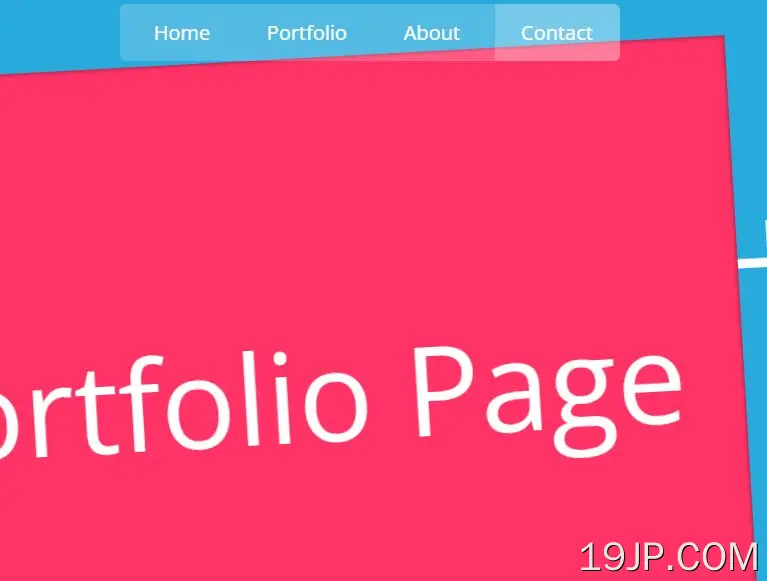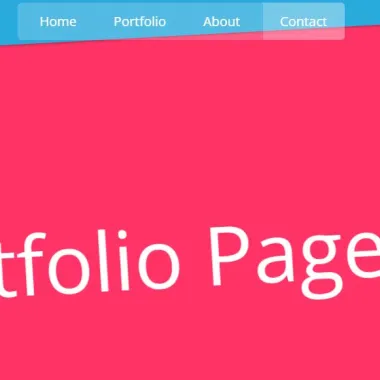
最新资源
简介
一个由jQuery和CSS3转换和转换组成的全屏3D立方体页面滑块。它具有奇特的页面滑块效果,在页面之间平滑过渡,同时它们在3D空间中相互重叠
如何使用它:
1.为页面滑块创建页面(内容部分)。
<div id="wrap">
<div class="cube">
<section class="page active face front" id="home">
<div class="act-table text-center">
<div class="act-table-cell ver-middle">Home Page</div>
</div>
</section>
<section class="page face back" id="portfolio">
<div class="act-table text-center">
<div class="act-table-cell ver-middle">Portfolio Page</div>
</div>
</section>
<section class="page face top" id="about">
<div class="act-table text-center">
<div class="act-table-cell ver-middle">about Page</div>
</div>
</section>
<section class="page face right" id="contact">
<div class="act-table text-center">
<div class="act-table-cell ver-middle">contact Page</div>
</div>
</section>
<section class="page face bottom" id="blog">
<div class="act-table text-center">
<div class="act-table-cell ver-middle">blog Page</div>
</div>
</section>
<section class="page face left" id="article">
<div class="act-table text-center">
<div class="act-table-cell ver-middle">article Page</div>
</div>
</section>
</div>
</div>
2.创建一个页眉导航,使您可以在这些页面中导航。
<header>
<nav class="text-center">
<ul class="inline-block">
<li class="pull-left active"><a href="#" data-direction="front">Home</a></li>
<li class="pull-left"><a href="#" data-direction="back">Portfolio</a></li>
<li class="pull-left"><a href="#" data-direction="top">About</a></li>
<li class="pull-left"><a href="#" data-direction="right">Contact</a></li>
<div class="clearfix"></div>
</ul>
</nav>
</header>
3.将以下CSS片段复制并粘贴到您的页面中。
/* header nav styles */
header {
position: fixed;
top: 8px;
left: 0;
right: 0;
z-index: 100;
transition: 1s;
-webkit-transition: 1s;
-moz-transition: 1s
}
header.go-out {
top: -150px
}
header nav ul {
background-color: rgba(255, 255, 255, 0.2);
overflow: hidden;
border-radius: 5px;
-webkit-border-radius: 5px;
-moz-border-radius: 5px
}
header nav ul li {
color: #fff
}
header nav ul li a {
width: 100px;
max-width: 150px;
height: 32px;
display: block;
padding-top: 13px
}
header nav ul li.active a,
header nav ul li.active a:hover {
background-color: rgba(255, 255, 255, 0.2)
}
header nav ul li:hover a {
background-color: rgba(255, 255, 255, 0.1)
}
/* page styles */
.page {
background-color: rgba(0, 0, 0, 0.2)
}
.page .act-table {
width: 100%;
height: 100%
}
.page .act-table .act-table-cell {
font-size: 100px;
font-weight: 500;
color: #fff
}
.page.active {
z-index: 50
}
#wrap {
position: fixed;
top: 0;
bottom: 0;
right: 0;
left: 0;
transition: .8s;
-webkit-transition: .8s;
-moz-transition: .8s
}
#wrap.active {
top: 10%;
bottom: 10%;
right: 10%;
left: 10%
}
.cube {
position: relative;
width: 100%;
height: 100%;
transform-style: preserve-3d;
transform: rotateX(0deg) rotateY(0deg) rotateZ(0deg);
-webkit-transform: rotateX(0deg) rotateY(0deg) rotateZ(0deg);
-moz-transform: rotateX(0deg) rotateY(0deg) rotateZ(0deg);
transition: 1s;
-webkit-transition: 1s;
-moz-transition: 1s
}
.cube.reverse-back {
transform: rotateX(180deg) rotateY(0deg) rotateZ(-180deg);
-webkit-transform: rotateX(180deg) rotateY(0deg) rotateZ(-180deg);
-moz-transform: rotateX(180deg) rotateY(0deg) rotateZ(-180deg)
}
.cube.reverse-back .back {
transform: translateZ(-800px) rotateY(-180deg);
-webkit-transform: translateZ(-800px) rotateY(-180deg);
-moz-transform: translateZ(-800px) rotateY(-180deg)
}
.cube.reverse-left .left {
transform: translateX(-800px) rotateY(-90deg);
-webkit-transform: translateX(-800px) rotateY(-90deg);
-moz-transform: translateX(-800px) rotateY(-90deg)
}
.cube.reverse-right {
transform: rotateX(0deg) rotateY(270deg) rotateZ(0deg);
-webkit-transform: rotateX(0deg) rotateY(270deg) rotateZ(0deg);
-moz-transform: rotateX(0deg) rotateY(270deg) rotateZ(0deg)
}
.cube.reverse-right .right {
transform: translateX(800px) rotateY(90deg);
-webkit-transform: translateX(800px) rotateY(90deg);
-moz-transform: translateX(800px) rotateY(90deg)
}
.cube.reverse-top {
transform: rotateX(-90deg) rotateY(0deg) rotateZ(0deg);
-webkit-transform: rotateX(-90deg) rotateY(0deg) rotateZ(0deg);
-moz-transform: rotateX(-90deg) rotateY(0deg) rotateZ(0deg)
}
.cube.reverse-top .top {
transform: translateY(-400px) rotateX(90deg);
-webkit-transform: translateY(-400px) rotateX(90deg);
-moz-transform: translateY(-400px) rotateX(90deg)
}
.cube.reverse-bottom .bottom {
transform: translateY(400px) rotateX(-90deg);
-webkit-transform: translateY(400px) rotateX(-90deg);
-moz-transform: translateY(400px) rotateX(-90deg)
}
.face {
display: block;
position: absolute;
top: 0;
bottom: 0;
left: 0;
right: 0;
width: 100%;
height: 100%;
color: #666;
font-size: 18px;
text-align: center;
box-shadow: inset 0 0 4px rgba(0, 0, 0, 0.5);
-webkit-box-shadow: inset 0 0 4px rgba(0, 0, 0, 0.5);
-moz-box-shadow: inset 0 0 4px rgba(0, 0, 0, 0.5)
}
.front {
background-color: #28aadc
}
.front.active {
transform: translateZ(800px);
-webkit-transform: translateZ(800px);
-moz-transform: translateZ(800px)
}
.back {
background-color: #ff3366
}
.back:not(.active) {
transform: translateZ(-800px) rotateY(-180deg);
-webkit-transform: translateZ(-800px) rotateY(-180deg);
-moz-transform: translateZ(-800px) rotateY(-180deg)
}
.back .active {
transform: translateZ(800px);
-webkit-transform: translateZ(800px);
-moz-transform: translateZ(800px)
}
.left:not(.active) {
transform: translateX(-800px) rotateY(-90deg);
-webkit-transform: translateX(-800px) rotateY(-90deg);
-moz-transform: translateX(-800px) rotateY(-90deg)
}
.left .active {
transform: translateZ(800px);
-webkit-transform: translateZ(800px);
-moz-transform: translateZ(800px)
}
.right {
background-color: #000
}
.right:not(.active) {
transform: translateX(800px) rotateY(90deg);
-webkit-transform: translateX(800px) rotateY(90deg);
-moz-transform: translateX(800px) rotateY(90deg)
}
.right .active {
transform: translateZ(800px);
-webkit-transform: translateZ(800px);
-moz-transform: translateZ(800px)
}
.top {
background-color: #FFAD33
}
.top:not(.active) {
transform: translateY(-400px) rotateX(90deg);
-webkit-transform: translateY(-400px) rotateX(90deg);
-moz-transform: translateY(-400px) rotateX(90deg)
}
.top .active {
transform: translateZ(800px);
-webkit-transform: translateZ(800px);
-moz-transform: translateZ(800px)
}
.bottom:not(.active) {
transform: translateY(400px) rotateX(-90deg);
-webkit-transform: translateY(400px) rotateX(-90deg);
-moz-transform: translateY(400px) rotateX(-90deg)
}
.bottom .active {
transform: translateZ(800px);
-webkit-transform: translateZ(800px);
-moz-transform: translateZ(800px)
}
4.在文档末尾加载最新的jQuery库。
<script src="/path/to/cdn/jquery.slim.min.js"></script>
5.激活三维立方体页面滑块。
(function(document, window, $){
$(document).ready(function(){
var
windowWidth = $(window).width(),
windowHeight = $(window).height(),
$header = $('header');
function headerAnchors(){
var pageDirection = '';
var thisElement;
var timeout;
$header.find('nav li a').click(function(event){
event.preventDefault();
$('.cube').removeClass('reverse-' + pageDirection);
thisElement = $(this);
pageDirection = thisElement.data('direction');
reverseDirection = thisElement.data('reverse-direction');
thisElement.parent().addClass('active').siblings().removeClass('active');
$('.cube').addClass('reverse-' + pageDirection);
$header.addClass('go-out');
$('#wrap').addClass('active');
clearTimeout(timeout);
timeout = setTimeout(function(){
$header.removeClass('go-out');
$('#wrap').removeClass('active');
}, 1000);
});
}headerAnchors();
$(window).resize(function(){
windowWidth = $(window).width();
windowHeight = $(window).height();
});
});
})(document, window, jQuery);