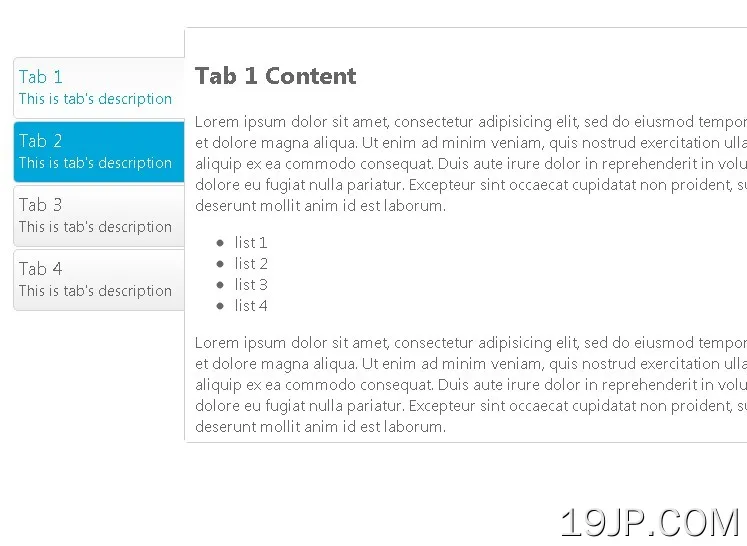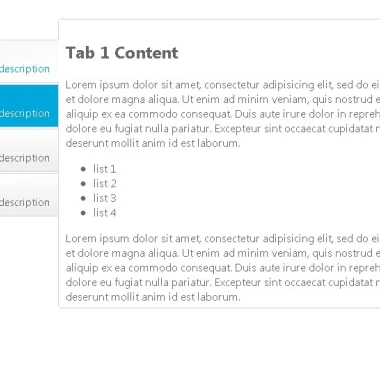
最新资源
简介
SmartTab是一个强大且高度可定制的jQuery插件,用于创建具有酷炫动画效果的选项卡式界面。
它支持ajax内容、键盘导航、Bootstrap 5、第三方CSS动画库,并与所有主要浏览器兼容。
如何使用它:
1.在网页上包含jQuery库和SmartTab.js脚本。
<script src="/path/to/cdn/jquery.min.js"></script> <script src="/path/to/dist/js/jquery.smartTab.js"></script>
2.在网页上包含所需的样式表。所有可能的主题:
- 违约
- 阻碍
- 砖
- 精英
- 锻造
- 药丸
<!-- All in one --> <link href="/path/to/dist/css/smart_tab_all.min.css" rel="stylesheet" /> <!-- Default Theme --> <link href="/path/to/dist/css/smart_tab.min.css" rel="stylesheet" /> <!-- Blocks Theme --> <link href="/path/to/dist/css/smart_tab_blocks.min.css" rel="stylesheet" /> <!-- Brick Theme --> <link href="/path/to/dist/css/smart_tab_brick.min.css" rel="stylesheet" /> <!-- Elite Theme --> <link href="/path/to/dist/css/smart_tab_elite.min.css" rel="stylesheet" /> <!-- Forge Theme --> <link href="/path/to/dist/css/smart_tab_forge.min.css" rel="stylesheet" /> <!-- Bootstrap Pills Theme --> <link href="/path/to/dist/css/smart_tab_pills.min.css" rel="stylesheet" />
3.选项卡式界面所需的标记结构。
<div id="smarttab">
<!-- Tabs -->
<ul class="nav">
<li>
<a class="nav-link" href="#tab-1">
Tab 1
</a>
</li>
<li>
<a class="nav-link" href="#tab-2">
Tab 2
</a>
</li>
<li>
<a class="nav-link" href="#tab-3">
Tab 3
</a>
</li>
</ul>
<!-- Tabbed Content -->
<div class="tab-content">
<div id="tab-1" class="tab-pane" role="tabpanel">
Tab content 1
</div>
<div id="tab-2" class="tab-pane" role="tabpanel">
Tab content 2
</div>
<div id="tab-3" class="tab-pane" role="tabpanel">
Tab content 3
</div>
</div>
</div>4.调用吨容器上的插件并完成。
$('#smarttab').smartTab();5.使用以下选项自定义插件。
$('#smarttab').smartTab({
// Selected Tab, 0 = first tab
selected: 0,
// theme name
theme: 'default',
// Justified layout for tabs
justified: true,
// Auto adjust content height
autoAdjustHeight: true,
// Supports for Back button
backButtonSupport: true,
// Enables URL hash
enableURLhash: true,
// Configs animations here
transition: {
// Animation effect on navigation
// none|fade|slideHorizontal|slideVertical|slideSwing|css(Animation CSS class also need to specify)
animation: 'none',
// Animation speed.
speed: '400',
// Easing function.
// Requires jQuery easing plugin
easing: '',
// Only used if animation is 'css'
prefixCss: '',
fwdShowCss: '',
fwdHideCss: '',
bckShowCss: '',
bckHideCss: '',
},
// Auto switches between tabs
autoProgress: {
// enable
enabled: false,
// interval in ms
interval: 3500,
// stop on focus
stopOnFocus: true
},
// Keyboard navigation
keyboardSettings: {
// enable
keyNavigation: true,
// keycodes
keyLeft: [37, 38],
keyRight: [39, 40],
keyHome: [36],
keyEnd: [35],
},
// CSS Class settings
style: {
mainCss: 'st',
navCss: 'nav',
navLinkCss: 'nav-link',
contentCss: 'tab-content',
contentPanelCss: 'tab-pane',
themePrefixCss: 'st-theme-',
justifiedCss: 'st-justified',
anchorDefaultCss: 'default',
anchorActiveCss: 'active',
loaderCss: 'st-loading'
},
// Callback function for content loading
getContent: null,
});6.覆盖默认的CSS变量来创建自己的样式。
:root {
--st-background: unset,
--st-border: 1px solid #eeeeee,
--st-anchor-default-primary-color: #f8f9fa;
--st-anchor-default-secondary-color: #b0b0b1;
--st-anchor-active-primary-color: #009EF7;
--st-anchor-active-secondary-color: #ffffff;
--st-anchor-disabled-primary-color: #f8f9fa;
--st-anchor-disabled-secondary-color: #dbe0e5;
--st-loader-color: #009EF7;
--st-loader-background-color: #f8f9fa;
--st-loader-background-wrapper-color: rgba(255, 255, 255, 0.7);
}7.API方法。
// goto the next tab
$('#smarttab').smartTab("next");
// back to the previous tab
$('#smarttab').smartTab("prev");
// goto the first tab
$('#smarttab').smartTab("first");
// goto the last tab
$('#smarttab').smartTab("last");
// reset tabs
$('#smarttab').smartTab("reset");
// goto a specific tab
$('#smarttab').smartTab("goToTab", 3);
// update options
$('#smarttab').smartTab("setOptions", options);
// get options
$('#smarttab').smartTab("getOptions");
// get the tab info
$('#smarttab').smartTab("getInfo");
// show/hide the loading animation
$('#smarttab').smartTab("loader", "show");
$('#smarttab').smartTab("loader", "hide");
// adjust the content height of the current step
$('#smarttab').smartTab("fixHeight");更多示例:
- 典型的
- 底部
- 倍数
- 竖的
更新日志:
版本4.0.2(2022-07-31)
- 已修复:快速导航导致页面选择不当
- 更改:代码改进
版本4.0.1(2022-07-11)
- 添加:支持jQuery Slim版本
- 添加:公共函数fixHeight
- 添加:公共函数getInfo以获取选项卡索引和tota选项卡
- 添加了:带有force参数的goToTab函数
- 添加:新主题
- 添加:颜色可以使用CSS变量动态更改。
- 添加:Bootstrap 5支持
- 添加:初始化事件
- 添加:将CSS类名移动到选项
- 添加:可以扩展过渡动画
- 添加:CSS动画支持过渡动画。支持Animate.css
- 更改:JavaScript和CSS代码被重写
- 更改:强制所有CSS主题
- 更改:使大多数选项可以通过setOptions功能更改
- 更改:用最少且有意义的名称重写选项名称和属性
- 更改:改进了过渡动画
- 已移除:黑暗模式已移除。添加了CSS变量支持来更改任何颜色。
- 删除:删除了方向选项,而是将st垂直CSS类添加到主元素中
2020-06-15
- v3.1.1:一些优化
2020-05-09
- v3.0.1:优化了init方法
2020-05-04
- v3.0全新选项卡。
- 更新的文档。
2015-02-02
- 使现代化