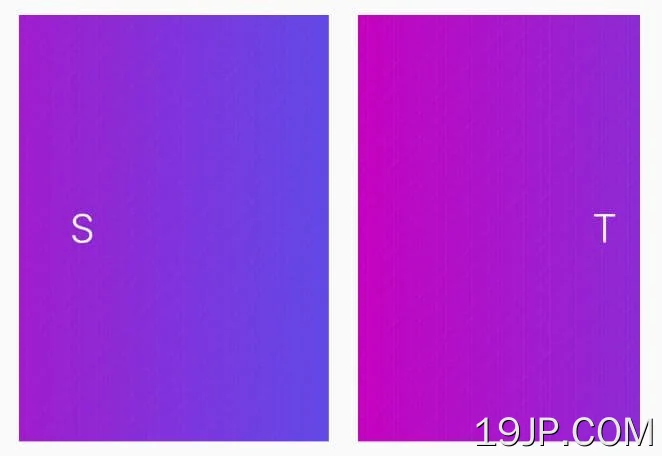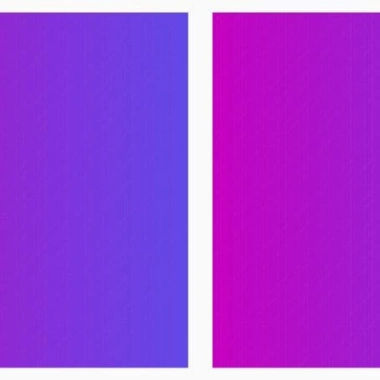
最新资源
简介
stonehenge.js是一个轻量级的jQuery插件,用于创建自动、水平、可拖动和可滑动的旋转木马/滚动器,以平滑和交互式地展示您的内容。
如何使用它:
1.将jQuery库和stonehenge.js插件的文件插入到HTML文档中。
<link rel="stylesheet" href="/path/to/dist/stonehenge.css"> <script src="/path/to/cdn/jquery.min.js"></script> <script src="/path/to/dist/stonehenge.js"></script>
2.将您的内容添加到巨石阵容器中,如下所示:
<div class="stonehenge"> <div>Item 1</div> <div>Item 2</div> <div>Item 3</div> ... more items here ... </div>
3.调用顶部容器上的函数来生成一个基本的转盘/滑动器/滚动器。
$(function(){
$('.stonehenge').stonehenge();
});
4.配置灼热动画。
$('.stonehenge').stonehenge({
// animation speed
speed: 1.0,
// config the auto-scroll behavior
autoscroll: false,
autoscrollOnce: true,
autoscrollSpeed: 20,
autoscrollPeriod: 500,
autoscrollEasing: 'linear',
});