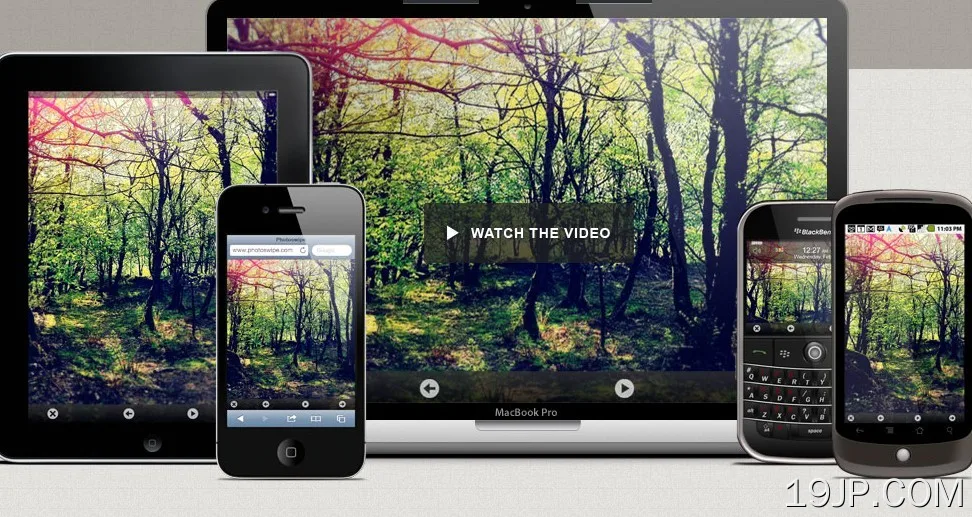最新资源
简介
PhotoSwipe是一个Vanilla JavaScript图像库,专为移动设备和触摸设备设计。
它为您的访问者提供了一个熟悉而直观的界面,使他们能够与您的移动网站上的图像进行交互。
安装和下载:
# NPM $ npm install photoswipe --save
如何使用它:
1.在网页上包含PhotoSwipe的核心JavaScript和UI库。
<script src="/path/to/photoswipe.min.js"></script> <script src="/path/to/photoswipe-ui-default.min.js"></script>
2.在网页上包含PhotoSwipe的核心样式表和您选择的主题CSS。
<link rel="stylesheet" href="/path/to/photoswipe.css"> <link rel="stylesheet" href="/path/to/default-skin/default-skin.css">
3.为照片擦除创建HTML模板。
<!-- Root element of PhotoSwipe. Must have class pswp. -->
<div class="pswp" tabindex="-1" role="dialog" aria-hidden="true">
<!-- Background of PhotoSwipe.
It's a separate element as animating opacity is faster than rgba(). -->
<div class="pswp__bg"></div>
<!-- Slides wrapper with overflow:hidden. -->
<div class="pswp__scroll-wrap">
<!-- Container that holds slides.
PhotoSwipe keeps only 3 of them in the DOM to save memory.
Don't modify these 3 pswp__item elements, data is added later on. -->
<div class="pswp__container">
<div class="pswp__item"></div>
<div class="pswp__item"></div>
<div class="pswp__item"></div>
</div>
<!-- Default (PhotoSwipeUI_Default) interface on top of sliding area. Can be changed. -->
<div class="pswp__ui pswp__ui--hidden">
<div class="pswp__top-bar">
<!-- Controls are self-explanatory. Order can be changed. -->
<div class="pswp__counter"></div>
<button class="pswp__button pswp__button--close" title="Close (Esc)"></button>
<button class="pswp__button pswp__button--share" title="Share"></button>
<button class="pswp__button pswp__button--fs" title="Toggle fullscreen"></button>
<button class="pswp__button pswp__button--zoom" title="Zoom in/out"></button>
<!-- Preloader demo http://codepen.io/dimsemenov/pen/yyBWoR -->
<!-- element will get class pswp__preloader--active when preloader is running -->
<div class="pswp__preloader">
<div class="pswp__preloader__icn">
<div class="pswp__preloader__cut">
<div class="pswp__preloader__donut"></div>
</div>
</div>
</div>
</div>
<div class="pswp__share-modal pswp__share-modal--hidden pswp__single-tap">
<div class="pswp__share-tooltip"></div>
</div>
<button class="pswp__button pswp__button--arrow--left" title="Previous (arrow left)">
</button>
<button class="pswp__button pswp__button--arrow--right" title="Next (arrow right)">
</button>
<div class="pswp__caption">
<div class="pswp__caption__center"></div>
</div>
</div>
</div>
</div>4.初始化PhotoSwipe。
var pswpElement = document.querySelectorAll('.pswp')[0];
// build items array
var items = [
{
src: 'https://placekitten.com/600/400',
w: 600,
h: 400
},
{
src: 'https://placekitten.com/1200/900',
w: 1200,
h: 900
}
];
// define options (if needed)
var options = {
// optionName: 'option value'
// for example:
index: 0 // start at first slide
};
// Initializes and opens PhotoSwipe
var gallery = new PhotoSwipe( pswpElement, PhotoSwipeUI_Default, items, options);
gallery.init();5.可用配置选项
{
// allow swipe navigation to next/prev item
allowPanToNext:true,
// Spacing ratio between slides
spacing: 0.12,
// opacity of background
bgOpacity: 1,
// predefine if mouse was used or not
mouseUsed: false,
// infinite loop
loop: true,
// pinch to close
pinchToClose: true,
// close on scroll
closeOnScroll: true,
// close on vertical drag
closeOnVerticalDrag: true,
// vertical drag range
verticalDragRange: 0.75,
// duration of animation
hideAnimationDuration: 333,
showAnimationDuration: 333,
// enable/disable show/hide opacity
showHideOpacity: false,
// auto set focus on element
focus: true,
// ESC to close
escKey: true,
// enable arrow keys
arrowKeys: true,
// main scroll end friction
mainScrollEndFriction: 0.35,
// pan end friction
panEndFriction: 0.35,
// function
isClickableElement: function(el) {
return el.tagName === 'A';
},
// function
getDoubleTapZoom: function(isMouseClick, item) {
if(isMouseClick) {
return 1;
} else {
return item.initialZoomLevel < 0.7 ? 1 : 1.33;
}
},
// max spread zoom
maxSpreadZoom: 1.33,
// modal mode
modal: true
}6.默认UI选项。
{
// Size of top & bottom bars in pixels,
// "bottom" parameter can be 'auto' (will calculate height of caption)
// option applies only when mouse is used,
// or width of screen is more than 1200px
//
// (Also refer to `parseVerticalMargin` event)
barsSize: {top:44, bottom:'auto'},
// Adds class pswp__ui--idle to pswp__ui element when mouse isn't moving for 4000ms
timeToIdle: 4000,
// Same as above, but this timer applies when mouse leaves the window
timeToIdleOutside: 1000,
// Delay until loading indicator is displayed
loadingIndicatorDelay: 1000,
// Function builds caption markup
addCaptionHTMLFn: function(item, captionEl, isFake) {
// item - slide object
// captionEl - caption DOM element
// isFake - true when content is added to fake caption container
// (used to get size of next or previous caption)
if(!item.title) {
captionEl.children[0].innerHTML = '';
return false;
}
captionEl.children[0].innerHTML = item.title;
return true;
},
// Buttons/elements
closeEl:true,
captionEl: true,
fullscreenEl: true,
zoomEl: true,
shareEl: true,
counterEl: true,
arrowEl: true,
preloaderEl: true,
// Tap on sliding area should close gallery
tapToClose: false,
// Tap should toggle visibility of controls
tapToToggleControls: true,
// Mouse click on image should close the gallery,
// only when image is smaller than size of the viewport
clickToCloseNonZoomable: true,
// Element classes click on which should close the PhotoSwipe.
// In HTML markup, class should always start with "pswp__", e.g.: "pswp__item", "pswp__caption".
//
// "pswp__ui--over-close" class will be added to root element of UI when mouse is over one of these elements
// By default it's used to highlight the close button.
closeElClasses: ['item', 'caption', 'zoom-wrap', 'ui', 'top-bar'],
// Separator for "1 of X" counter
indexIndicatorSep: ' / ',
// Share buttons
//
// Available variables for URL:
// {{url}} - url to current page
// {{text}} - title
// {{image_url}} - encoded image url
// {{raw_image_url}} - raw image url
shareButtons: [
{id:'facebook', label:'Share on Facebook', url:'https://www.facebook.com/sharer/sharer.php?u={{url}}'},
{id:'twitter', label:'Tweet', url:'https://twitter.com/intent/tweet?text={{text}}&url={{url}}'},
{id:'pinterest', label:'Pin it', url:'http://www.pinterest.com/pin/create/button/?url={{url}}&media={{image_url}}&description={{text}}'},
{id:'download', label:'Download image', url:'{{raw_image_url}}', download:true}
],
// Next 3 functions return data for share links
//
// functions are triggered after click on button that opens share modal,
// which means that data should be about current (active) slide
getImageURLForShare: function( shareButtonData ) {
// `shareButtonData` - object from shareButtons array
//
// `pswp` is the gallery instance object,
// you should define it by yourself
//
return pswp.currItem.src || '';
},
getPageURLForShare: function( shareButtonData ) {
return window.location.href;
},
getTextForShare: function( shareButtonData ) {
return pswp.currItem.title || '';
},
// Parse output of share links
parseShareButtonOut: function(shareButtonData, shareButtonOut) {
// `shareButtonData` - object from shareButtons array
// `shareButtonOut` - raw string of share link element
return shareButtonOut;
}
}更新日志:
v5.3.7版本(2023-03-29)
- 错误修复
v5.3.6版本(2023-02-27)
- 修复了导致延迟加载完整映像(来自src)而不是srcset的问题。此问题是由先前版本(5.3.5)引起的。
- 尽可能使用classList.toggle
v5.3.5版本(2023-02-01)
- 错误修复程序
v5.3.4(2022-11-22年)
- 在应用aria属性之前检查元素是否存在
v5.3.0版本(2022-10-25)
- 修复了错误。
v5.3.0版本(2022-07-23)
- 调整放大的类行为以反映切换的Zoom方法
v5.2.2 (2022-03-28)
- ES6中的代码质量和重写
- 更简单的初始化和动态导入支持
- 动画和手势引擎更新
- 单个CSS文件,无外部资产
- 内置响应图像支持
- 以缩放状态打开图像
- 从核心中删除了一些功能
- 文件更新(待定)
第4.1.3版(2019-01-09)
- 这个小补丁修复了输入端有多种类型、运行Windows 10和Chrome的设备的问题。
2017-04-07
- 修复iOS 10.3调整大小错误
2017-04-07
- 修复iOS 10.3调整大小错误