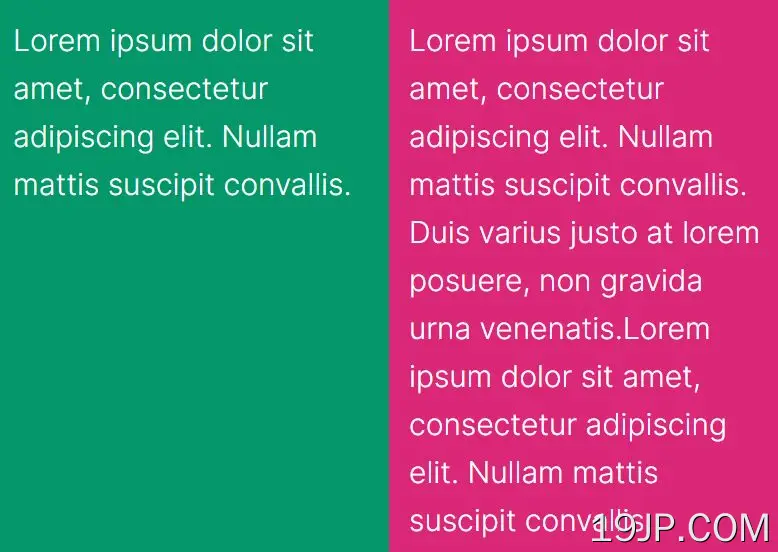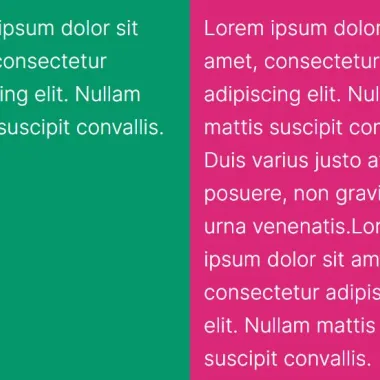
最新资源
简介
现在有很多方法可以解决现代web开发中的等高元素。最好的两种方法是使用CSS flexbox和Grid Layout。
但是,如果您正在寻找一种跨浏览器的解决方案,以使某些元素(如div)具有统一的高度,那么本文非常适合您。
这是一个简单而轻量级的jQuery函数,可以用来使所选元素具有相同的高度。它的工作原理是计算元素的高度差,然后设置所有其他元素的高度以匹配该差,从而确保所有元素都具有相同的高度。
如何使用它:
1.主要功能是循环浏览一组中的所有元素,并将所有这些孩子的身高设置为最高者。复制下面的代码段,并在加载最新的jQuery库后插入它们。
<script src="/path/to/cdn/jquery.slim.min.js"></script>
function mam_set_auto_height() {
// reset sh-active class
$('.sh-active').css('height', 'auto');
$('.sh-active').removeClass('sh-active');
// get all elemets with same height data
$ashElements = $("[data-same-height]");
// loop through the elements
$ashElements.each(function () {
$element = $(this);
// skip if it's been configured already or not
if ($element.hasClass('sh-active')) {
return true;
}
// get group to set same height
var _group = $element.attr('data-same-height');
// get group elements
$groupElements = $('[data-same-height="' + _group + '"]');
// Cache the highest
var highestBox = 0;
// loop throgh the group elements
$groupElements.each(function () {
// If this box is higher than the cached highest then store it
if ($(this).height() > highestBox) {
highestBox = $(this).height();
}
});
// Set the height of all those children to whichever was highest
$groupElements.addClass('sh-active').height(highestBox);
});
}
2.添加数据高度相同属性指定给将具有相同高度的元素。
<div data-same-height="group-1"> ... </div> <div data-same-height="group-1"> ... </div> <div data-same-height="group-1"> ... </div> ...
3.拨打主要_自动_重量()文档上的函数已准备就绪。
mam_set_auto_height();
4.重新初始化主要_自动_重量()页面加载和调整大小。
$(window).on('load',function () {
mam_set_auto_height();
});
$(window).on('resize',function () {
mam_set_auto_height();
});