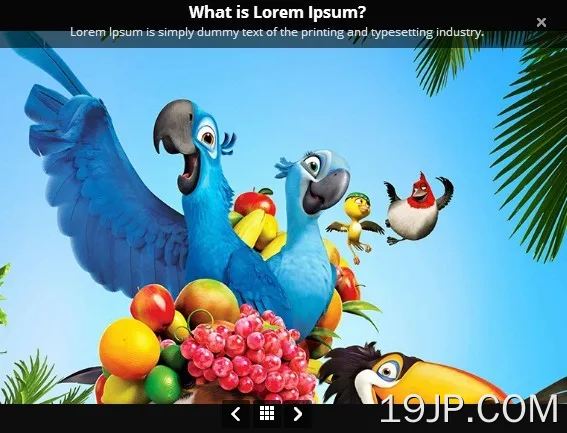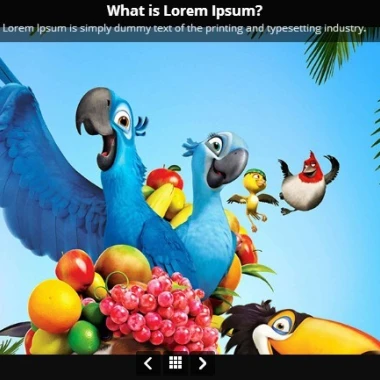
最新资源
简介
lightGallery是一款轻便、优雅、灵敏、便于移动的jQueryJavaScript插件,用于在具有CSS3过渡效果的全屏灯箱中显示图像/视频库。
Vanilla JavaScript版本在这里提供。
更多功能:
- 20多个过渡动画。
- 加载图像时自动播放。
- 无限循环。
- 支持youtube和vimeo视频,而不仅仅是图像。
- 触摸滑动支持。
- 捏可缩放。
- 虚拟幻灯片。
- 支持图片说明和描述。
- 箭头、缩略图和键盘导航。
- 跨浏览器。支持所有主流浏览器。
- 简化选项支持。
- 一个页面上有多个实例。
- 适用于React、Angular和Vue.js。
- 还有更多。
目录:
- 选项
- API方法
- 事件
如何使用它:
1.在文档中加载最新版本的jQuery库以及jQuery lightGallery插件的CSS和javascript。
<link rel="stylesheet" href="/path/to/dist/css/lightgallery.min.css" /> <script src="/path/to/cdn/jquery.min.js"></script> <script src="/path/to/dist/js/lightgallery-all.min.js"></script>
2.或者在文档中加载您选择的核心JavaScript和可选扩展。
<!-- Core --> <script src="/path/to/dist/js/lightgallery.min.js"></script> <!-- Autoplay --> <script src="/path/to/modules/lg-autoplay.js"></script> <!-- Fullscreen --> <script src="/path/to/modules/lg-fullscreen.js"></script> <!-- Hashtag --> <script src="/path/to/modules/lg-hash.js"></script> <!-- Pager --> <script src="/path/to/modules/lg-pager.js"></script> <!-- Rotate --> <script src="/path/to/modules/lg-rotate.js"></script> <!-- Social share --> <script src="/path/to/modules/lg-share.js"></script> <!-- Thumbnail --> <script src="/path/to/modules/lg-thumbnail.js"></script> <!-- HTML5/YOUTUBE/VIMEO Video --> <script src="/path/to/modules/lg-video.js"></script> <!-- Zoom --> <script src="/path/to/modules/lg-zoom.js"></script>
2.使用Html5创建图像/视频库数据-*属性。
<ul id="lightGallery" class="gallery"> <li data-title="Title 1" data-desc="Description 1" data-responsive-src="mobile1.jpg" data-src="img1.jpg"> <a href="#"> <img src="thumb1.jpg" /> </a> </li> <li data-title="Title 2" data-desc="Description 2" data-responsive-src="mobile2.jpg" data-src="img2.jpg"> <a href="#"> <img src="thumb2.jpg" /> </a> </li> <li data-title="Title 3" data-desc="Description 3" data-responsive-src="mobile3.jpg" data-src="img3.jpg"> <a href="#"> <img src="thumb3.jpg" /> </a> </li> ... </ul>
3.可用数据-*属性。
- 数据源代码:图像/视频的大版本
- 参考资料:图像/视频的大版本
- 数据子html:包含子html的对象(div)的id或类名。
- 数据子html url:包含子html的文件的url。
- 数据html:包含html的对象(div)的id或类名。用于插入html5视频
- 数据海报:视频海报图片
- 数据响应:用逗号分隔的图像和视口最大宽度列表。例如:img/1-375.jpg 375、img/1-480.jpg 480、img/1-777.jpg 757。
- 数据srcset:srcset值
- 数据大小:srcset尺寸
- 数据iframe:设置为true是指您希望在iframe中打开您的url
- 数据下载网址:下载图片/视频的网址。如果要隐藏下载按钮,请传递false。
- 数据宽度:图像的实际大小(以像素为单位)。在缩放插件中使用,可以在双击图像时查看图像的实际大小。
- 数据脸书共享网址:Facebook共享URL。仅当您想为特定幻灯片提供单独的共享URL时才指定。默认情况下,将采用当前浏览器URL。
- 数据推特文本:推特文本
- 数据推特共享网址:Twitter共享URL。仅当您想为特定幻灯片提供单独的共享URL时才指定。默认情况下,将采用当前浏览器URL。
- 数据谷歌加共享网址:GooglePlus共享URL。仅当您想为特定幻灯片提供单独的共享URL时才指定。默认情况下,将采用当前浏览器URL。
- 数据pinterest共享网址:Pinterest共享URL。仅当您想为特定幻灯片提供单独的共享URL时才指定。默认情况下,将采用当前浏览器URL。注意:Pinterest需要绝对URL
- 数据点集文本:Pinterest帖子描述
4.使用默认设置初始化多媒体资料灯箱。
$(document).ready(function() {
$("#lightGallery").lightGallery();
});5.该插件提供了许多选项/回调,可以自定义你的灯箱库。
模式:“lg幻灯片”:图像之间的转换类型:“lg幻灯片”、“lg淡入淡出”、“1g放大”、“lg-放大大”、“lg缩小大”、-rev’,“lg滑动斜交”、“lg滑梯斜交rev”、“lg-滑动斜交cross”、“lg滑动斜交-ver”、“Ig滑动斜交-ver-rev”,“lg滑梯斜交-ver-cross”,“lg-棒棒糖”,“lg棒棒糖rev”cssEasing:“轻松”,//“立方体-贝塞尔(0.25,0,0.25,1)”//宽松:“线性”:CSS“转换定时函数”道具的值。和jQuery.animate()。速度:1000:转换持续时间(毫秒)。高度和宽度:走廊的高度和宽度画廊ID:1:画廊IDaddClass: '':为库添加自定义类。startClass:'lg开始缩放':启动画廊的动画类。背景持续时间:150:回流传输持续时间隐藏栏延迟:6000:-隐藏库控件的延迟,以毫秒为单位。如果通过hideBarsDelay传递0,lightGallery将不会隐藏工具栏和控件。useLeft:错误:强制lightgallery使用css left属性,而不是转换。ariaLabeled by和ariaDescribed by:用于无障碍预加载:1:预加载幻灯片的数量。只有在当前幻灯片完全加载后才会出现。例如://您单击了第4张图像,如果预加载=1,则第4张幻灯片完全加载后,第3张幻灯片和第5张幻灯片将加载到背景中。。如果预加载为2,则第2个、第3个、第5个、第6个滑块将被预加载。showAfterLoad:真:完全加载后显示内容。选择器:null:自定义选择器属性不包含子项。索引:false:允许设置使用dynamicEl时应加载的图像/视频。控件:true:是否显示上一个/下一个按钮。hideControlOnEnd:错误:如果为true,上一个/下一个按钮将隐藏在第一个/最后一个图像上。循环:错误:允许在第一个/最后一个img处转到库的另一端。escKey:真:当用户按下“Esc”时,是否应关闭lightGallery。按键:true:启用键盘导航slideEndAnimationin:真:启用幻灯片结束动画鼠标滚轮:true:更改鼠标滚轮上的幻灯片getCaptionFromTitleOrAlt: true:从alt或title标签获取标题的选项。appendSubHtmlTo:真:您可以指定子html应该附加在哪里。'。“lg-sub-html”或“.lg项”。子Html选择器或相对:如果“data-sub-html”中的选择器应使用当前项作为其原点,则设置为true。select范围:'':默认情况下,selectror元素仅取自gallery元素内部。相反,您可以告诉lightgallery选择特定元素中的元素。下一个Html:“”:下一个控件的自定义html上一个Html:“”:用于上一个控件的自定义htmliframe最大宽度:“100%”:设置iframe的最大宽度。下载:true:启用下载按钮。默认情况下,下载url将取自数据src/href属性,但它仅支持现代浏览器。如果你愿意,你可以通过数据下载网址提供另一个网址供下载。如果你想隐藏特定幻灯片的下载按钮,请在数据下载url中传递false。可关闭:true:允许点击调光器关闭图库计数器:错误:显示图像总数和当前图像的索引号。appendCounterTo:'.lg工具栏':应附加计数器的位置enableSwipe:真:启用滑动支持enableDrag:真:启用桌面鼠标拖动支持刷卡阈值:50:用户必须滑动下一个/上一个图像的距离(以像素为单位)。动态:错误:设置为true可基于“dynamicEl”opt中的数据构建库。动态El:[]:画廊els的对象数组(src、thumb、caption、desc、mobileSrc)。支持合法浏览器:是否支持旧版浏览器
$("#lightGallery").lightGallery({
mode: 'lg-slide',
// Ex : 'ease'
cssEasing: 'ease',
//'for jquery animation'
easing: 'linear',
speed: 600,
height: '100%',
width: '100%',
addClass: '',
startClass: 'lg-start-zoom',
backdropDuration: 150,
// Set 0, if u don't want to hide the controls
hideBarsDelay: 6000,
useLeft: false,
// aria-labelledby attribute fot gallery
ariaLabelledby: '',
//aria-describedby attribute for gallery
ariaDescribedby: '',
closable: true,
loop: true,
escKey: true,
keyPress: true,
controls: true,
slideEndAnimatoin: true,
hideControlOnEnd: false,
mousewheel: true,
getCaptionFromTitleOrAlt: true,
// .lg-item || '.lg-sub-html'
appendSubHtmlTo: '.lg-sub-html',
subHtmlSelectorRelative: false,
/**
* @desc number of preload slides
* will execute only after the current slide is fully loaded.
*
* @ex you clicked on 4th image and if preload = 1 then 3rd slide and 5th
* slide will be loaded in the background after the 4th slide is fully loaded..
* if preload is 2 then 2nd 3rd 5th 6th slides will be preloaded.. ... ...
*
*/
preload: 1,
showAfterLoad: true,
selector: '',
selectWithin: '',
nextHtml: '',
prevHtml: '',
// 0, 1
index: false,
iframeMaxWidth: '100%',
download: true,
counter: true,
appendCounterTo: '.lg-toolbar',
swipeThreshold: 50,
enableSwipe: true,
enableDrag: true,
dynamic: false,
dynamicEl: [],
galleryId: 1,
supportLegacyBrowser: true
});6.可选扩展的默认选项。
// autoplay addon
autoplay: false,
pause: 5000,
progressBar: true,
fourceAutoplay: false,
autoplayControls: true,
appendAutoplayControlsTo: '.lg-toolbar'
// hash addon
hash: true,
galleryId: 1,
// fullscreen addon
fullScreen: true,
// pager addon
pager: false,
// social share addon
share: true,
facebook: true,
facebookDropdownText: 'Facebook',
twitter: true,
twitterDropdownText: 'Twitter',
googlePlus: true,
googlePlusDropdownText: 'GooglePlus',
pinterest: true,
pinterestDropdownText: 'Pinterest',
// thumbnail addon
thumbnail: true,
animateThumb: true,
currentPagerPosition: 'middle', // 'left' or 'middle' or 'right'
thumbWidth: 100,
thumbContHeight: 100,
thumbMargin: 5,
exThumbImage: false,
showThumbByDefault: true,
toggleThumb: true,
pullCaptionUp: true,
enableThumbDrag: true,
enableThumbSwipe: true,
swipeThreshold: 50,
loadYoutubeThumbnail: true,
youtubeThumbSize: 1,
loadVimeoThumbnail: true,
vimeoThumbSize: 'thumbnail_small', // 'thumbnail_large' or 'thumbnail_medium' or 'thumbnail_small'
loadDailymotionThumbnail: true,
// video addon
videoMaxWidth: '855px',
autoplayFirstVideo: true,
youtubePlayerParams: false,
vimeoPlayerParams: false,
dailymotionPlayerParams: false,
vkPlayerParams: false,
videojs: false, // uses video.js library
videojsOptions: {},
// zoom addon
scale: 1,
zoom: true,
actualSize: true,
enableZoomAfter: 300,
// rotate addon
rotate: true,
rotateLeft: true,
rotateRight: true,
flipHorizontal: true,
flipVertical: true,7.API方法。
var $lg = $('#lightgallery');
$lg.lightGallery();
// go to the next slide
$lg.data('lightGallery').goToNextSlide();
// go to the prev slide
$lg.data('lightGallery').goToPrevSlide();
// go to a specific sldie
$lg.data('lightGallery').slide(3);8.事件。
var $lg = $('#lightgallery');
$lg.lightGallery();
$lg.on('onBeforeOpen.lg', function(e){
// do something
}, false);
$lg.on('onAfterOpen.lg', function(e){
// do something
}, false);
$lg.on('onAferAppendSlide.lg', function(e){
// event.detail.index - Index of the slide
}, false);
$lg.on('onAfterAppendSubHtml.lg', function(e){
// event.detail.index - Index of the slide
}, false);
$lg.on('onSlideItemLoad.lg', function(e){
// event.detail.index - Index of the slide
}, false);
$lg.on('onBeforeSlide.lg', function(e){
// event.detail.prevIndex - Index of the previous slide
// event.detail.index - Index of the slide
// event.detail.fromTouch - true if slide function called via touch event or mouse drag
// event.detail.fromThumb - true if slide function called via thumbnail click
}, false);
$lg.on('onAfterSlide.lg', function(e){
// event.detail.prevIndex - Index of the previous slide
// event.detail.index - Index of the slide
// event.detail.fromTouch - true if slide function called via touch event or mouse drag
// event.detail.fromThumb - true if slide function called via thumbnail click
}, false);
$lg.on('onBeforePrevSlide.lg', function(e){
// event.detail.index - Index of the slide
// event.detail.fromTouch - true if slide function called via touch event or mouse drag
}, false);
$lg.on('onBeforeNextSlide.lg', function(e){
// event.detail.index - Index of the slide
// event.detail.fromTouch - true if slide function called via touch event or mouse drag
}, false);
$lg.on('onDragstart.lg', function(e){
// do something
}, false);
$lg.on('onDragmove.lg', function(e){
// do something
}, false);
$lg.on('onDragend.lg', function(e){
// do something
}, false);
$lg.on('onSlideClick.lg', function(e){
// do something
}, false);
$lg.on('onBeforeClose.lg', function(e){
// do something
}, false);
$lg.on('onCloseAfter.lg', function(e){
// do something
}, false);关于作者:
作者:Sachin
主页:http://sachinchoolur.github.io/lightGallery/
更新日志:
2022-01-12
- Vanilla JS版本已更新。在此处下载。
v1.10.0 (2020-11-07)
- 从froogaloop升级到vimeo player.js
- 更新视频js错误消息
- 增强自动播放支持
- 添加对player.vimeo.com/video/<video_id>的支持
v1.9.1测试版(2020-10-29)
- 添加选项以关闭隐藏工具栏和控件。如果0是通过hideBarsDelay传递的,lightGallery将不会隐藏工具栏和控件。
- 新的支持LegacyBrowser选项
- 更好的错误消息
- 小错误修复
- 添加对player.vimeo.com/video/<video_id>的支持
2020-09-21
- 文档已更新
2020-09-19
- 第8.3版
2016-01-05
- v1.2.13:修复缩放模块问题。。
2016-01-03
- v1.12.12:增加了对触摸设备的双击支持。
2015-12-30
- v1.11:小更新。
2015-12-18
- v1.2.9:更新。
2015-12-13
- v1.2.8:更新。
2015-10-03
- v1.2.5:更新。
2015-09-26
- v1.2.4:错误修复
2015-09-23
- v1.2.3:修复了仅对一个视频使用视频库时的问题。
2015-09-08
- v1.2.1:错误修复。
2015-09-03
- 改进的缩放插件
2015-08-26
- 1.2.0版本发布。
2015-03-30
- 1.1.5版本发布。
2015-03-29
- 支持youtube播放器参数
2014-11-04
- 版本1.4
2014-11-03
- 修正了:Escape只包含一张图片时不会关闭图库
2014-10-02
- 为IE8修复。
2014-09-25
- 修正了Escape只包含一张图片时不会关闭图库的问题
2014-09-17
- 修复了位置问题#lightGallery操作
2014-09-16
- v1.1.3版本
2014-09-02
- 修复了“添加选项以在标题和描述中包含超链接”的问题
2014-07-22
- 修正了在ios上不工作的问题
2014-07-01
- 修复了“hideControlOnEnd”问题。。
2014-06-27
- 已修复幻灯片预加载问题。。
2014-06-13
- 改进youtube/vimeo-regex
2014-05-07
- 等高缩略图
2014-04-22
- iOS上的导航箭头跳过2张幻灯片而不是1张
2014-04-11
- 修复了ie8字体图标问题“ie8#19上的不可见按钮”
2014-04-03
- 固定标题触摸设备的链接和导航
2014-04-02
- 更新lightGallery.js
2014-03-27
- 更新lightGallery.js
2014-03-22
- 已修复问题“人像缩略图”
2014-03-15
- 已修复问题。
2014-03-06
- 固定问题“第二次打开时的幻灯片效果”