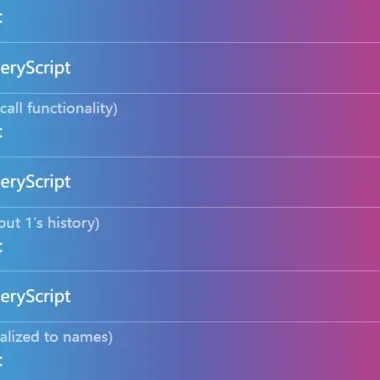
最新资源
简介
对于命令行界面的用户来说,最常用的功能之一是它们的历史记录。它允许用户使用向上和向下箭头循环浏览以前键入的所有命令。
当涉及到web开发时,一些开发人员希望允许用户在文本字段(如输入和文本区域元素)中重复使用以前输入或预定义的值。这个jQuery插件通过允许用户使用向上和向下键访问这些值来解决这个问题。享受
键盘交互:
- 向上/向下:调用以前的匹配条目
- 紧急停车场:清除输入
- 控制-x:清晰的历史,
- 中心-d:转储到控制台
如何使用它:
1.导入jQuery库和Recall.js插件。
<script src="/path/to/cdn/jquery.slim.min.js"></script> <script src="/path/to/jquery.recall.js"></script>
2.在目标文本字段上初始化插件并完成。
$(function(){
$("input, textarea").recall();
});
3.使用另一个文本字段中的历史记录。
<input id="input1" /> <input id="input2" />
$("#input2").recall({
link: "#input1",
});
4.设置初始数据(仅当没有保存的历史记录时)。
$("input").recall({
initData: "jQuery,Script,Net".split(","),
});
5.将更多数据附加到历史记录中。
var data = "jQuery,Script,Net".split(",");
$("input").recall({
data: data,
});
6.启用/禁用工具提示。默认值:false。
$("input").recall({
tooltip: true,
tooltipText: "Use up/down key to access history",
});
7.清除所有历史记录。
$("input").recall({
clear: true
});
8.向历史记录中添加更多数据。
$("#in1").recall({
add: ["aa", "bb", "cc", "dd", "ee"],
});
9.更多配置。
$("input").recall({
// case sensitive?
matchCase: false,
// match any characters, not just at the beginning of the strings
matchAny: false,
// cycle through all history
matchAll: false,
});











