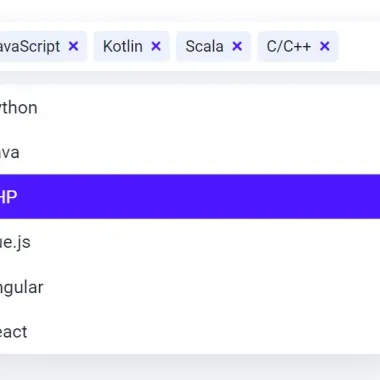
最新资源
简介
在本教程中,我们将制作一个jQuery脚本,将常规多选框转换为动画标记输入字段。
当您在下拉框中选择选项时,这些选项将以标记的样式显示在输入字段中。要取消选择某个选项,只需单击标记中的X图标即可。
如何使用它:
1.创建倍数选择页面上的框,然后在中定义占位符文本数据占位符属性:
<select multiple data-placeholder="Select Languages"> <option>Python</option> <option selected>JavaScript</option> <option>C/C++</option> <option>Java</option> <option>Kotlin</option> <option>PHP</option> <option>Scala</option> <option>Vue.js</option> <option>Angular</option> <option>React</option> </select>
2.在文档中加载所需的jQuery库。
<script src="/path/to/cdn/jquery.min.js"></script>
3.将选择框转换为标签输入。
$(document).ready(function () {
var select = $('select[multiple]');
var options = select.find('option');
var div = $('<div />').addClass('selectMultiple');
var active = $('<div />');
var list = $('<ul />');
var placeholder = select.data('placeholder');
var span = $('<span />').text(placeholder).appendTo(active);
options.each(function () {
var text = $(this).text();
if ($(this).is(':selected')) {
active.append($('<a />').html('<em>' + text + '</em><i></i>'));
span.addClass('hide');
} else {
list.append($('<li />').html(text));
}
});
active.append($('<div />').addClass('arrow'));
div.append(active).append(list);
select.wrap(div);
$(document).on('click', '.selectMultiple ul li', function (e) {
var select = $(this).parent().parent();
var li = $(this);
if (!select.hasClass('clicked')) {
select.addClass('clicked');
li.prev().addClass('beforeRemove');
li.next().addClass('afterRemove');
li.addClass('remove');
var a = $('<a />').addClass('notShown').html('<em>' + li.text() + '</em><i></i>').hide().appendTo(select.children('div'));
a.slideDown(400, function () {
setTimeout(function () {
a.addClass('shown');
select.children('div').children('span').addClass('hide');
select.find('option:contains(' + li.text() + ')').prop('selected', true);
}, 500);
});
setTimeout(function () {
if (li.prev().is(':last-child')) {
li.prev().removeClass('beforeRemove');
}
if (li.next().is(':first-child')) {
li.next().removeClass('afterRemove');
}
setTimeout(function () {
li.prev().removeClass('beforeRemove');
li.next().removeClass('afterRemove');
}, 200);
li.slideUp(400, function () {
li.remove();
select.removeClass('clicked');
});
}, 600);
}
});
$(document).on('click', '.selectMultiple > div a', function (e) {
var select = $(this).parent().parent();
var self = $(this);
self.removeClass().addClass('remove');
select.addClass('open');
setTimeout(function () {
self.addClass('disappear');
setTimeout(function () {
self.animate({
width: 0,
height: 0,
padding: 0,
margin: 0
}, 300, function () {
var li = $('<li />').text(self.children('em').text()).addClass('notShown').appendTo(select.find('ul'));
li.slideDown(400, function () {
li.addClass('show');
setTimeout(function () {
select.find('option:contains(' + self.children('em').text() + ')').prop('selected', false);
if (!select.find('option:selected').length) {
select.children('div').children('span').removeClass('hide');
}
li.removeClass();
}, 400);
});
self.remove();
})
}, 300);
}, 400);
});
$(document).on('click', '.selectMultiple > div .arrow, .selectMultiple > div span', function (e) {
$(this).parent().parent().toggleClass('open');
});
});
4.标记输入所需的CSS/CS3样式。
.selectMultiple {
width: 400px;
position: relative;
}
.selectMultiple select {
display: none;
}
.selectMultiple > div {
position: relative;
z-index: 2;
padding: 8px 12px 2px 12px;
border-radius: 8px;
background: #fff;
font-size: 14px;
min-height: 44px;
box-shadow: 0 4px 16px 0 rgba(22, 42, 90, 0.12);
transition: box-shadow 0.3s ease;
}
.selectMultiple > div:hover {
box-shadow: 0 4px 24px -1px rgba(22, 42, 90, 0.16);
}
.selectMultiple > div .arrow {
right: 1px;
top: 0;
bottom: 0;
cursor: pointer;
width: 28px;
position: absolute;
}
.selectMultiple > div .arrow:before, .selectMultiple > div .arrow:after {
content: "";
position: absolute;
display: block;
width: 2px;
height: 8px;
border-bottom: 8px solid #99A3BA;
top: 43%;
transition: all 0.3s ease;
}
.selectMultiple > div .arrow:before {
right: 12px;
transform: rotate(-130deg);
}
.selectMultiple > div .arrow:after {
left: 9px;
transform: rotate(130deg);
}
.selectMultiple > div span {
color: #99A3BA;
display: block;
position: absolute;
left: 12px;
cursor: pointer;
top: 8px;
line-height: 28px;
transition: all 0.3s ease;
}
.selectMultiple > div span.hide {
opacity: 0;
visibility: hidden;
transform: translate(-4px, 0);
}
.selectMultiple > div a {
position: relative;
padding: 0 24px 6px 8px;
line-height: 28px;
color: #1E2330;
display: inline-block;
vertical-align: top;
margin: 0 6px 0 0;
}
.selectMultiple > div a em {
font-style: normal;
display: block;
white-space: nowrap;
}
.selectMultiple > div a:before {
content: "";
left: 0;
top: 0;
bottom: 6px;
width: 100%;
position: absolute;
display: block;
background: rgba(228, 236, 250, 0.7);
z-index: -1;
border-radius: 4px;
}
.selectMultiple > div a i {
cursor: pointer;
position: absolute;
top: 0;
right: 0;
width: 24px;
height: 28px;
display: block;
}
.selectMultiple > div a i:before, .selectMultiple > div a i:after {
content: "";
display: block;
width: 2px;
height: 10px;
position: absolute;
left: 50%;
top: 50%;
background: #4D18FF;
border-radius: 1px;
}
.selectMultiple > div a i:before {
transform: translate(-50%, -50%) rotate(45deg);
}
.selectMultiple > div a i:after {
transform: translate(-50%, -50%) rotate(-45deg);
}
.selectMultiple > div a.notShown {
opacity: 0;
transition: opacity 0.3s ease;
}
.selectMultiple > div a.notShown:before {
width: 28px;
transition: width 0.45s cubic-bezier(0.87, -0.41, 0.19, 1.44) 0.2s;
}
.selectMultiple > div a.notShown i {
opacity: 0;
transition: all 0.3s ease 0.3s;
}
.selectMultiple > div a.notShown em {
opacity: 0;
transform: translate(-6px, 0);
transition: all 0.4s ease 0.3s;
}
.selectMultiple > div a.notShown.shown {
opacity: 1;
}
.selectMultiple > div a.notShown.shown:before {
width: 100%;
}
.selectMultiple > div a.notShown.shown i {
opacity: 1;
}
.selectMultiple > div a.notShown.shown em {
opacity: 1;
transform: translate(0, 0);
}
.selectMultiple > div a.remove:before {
width: 28px;
transition: width 0.4s cubic-bezier(0.87, -0.41, 0.19, 1.44) 0s;
}
.selectMultiple > div a.remove i {
opacity: 0;
transition: all 0.3s ease 0s;
}
.selectMultiple > div a.remove em {
opacity: 0;
transform: translate(-12px, 0);
transition: all 0.4s ease 0s;
}
.selectMultiple > div a.remove.disappear {
opacity: 0;
transition: opacity 0.5s ease 0s;
}
.selectMultiple > ul {
margin: 0;
padding: 0;
list-style: none;
font-size: 16px;
z-index: 1;
position: absolute;
top: 100%;
left: 0;
right: 0;
visibility: hidden;
opacity: 0;
border-radius: 8px;
transform: translate(0, 20px) scale(0.8);
transform-origin: 0 0;
filter: drop-shadow(0 12px 20px rgba(22, 42, 90, 0.08));
transition: all 0.4s ease, transform 0.4s cubic-bezier(0.87, -0.41, 0.19, 1.44), filter 0.3s ease 0.2s;
}
.selectMultiple > ul li {
color: #1E2330;
background: #fff;
padding: 12px 16px;
cursor: pointer;
overflow: hidden;
position: relative;
transition: background 0.3s ease, color 0.3s ease, transform 0.3s ease 0.3s, opacity 0.5s ease 0.3s, border-radius 0.3s ease 0.3s;
}
.selectMultiple > ul li:first-child {
border-radius: 8px 8px 0 0;
}
.selectMultiple > ul li:first-child:last-child {
border-radius: 8px;
}
.selectMultiple > ul li:last-child {
border-radius: 0 0 8px 8px;
}
.selectMultiple > ul li:last-child:first-child {
border-radius: 8px;
}
.selectMultiple > ul li:hover {
background: #4D18FF;
color: #fff;
}
.selectMultiple > ul li:after {
content: "";
position: absolute;
top: 50%;
left: 50%;
width: 6px;
height: 6px;
background: rgba(0, 0, 0, 0.4);
opacity: 0;
border-radius: 100%;
transform: scale(1, 1) translate(-50%, -50%);
transform-origin: 50% 50%;
}
.selectMultiple > ul li.beforeRemove {
border-radius: 0 0 8px 8px;
}
.selectMultiple > ul li.beforeRemove:first-child {
border-radius: 8px;
}
.selectMultiple > ul li.afterRemove {
border-radius: 8px 8px 0 0;
}
.selectMultiple > ul li.afterRemove:last-child {
border-radius: 8px;
}
.selectMultiple > ul li.remove {
transform: scale(0);
opacity: 0;
}
.selectMultiple > ul li.remove:after {
-webkit-animation: ripple 0.4s ease-out;
animation: ripple 0.4s ease-out;
}
.selectMultiple > ul li.notShown {
display: none;
transform: scale(0);
opacity: 0;
transition: transform 0.35s ease, opacity 0.4s ease;
}
.selectMultiple > ul li.notShown.show {
transform: scale(1);
opacity: 1;
}
.selectMultiple.open > div {
box-shadow: 0 4px 20px -1px rgba(22, 42, 90, 0.12);
}
.selectMultiple.open > div .arrow:before {
transform: rotate(-50deg);
}
.selectMultiple.open > div .arrow:after {
transform: rotate(50deg);
}
.selectMultiple.open > ul {
transform: translate(0, 12px) scale(1);
opacity: 1;
visibility: visible;
filter: drop-shadow(0 16px 24px rgba(22, 42, 90, 0.16));
}
@-webkit-keyframes ripple {
0% {
transform: scale(0, 0);
opacity: 1;
}
25% {
transform: scale(30, 30);
opacity: 1;
}
100% {
opacity: 0;
transform: scale(50, 50);
}
}
@keyframes ripple {
0% {
transform: scale(0, 0);
opacity: 1;
}
25% {
transform: scale(30, 30);
opacity: 1;
}
100% {
opacity: 0;
transform: scale(50, 50);
}
}











