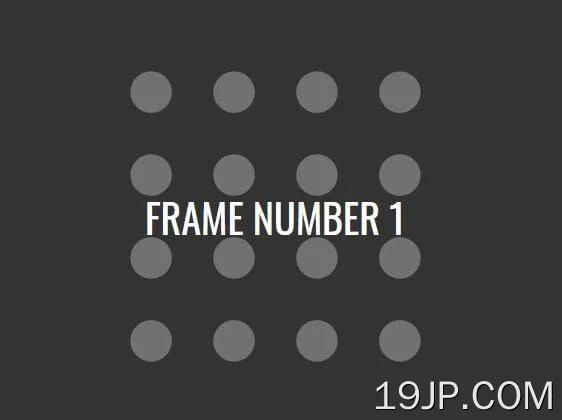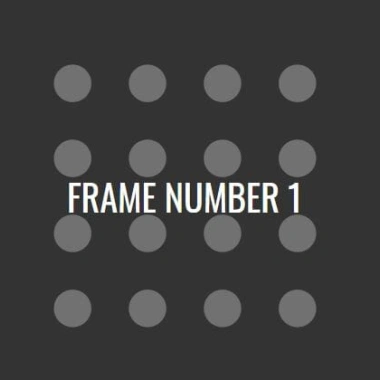
最新资源
简介
Storyline是jQuery的一个基于滚动的动画库,它在元素进入视口时将自定义CSS样式或类应用于元素。
非常适合讲故事、单页滚动网站和登录页。
参见:
- 10个最佳滚动触发的JavaScript动画插件
如何使用它:
1.要开始,请在加载最新的jQuery库后包含主要的JavaScript故事线.js。
- <script src="/path/to/cdn/jquery.min.js"></script>
- <script src="/path/to/js/storyline.js"></script>
2.在目标元素(本例中的框)上初始化插件,并在它们滚动进入或移出视口时将您自己的CSS样式(或类)应用于它们。
- <section class="frame1">
- <h1>Example</h1>
- <div class="box">
- </div>
- </section>
- <section class="frame2">
- <h1>Keep Scrolling</h1>
- <div class="box">
- </div>
- </section>
- <section class="frame3">
- <h1>Frame 3</h1>
- <div class="box">
- </div>
- </section>
- // Cache objects
- var objectsCache = {
- frame1: $('.frame1 > .box'),
- frame2: $('.frame2 > .box'),
- frame3: $('.frame3 > .box'),
- };
- // Initialize the plugin
- $.storyline({
- frames: {
- '.frame1' : {
- onActive: function(coords, event) {
- objectsCache.frame1.css({
- transform: `scale(${coords.percent.screenPlayed/10 + 0.8})`
- });
- }
- },
- '.frame2' : {
- onActive: function(coords, event){
- objectsCache.frame2.css({
- transform: `rotate(${coords.percent.frameUnCentered}deg) scale(0.8)`
- });
- }
- },
- '.frame4' : {
- onEnter: function() {
- objectsCache.frame4.addClass('active');
- },
- onLeave: function() {
- objectsCache.frame4.removeClass('active');
- },
- scrollIntoView: true,
- },
- }
- });
3.生成导航菜单以在这些帧之间导航。可以是布尔值,也可以是数组。可选择的
- $.storyline({
- frames: {
- // frames here
- },
- buildMenu: ['1', '2', '3', '4', '5', '6'],
- menuSpeed: 3000, // default: 1500
- });
4.启用开发模式。默认值:false。
- $.storyline({
- frames: {
- // frames here
- },
- guide: true
- });
5.设置当前帧与页面顶部之间的距离。默认值:0。
- $.storyline({
- frames: {
- // frames here
- },
- frameTop: 20
- });
6.确定是否忽略警告。默认值:true。
- $.storyline({
- frames: {
- // frames here
- },
- ignoreWarnings: false
- });
7.设置框架公差。可用于更松散地触发onEnter和onLeave操作。默认值:20。
- $.storyline({
- frames: {
- // frames here
- },
- tolerance: 50
- });
更新日志:
2022-01-10
- JS更新
2022-01-02
- 改进的菜单性能
2021-08-10
- 添加了scrollIntoView选项
2021-08-10
- 字体显示修复
2021-08-09
- 使用通用jQuery库;添加了故事情节.min.js
2021-08-06
- 现在在配置对象中设置日志级别
Â