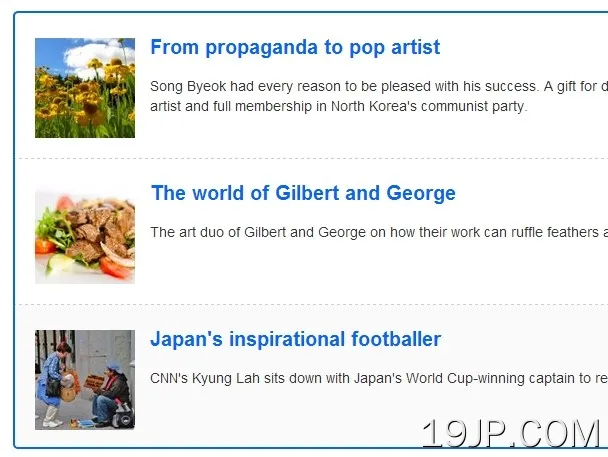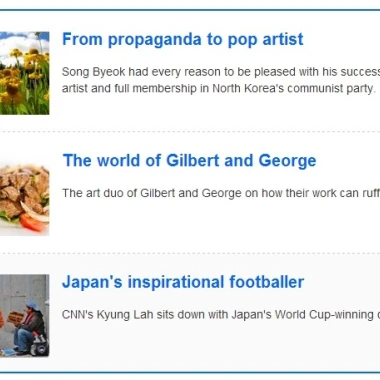
最新资源
简介
Easy Ticker是一个jQuery插件,可帮助您在网页上创建一个高度可定制、跨浏览器、SEO友好、灵活且无限的新闻Ticker。
特征:
- 重量轻(缩小约3kb),易于使用
- 允许向下或向上滚动新闻滚动条中的项目。
- 加载页面时自动滚动,鼠标悬停时停止。
- 允许开箱即用地控制行为。
- 可自定义缓和和动画选项。
相关插件:
- jQuery插件用于动画垂直Ticker-图腾
- BBC新闻类网站Ticker插件与jQuery-新闻Ticker
- 高度可定制的jQuery文本滚动插件-Web Ticker
- 使用jQuery的汤博乐新闻提示小工具
- jQuery垂直滚动Web Ticker插件-vticker
- 类似新闻Ticker的内容滚动插件用于jQuery-轻松Ticker
- 轻松jQuery滚动新闻提示插件-liScroll
基本用法:
1.在文档中包含最新的jQuery库和jQuery.easy-ticker.js。
- <script src="/path/to/cdn/jquery.min.js"></script>
- <script src="/path/to/dist/jquery.easy-ticker.min.js"></script>
2.包含用于缓解功能的jQuery缓解插件。(可选)
- <script src="https://cdnjs.cloudflare.com/ajax/libs/jquery-easing/1.4.1/jquery.easing.min.js"></script>
3.为你的新闻行情创建html。
- <div class="demo">
- <ul>
- <li>
- <img src="https://www.jqueryscript.net/small/images/jQuery-Plugin-To-Expand-Collapse-Input-Field-Expandable-Input.jpg" alt="Expandable Input" />
- <a href="https://www.jqueryscript.net/form/jQuery-Plugin-To-Expand-Collapse-Input-Field-Expandable-Input.html">Expandable Input</a>
- <p>Expandable Input is a minimal jQuery plugin to smoothly expand the width of a input filed when focused/clicked and collapse it when lose focus.</p>
- </li>
- <li class="odd">
- <img src="https://www.jqueryscript.net/small/images/Creating-A-Full-Page-Photo-Gallery-with-jQuery-Photor-Plugin.jpg" alt="jQuery Photor Plugin" />
- <a href="https://www.jqueryscript.net/gallery/Creating-A-Full-Page-Photo-Gallery-with-jQuery-Photor-Plugin.html">jQuery Photor Plugin</a>
- <p>Photor is a fast and easy jQuery plugin to create a responsive & touch-friendly full page image gallery with CSS3 transitions and transforms.</p>
- </li>
- <li>
- <img src="https://www.jqueryscript.net/small/images/Windows-8-Style-jQuery-Data-Table-Decorator-Metreaux-Tables.jpg" alt="Metreaux Tables" />
- <a href="https://www.jqueryscript.net/table/Windows-8-Style-jQuery-Data-Table-Decorator-Metreaux-Tables.html">Metreaux Tables</a>
- <p>Metreaux Tables is a jQuery plugin to create nice, clean, themeable, andmodern Windows 8 UI Style data tables with the power of DataTables jQuery javascript library.</p>
- </li>
- ...
- </ul>
- </div>
4.使用默认设置调用插件。就是这样。
- $(function(){
- $('.demo').easyTicker();
- });
5.所有可能的选项来配置新闻行情。
- $('.demo').easyTicker({
- // or 'down'
- direction: 'up',
- // easing function
- easing: 'swing',
- // animation speed
- speed: 'slow',
- // animation delay
- interval: 2000,
- // height
- height: 'auto',
- // the number of visible elements of the list
- visible: 0,
- // enables pause on hover
- mousePause: true,
- // enables autoplay
- autoplay: true,
- // custom controls
- controls: {
- up: '',
- down: '',
- toggle: '',
- playText: 'Play',
- stopText: 'Stop'
- },
- // callbacks
- callbacks: {
- before: function(ul, li){
- // do something
- },
- after: function(ul, li){
- // do something
- },
- finish: function(ul, li){
- // do something
- }
- }
- });
更新日志:
版本3.4.0(2022-01-23)
- 新的自动播放选项
版本3.4.0(2022-01-21)
- 高度调整完成后要调用的新回调
- 删除了初始化时延迟的高度调整
版本3.3.0(2022-01-03)
- 使用按钮快速移动股票行情时处理问题
第3.2.1版(2020-04-13)
- 使用visibilityChange API进行窗口焦点检测
- 处理多次启动尝试
2020-04-13
- v3.1.0:修复高CPU消耗错误