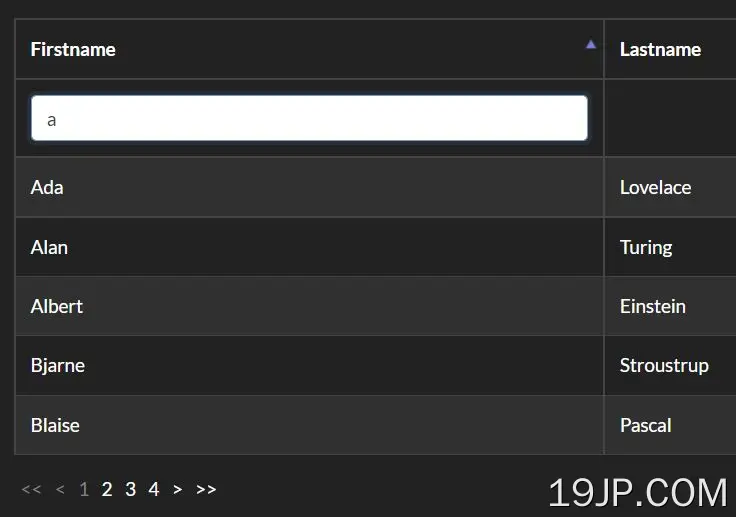最新资源
简介
对于一个希望以易读、用户友好和快速的方式显示任何类型信息的网站来说,数据表是最重要和有用的元素之一
借助datatable.js JavaScript库,您可以轻松生成一个功能丰富的数据表,支持任何数据类型,如静态HTML表、js数组、js对象和Ajax JSON数据。它也是一个强大的JavaScript数据表插件,省去了构建自己的分页、过滤和排序引擎的所有麻烦。兼容jQuery和Vanilla JavaScript。
如何使用它:
1.在文档中下载并加载Datatable.js插件的文件。
<!-- Vanilla JS --> <link rel="stylesheet" href="css/datatable.min.css" /> <script src="js/datatable.min.js"></script> <!-- jQuery --> <link rel="stylesheet" href="css/datatable.min.css" /> <script src="js/datatable.min.js"></script> <script src="/path/to/cdn/jquery.min.js"></script> <script src="js/datatable.jquery.min.js"></script>
2.在HTML表旁边创建一个空的分页容器。
<table class="table">
<thead>
... table header ...
</thead>
<tbody>
... table body ...
</tbody>
</table>
<!-- Pagination Links Will Be Placed Here -->
<div id="myPagi"></div>
3.调用HTML表上的函数,插件会处理剩下的部分。
// Vanilla JavaScript
var myTable = new DataTable(document.querySelector('.table'), {
// number of entries per page
pageSize: 10,
// enable SORT on specific columns
sort: [true, true, false],
// enable FILTER on specific columns
filters: [true, false, 'select'],
// selector of pagination control
pagingDivSelector: "#myPagi",
});
// jQuery
$('.table').datatable({
// number of entries per page
pageSize: 10,
// enable SORT on specific columns
sort: [true, true, false],
// enable FILTER on specific columns
filters: [true, false, 'select'],
// selector of pagination control
pagingDivSelector: "#myPagi",
});
4.该插件不仅适用于堆叠的HTML表,还适用于以下任何数据类型:
var myTable = new DataTable(document.querySelector('.table'), {
data: [
['jQuery', 'Script'],
['Google', 'Com'],
['Facebook', 'Com']
]
});
// OR
var myTable = new DataTable(document.querySelector('.table'), {
data: [
{firstname: 'jQuery', lastname: 'Script'},
{firstname: 'Google', lastname: 'Com'},
{firstname: 'Facebook', lastname: 'Com'}
]
});
// OR AJAX (JSON) Data
var myTable = new DataTable(document.querySelector('.table'), {
data: {
// path to the service
url: "/path/to/get",
// post or get
type: "post",
// total amount of data to load,
size: null,
// determine whether to load all data in one AJAX call
allInOne: false,
// set to a positive value to refresh the data every X milliseconds
refresh: false,
}
});
5.用于自定义数据表的所有默认选项和回调函数。
var myTable = new DataTable(document.querySelector('.table'), {
/**
* Specify whether the type of the column should be deduced or not. If this option
* is true, the type is not deduced (mainly here for backward compatibility).
*
* @see dataTypes
*/
forceStrings: false,
/**
* Specify the class of the table.
*
*/
tableClass: 'datatable',
/**
* Specify the selector for the paging div element.
*
*/
pagingDivSelector: '.paging',
/**
* Specify the class for the paging div element.
*
*/
pagingDivClass: 'text-center',
/**
* Specify the class for the paging list element.
*
*/
pagingListClass: 'pagination',
/**
* Specify the class for the paging list item elements.
*
*/
pagingItemClass: '',
/**
* Specify the class for the paging list link elements.
*
*/
pagingLinkClass: '',
/**
* Specify the href attribute for the paging list link elements.
*
*/
pagingLinkHref: '',
/**
* Specify the tabindex attribute for the paging list link elements when
* disabled.
*
*/
pagingLinkDisabledTabIndex: false,
/**
* Specify the selector for the counter div element.
*
* @see counterText
*/
counterDivSelector: '.counter',
/**
* Specify the selector the loading div element.
*
* @see data
*/
loadingDivSelector: '.loading',
/**
* Sepcify the sort options.
*
* @type boolean|string|Array|Object
*/
sort: false,
/**
* Specify the default sort key.
*
* @type boolean|int|string.
*/
sortKey: false,
/**
* Specify the default sort directions, 'asc' or 'desc'.
*
*/
sortDir: 'asc',
/**
* Specify the number of columns, a value of -1 (default) specify
* the the number of columns should be retrieved for the <thead>
* elements of the table.
*
*/
nbColumns: -1,
/**
* Specify the number of elements to display per page.
*
*/
pageSize: 20,
/**
* Specify the number of pages to display in the paging list element.
*
*/
pagingNumberOfPages: 9,
/**
* Specify the way of identifying items from the data array:
*
* - if this option is false (default), no identification is provided.
* - if a Function is specified, the function is used to identify:
* function (id, item) -> boolean
* - if an int or a string is specified, items are identified by the
* value corresponding to the key.
*
* @type boolean|int|string|Function.
*
*/
identify: false,
/**
* Callback function when the table is updated.
*
*/
onChange: function (oldPage, newPage) { },
/**
* Function used to generate content for the counter div element.
*
*/
counterText: function (currentPage, totalPage,
firstRow, lastRow,
totalRow, totalRowUnfiltered) {
var counterText = 'Page ' + currentPage + ' on ' + totalPage
+ '. Showing ' + firstRow + ' to ' + lastRow + ' of ' + totalRow + ' entries';
if (totalRow != totalRowUnfiltered) {
counterText += ' (filtered from ' + totalRowUnfiltered + ' total entries)';
}
counterText += '.';
return counterText;
},
/**
* Content of the paging item pointing to the first page.
*
*/
firstPage: '<<',
/**
* Content of the paging item pointing to the previous page.
*
*/
prevPage: '<',
/**
*
*/
pagingPages: false,
/**
* Content of the paging item pointing to the next page.
*
*/
nextPage: '>',
/**
* Content of the paging item pointing to the last page.
*
*/
lastPage: '>>',
/**
* Specify the type of the columns:
*
* - if false, the type is not deduced and values are treated as strings.
* - if true, the type is deduced automatically.
* - if an Array is specified, the type of each column is retrieve from the
* array values, possible values are 'int', 'float' <> 'double', 'date' <> 'datetime',
* false <> true <> 'string' <> 'str'. A function can also be specified to convert
* the value.
*
* @see forceStrings
*
*/
dataTypes: true,
/**
* Specify the filter options.
*
*/
filters: {},
/**
* Specify the placeholder for the textual input filters.
*/
filterText: 'Search... ',
/**
* Specify the placeholder for the select input filters.
*/
filterEmptySelect: '',
/**
*
*/
filterSelectOptions: false,
/**
*
*/
filterInputClass: 'form-control',
/**
*
*/
filterSelectClass: 'form-control',
/**
* Callback function before the display is reloaded.
*
*/
beforeRefresh: function () { },
/**
* Callback function after the display has been reloaded.
*
*/
afterRefresh: function () { },
/**
* Function used to generate the row of the table.
*
*/
lineFormat: function (id, data) {
var res = document.createElement('tr');
res.dataset.id = id;
for (var key in data) {
if (data.hasOwnProperty(key)) {
res.innerHTML += '<td>' + data[key] + '</td>';
}
}
return res;
}
});
// OR
var myTable = new DataTable(document.querySelector('.table'), {
data: [
{firstname: 'jQuery', lastname: 'Script'},
{firstname: 'Google', lastname: 'Com'},
{firstname: 'Facebook', lastname: 'Com'}
]
});
// OR AJAX (JSON) Data
var myTable = new DataTable(document.querySelector('.table'), {
data: {
// path to the service
url: "/path/to/get",
// post or get
type: "post",
// total amount of data to load,
size: null,
// determine whether to load all data in one AJAX call
allInOne: false,
// set to a positive value to refresh the data every X milliseconds
refresh: false,
}
});
// jQuery
$('.table').datatable({
// number of entries per page
pageSize: 10,
// enable SORT on specific columns
sort: [true, true, false],
// enable FILTER on specific columns
filters: [true, false, 'select'],
// selector of pagination control
pagingDivSelector: "#myPagi",
});
6.API方法。
// refresh the data table myTable.refresh(); // destroy the plugin myTable.destroy(); // set an option myTable.option(OptionName, Value); // load the specified page myTable.page(number); // get the current page number myTable.page(); // reset all filters myTable.reset-filters(); // retrieve all the element myTable.select(); // retrieve the first element found with the specified ID myTable.select(ID); // retrieve a filtered set of elements myTable.select(FUNCTION); // add more data to the data array myTable.insert(Element/[E1, E2, ...]); // update the first element found with the specified ID with the new specified data myTable.update(ID, Element); // delete the first element found with the specified ID otherwise myTable.delete(ID); // delete all the element matching the specified function if a function is specified myTable.delete(FUNCTION);