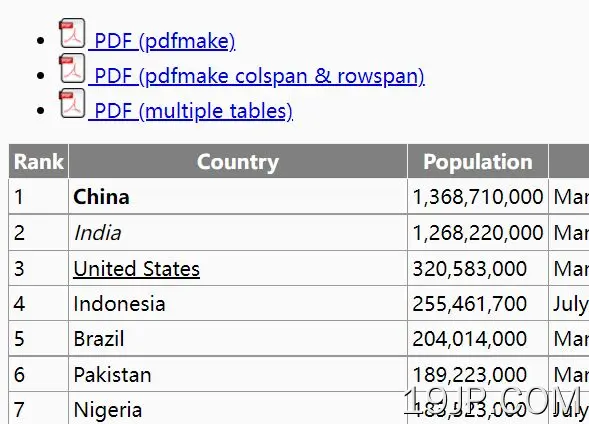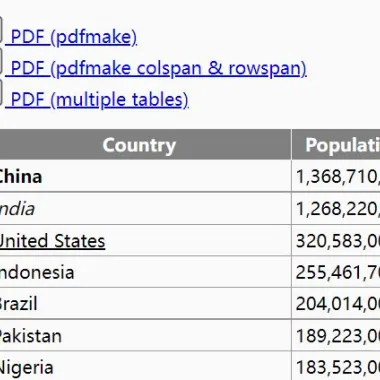
最新资源
简介
您需要将HTML表导出为JSON、XML、CSV、TSV、TXT、SQL、DOC、XLS、XLSX、PNG或PDF格式吗?如果是这样,那么这个jQuery插件就是为你准备的。
tableExport.js是一个jQuery插件,只需几行代码就可以轻松导出这些格式的表。开源且免费使用。此外,它是可定制的,因此您可以根据自己的需求进行配置。所以,看看它,今天就开始导出你的表!
参见:
- JavaScript中的10个最佳表导出插件
如何使用它:
1.在导入之前加载必要的JavaScript库表格导出.js插件。
- jQuery
- 文件保护程序:HTML5 saveAs()文件保护程序
- SheetJS/js xlsx:以XSLX格式导出
- jsPDF:客户端JavaScript PDF生成
- pdfmake:客户端/服务器端PDF打印
- html2canvas:使用JavaScript的屏幕截图
- <script src="/path/to/cdn/jquery.min.js"></script>
- <script src="/path/to/cdn/FileSaver.min.js"></script>
- <script src="/path/to/cdn/xlsx.core.min.js"></script>
- <!-- For IE11 support include polyfills.umd.js before you include jspdf.umd.min.js and html2canvas.min.js -->
- <script src="/path/to/cdn/jsPDF/polyfills.umd.js"></script>
- <script src="/path/to/cdn/jsPDF/jspdf.umd.min.js"></script>
- <script src="/path/to/cdn/html2canvas/html2canvas.min.js"></script>
2.下载并加载tableExport.js插件的缩小版。
- <script src="/path/to/tableExport.min.js"></script>
3.将表格中的数据导出为不同的格式。
- <table id="myTable">
- ...
- </table>
- // To CSV
- $('#myTable').tableExport();
- // To TSV
- $('#myTable').tableExport({
- type: 'tsv'
- });
- // To Text
- $('#myTable').tableExport({
- type: 'txt'
- });
- // To SQL
- $('#myTable').tableExport({
- type: 'sql'
- });
- // To JSON
- $('#myTable').tableExport({
- type: 'json'
- });
- // To XML
- $('#myTable').tableExport({
- type: 'xml'
- });
- // To XLS
- $('#myTable').tableExport({
- type: 'excel'
- });
- // To XLSX
- $('#myTable').tableExport({
- type: 'excel',
- mso: {
- fileFormat:'xmlss',
- worksheetName: ['Table 1','Table 2', 'Table 3']
- }
- });
- // To DOC
- $('#myTable').tableExport({
- type: 'doc'
- });
- // To PNG
- $('#myTable').tableExport({
- type: 'png'
- });
- // To PDF
- // using jsPDF
- $('#myTable').tableExport({
- type: 'pdf',
- jspdf: {
- // jsPDF options
- }
- });
- // To PDF
- // using jsPDF and jsPDF Autotable
- $('#myTable').tableExport({
- type: 'pdf',
- jspdf: {
- // jsPDF options
- autotable: {
- // autotable options
- }
- }
- });
- // To PDF
- // with callbacks
- $('#myTable').tableExport({
- type: 'pdf',
- jspdf: {
- format: 'bestfit',
- margins: {left:20, right:10, top:20, bottom:20},
- autotable: {
- styles: {
- overflow: 'linebreak'
- },
- tableWidth: 'wrap',
- tableExport: {
- onBeforeAutotable: DoBeforeAutotable,
- onCellData: DoCellData
- }
- }
- }
- });
- // To PDF
- // using pdfmake
- $('#myTable').tableExport({
- type: 'pdf',
- pdfmake:{
- enabled:true,
- docDefinition:{
- pageOrientation:'landscape'
- },
- // more pdfmake options
- }
- });
4.所有默认插件选项。
- $('#myTable').tableExport({
- csvEnclosure: '"',
- csvSeparator: ',',
- csvUseBOM: true,
- date: {
- // Date format used in html source.
- // Supported placeholders: dd, mm, yy, yyyy and a arbitrary single separator character
- html: 'dd/mm/yyyy'
- },
- // true = speed up export of large tables with hidden cells (hidden cells will be exported !)
- exportHiddenCells: false,
- fileName: 'tableExport',
- htmlContent: false,
- // Export the 'content' or the 'href' link of <a> tags unless onCellHtmlHyperlink is not defined
- htmlHyperlink: 'content',
- ignoreColumn: [],
- ignoreRow: [],
- // One of 'head', 'data', 'all'
- jsonScope: 'all',
- // jsPDF / jsPDF-AutoTable related options
- jspdf: {
- orientation: 'p',
- unit: 'pt',
- // One of jsPDF page formats or 'bestfit' for automatic paper format selection
- format: 'a4',
- margins: {left: 20, right: 10, top: 10, bottom: 10},
- onDocCreated: null,
- autotable: {
- styles: {
- cellPadding: 2,
- rowHeight: 12,
- fontSize: 8,
- // Color value or 'inherit' to use css background-color from html table
- fillColor: 255,
- // Color value or 'inherit' to use css color from html table
- textColor: 50,
- // 'normal', 'bold', 'italic', 'bolditalic' or 'inherit' to use css font-weight and font-style from html table
- fontStyle: 'normal',
- // 'visible', 'hidden', 'ellipsize' or 'linebreak'
- overflow: 'ellipsize',
- // 'left', 'center', 'right' or 'inherit' to use css horizontal cell alignment from html table
- halign: 'inherit',
- // 'top', 'middle', or 'bottom'
- valign: 'middle'
- },
- headerStyles: {
- fillColor: [52, 73, 94],
- textColor: 255,
- fontStyle: 'bold',
- // 'left', 'center', 'right' or 'inherit' to use css horizontal header cell alignment from html table
- halign: 'inherit',
- // 'top', 'middle', or 'bottom'
- valign: 'middle'
- },
- alternateRowStyles: {
- fillColor: 245
- },
- tableExport: {
- // jsPDF doc object. If set, an already created doc object will be used to export to
- doc: null,
- onAfterAutotable: null,
- onBeforeAutotable: null,
- onAutotableText: null,
- onTable: null,
- outputImages: true
- }
- }
- },
- // MS Excel and MS Word related options
- mso: {
- // 'xlshtml' = Excel 2000 html format
- // 'xmlss' = XML Spreadsheet 2003 file format (XMLSS)
- // 'xlsx' = Excel 2007 Office Open XML format
- fileFormat: 'xlshtml',
- // Excel 2000 html format only. See readme.md for more information about msonumberformat
- onMsoNumberFormat: null,
- // Page format used for page orientation
- pageFormat: 'a4',
- // portrait, landscape (xlshtml format only)
- pageOrientation: 'portrait',
- // true = Set worksheet option 'DisplayRightToLeft'
- rtl: false,
- // E.g. ['border-bottom', 'border-top', 'border-left', 'border-right']
- styles: [],
- worksheetName: '',
- // Specific Excel 2007 XML format settings:
- xlsx: {
- // XLSX format (id) used to format excel cells. See readme.md: data-tableexport-xlsxformatid
- formatId: {
- // formatId or format string (e.g. 'm/d/yy') or function(cell, row, col) {return formatId}
- date: 14,
- // formatId or format string (e.g. '\"T\"\ #0.00') or function(cell, row, col) {return formatId}
- numbers: 2 ,
- // This id is used by "data-tableexport-xlsxformatid" to allow you to export a cell in currency format
- currency: 164,
- },
- // The format string to be used for the export for the currency format
- // Euro format: '#,##0.00 â¬;[Red](#,##0.00) â¬'
- format: {
- currency: '$#,##0.00;[Red]-$#,##0.00'
- },
- // function($cell, row, col, href, content, hyperlink): Return what to export for hyperlinks
- onHyperlink: null
- }
- },
- numbers: {
- html: {
- // Decimal mark in html source
- decimalMark: '.',
- // Thousands separator in html source
- thousandsSeparator: ','
- },
- // Set 'output: false' to keep number format of html source in resulting output
- output: {
- // Decimal mark in resulting output
- decimalMark: '.',
- // Thousands separator in resulting output
- thousandsSeparator: ','
- }
- },
- // 'file', 'string', 'base64' or 'window' (experimental)
- outputMode: 'file',
- pdfmake: {
- // true: Use pdfmake as pdf producer instead of jspdf and jspdf-autotable
- enabled: false,
- docDefinition: {
- // 4A0,2A0,A{0-10},B{0-10},C{0-10},RA{0-4},SRA{0-4},EXECUTIVE,FOLIO,LEGAL,LETTER,TABLOID
- pageSize: 'A4',
- // 'portrait' or 'landscape'
- pageOrientation: 'portrait',
- styles: {
- header: {
- background: '#34495E',
- color: '#FFFFFF',
- bold: true,
- alignment: 'center',
- fillColor: '#34495E'
- },
- alternateRow: {
- fillColor: '#f5f5f5'
- }
- },
- defaultStyle: {
- color: '#000000',
- fontSize: 8,
- // Default font is 'Roboto' which needs vfs_fonts.js to be included
- // To export arabic characters include mirza_fonts.js _instead_ of vfs_fonts.js
- // For a chinese font include either gbsn00lp_fonts.js or ZCOOLXiaoWei_fonts.js _instead_ of vfs_fonts.js
- font: 'Roboto'
- }
- },
- fonts: {}
- },
- preserve: {
- // preserve leading white spaces
- leadingWS: false,
- // preserve trailing white spaces
- trailingWS: false
- },
- // Prepend a single quote to cell strings that start with =,+,- or @ to prevent formula injection
- preventInjection: true,
- sql: {
- // If table name or column names contain any characters except letters, numbers, and
- // underscores, usually the name must be delimited by enclosing it in back quotes (`)
- tableEnclosure: '`',
- columnEnclosure: '`'
- },
- tbodySelector: 'tr',
- // Set empty ('') to prevent export of tfoot rows
- tfootSelector: 'tr',
- theadSelector: 'tr',
- tableName: 'Table',
- // Export format: 'csv', 'tsv', 'txt', 'sql', 'json', 'xml', 'excel', 'doc', 'png' or 'pdf'
- type: 'csv'
- });
5.回调函数。
- $('#myTable').tableExport({
- // function(data, fileName)
- onAfterSaveToFile: null,
- // function(data, fileName, type, charset, encoding)
- onBeforeSaveToFile: null,
- // function($cell, row, col, href, cellText, cellType)
- onCellData: null,
- // function($cell, row, col, htmlContent)
- onCellHtmlData: null,
- // function($cell, row, col, href, cellText)
- onCellHtmlHyperlink: null,
- // function($tr, row): Return true to prevent export of the row
- onIgnoreRow: null,
- // called when export starts
- onTableExportBegin: null,
- // called when export ends
- onTableExportEnd: null,
- });
6.可用的HTML数据属性。
- <!-- An empty data value preserves format of cell content -->
- <table id="myTable">
- ...
- <td data-tableexport-cellformat="">
- ...
- </td>
- ...
- </table>
- <!-- Overwrites the colspan attribute of the table cell during export -->
- <table id="myTable">
- ...
- <td colspan="2" data-tableexport-colspan="3">
- ...
- </td>
- ...
- </table>
- <!-- Overwrites the rowspan attribute of the table cell during export -->
- <table id="myTable">
- ...
- <td rowspan="2" data-tableexport-rowspan="3">
- ...
- </td>
- ...
- </table>
- <!-- Customize titles -->
- <table id="myTable">
- ...
- <th data-tableexport-value="TH title">
- ...
- </th>
- <td data-tableexport-value="CELL title">
- ...
- </td>
- ...
- </table>
- <!-- Exclude & Include tables & cells -->
- <table id="myTable" data-tableexport-display="always">
- ...
- <td data-tableexport-display="none">
- ...
- </td>
- ...
- </table>
- <!--
- "\@" Excel treats cell content always as text, even numbers
- "0" Excel will display no decimals for numbers
- "0\.000" Excel displays numbers with 3 decimals
- "0%" Excel will display a number as percent with no decimals
- "Percent" Excel will display a number as percent with 2 decimals
- "\#\,\#\#0\.000" Comma with 3 decimals
- "mm\/dd\/yy" Date7
- "mmmm\ d\,\ yyyy" Date9
- "m\/d\/yy\ h\:mm\ AM\/PM" D -T AMPM
- "Short Date" 01/03/1998
- "Medium Date" 01-mar-98
- "d\-mmm\-yyyy" 01-mar-1998
- "Short Time" 5:16
- "Medium Time" 5:16 am
- "Long Time" 5:16:21:00
- "0\.E+00" Scientific Notation
- "\#\ ???\/???" Fractions - up to 3 digits
- "\0022£\0022\#\,\#\#0\.00" £12.76
- "\#\,\#\#0\.00_ \;\[Red\]\-\#\,\#\#0\.00\ " 2 decimals, negative red numbers
- -->
- <table id="myTable">
- ...
- <td data-tableexport-msonumberformat="0\.000">
- ...
- </td>
- ...
- </table>
- <!--
- "1" 0
- "2" 0.00
- "3" #,##0
- "4" #,##0.00
- "9" 0%
- "10" 0.00%
- "11" 0.00E+00
- "12" # ?/?
- "13" # ??/??
- "14" m/d/yy (will be localized by Excel)
- "15" d-mmm-yy
- "16" d-mmm
- "17" mmm-yy
- "18" h:mm AM/PM
- "19" h:mm:ss AM/PM
- "20" h:mm
- "21" h:mm:ss
- "22" m/d/yy h:mm
- "37" #,##0 ;(#,##0)
- "38" #,##0 ;[Red](#,##0)
- "39" #,##0.00;(#,##0.00)
- "40" #,##0.00;[Red](#,##0.00)
- "45" mm:ss
- "46" [h]:mm:ss
- "47" mmss.0
- "48" ##0.0E+0
- "49" @
- "56" ä¸å/ä¸å hhæmmåssç§
- -->
- <table id="myTable">
- ...
- <td data-tableexport-xlsxformatid="14">
- ...
- </td>
- ...
- </table>
更新日志:
v1.27.0 (2023-03-10)
- Bugfix。该修复程序现在还允许将用于PDF导出的外部ttf字体与jsPDF集成
v1.26.0 (2022-04-21)
- XLSX:新选项mso.XLSX.formatid.currency,允许您指定导出货币值的格式
v1.25.0 (2022-04-11)
- 修复了带有默认onCellHtmlData函数的XSS漏洞
v1.22.0 (2022-03-10)
- 使用jsPdf导出tp pdf时调用onAfterSaveToFile