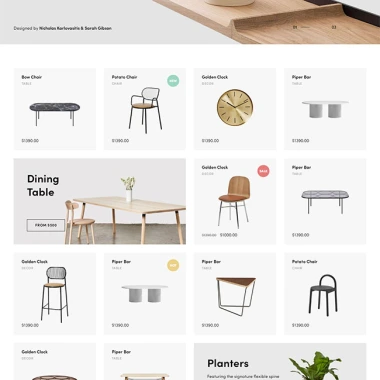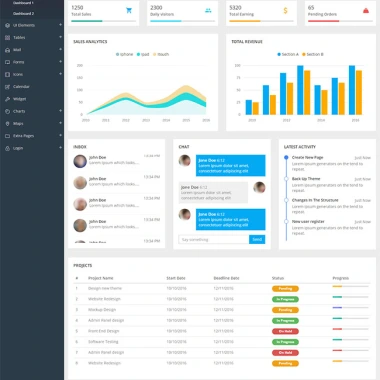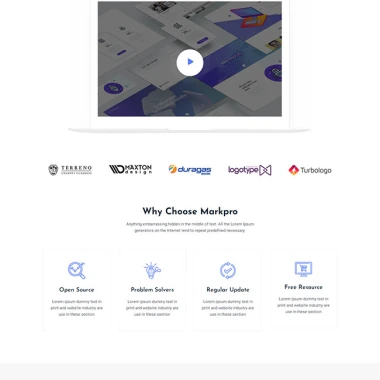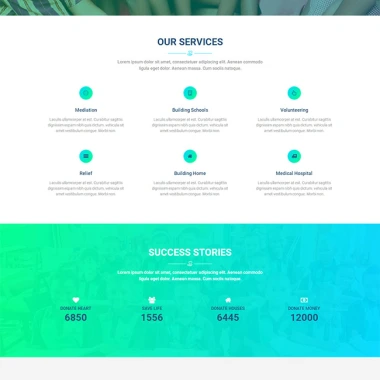最新资源
简介
BS4 Helper库为最新的Bootstrap 4框架提供了一组额外的UI组件和CSS样式。
特征:
- 正在增长/缩小进度条。
- 滚动位置指示器。
- 其他标题样式。
- 文本高亮显示。
- 增强的工具提示。
- 其他尺寸和颜色。
- 可旋转组件。
- 计时器条组件。
- 还有更多。
如何使用它:
1.在Bootstrap项目中导入BS4 Helper的JavaScript和样式表。
<!-- Bootstrap Framework --> <link rel="stylesheet" href="/path/to/cdn/bootstrap.min.css" /> <script src="/path/to/cdn/jquery.slim.min.js"></script> <script src="/path/to/cdn/bootstrap.min.js"></script> <!-- BS4 Helper --> <link rel="stylesheet" href="bs4-helper.css" /> <script src="bs4-helper.js"></script>
2.加载以下CSS文件以获得更多颜色和背景颜色:
<link rel="stylesheet" href="bs4-helper-colors.css" /> <link rel="stylesheet" href="bs4-helper-bg-colors.css" />
3.要启用可旋转部件,请加载bs4-帮助-旋转.css样式表:
<link rel="stylesheet" href="bs4-helper-rotations.css" />
4.创建增长/收缩进度条。

<!-- Growing Progress Bar --> <div class="progress"> <div class="progress-bar bg-success" data-progress="grow" data-transition=10 data-max-width=95 show-percentage="true"></div> </div> <!-- >Shrinking Progress Bar --> <div class="progress"> <div class="progress-bar bg-success" data-progress="shrink" data-transition=10 data-min-width=25 show-percentage="true"></div> </div>
5.创建一个计时器(倒计时)栏。

<div class="progress"> <div class="progress-bar bg-success" data-progress="timer" data-time=120 toggle-btn="mybtn" reset-btn="myresetbtn" show-label="myp"></div> </div> <div class="row"> <button class="btn btn-outline-success timer-btn float-left" id="mybtn"></button> <button class="btn btn-outline-light timer-btn float-left" id="myresetbtn"></button> <p class="text-white timer-label" style="text-align: right" id="myp">Remaining Time: 00:02:00</p> </div>
6.创建一个底部进度条,指示当前滚动进度。

<div class="scroll-container"> <div class="scroll-indicator bg-danger"></div> </div>
7.其他标题样式。

<h1 class="heading heading-medium">BS4 Helper Headings</h1> <h1 class="display-1">Display-1</h1> <h1>Heading-1</h1> <h2 class="display-2">Display-2</h2> <h2>Heading-2</h2> <h3 class="display-3">Display-3</h3> <h3>Heading-3</h3> <h4 class="display-4">Display-4</h4> <h4>Heading-4</h4> <h2 class="heading heading-small">Colored Headings</h2> <h1 class="heading heading-red">Red Heading</h1> <h1 class="heading heading-orange">Orange Heading</h1> <h1 class="heading heading-yellow">Yellow Heading</h1> <h1 class="heading heading-green">Green Heading</h1> <h1 class="heading heading-cyan">Cyan Heading</h1> <h1 class="heading heading-blue bg-red">Blue Heading</h1> <h1 class="heading heading-indigo bg-red">Indigo Heading</h1> <h1 class="heading heading-violet bg-red">Violet/Purple Heading</h1>
8.突出显示文本。

<mark>Highlighted Text</mark>
9.其他文本尺寸和颜色。

<p class="text-xl">Extra Large Text</p> <p class="text-large">Large Text</p> <p class="text-medium">Medium Text</p> <p class="text-small">Small Text</p> <p class="text-xs">Extra Small Text</p> <p class="text-red">Red Text</p> <p class="text-orange">Orange Text</p> <p class="text-yellow">Yellow Text</p> <p class="text-green">Green Text</p> <p class="text-cyan">Cyan Text</p> <p class="text-blue">Blue Text</p> <p class="text-indigo">Indigo Text</p> <p class="text-violet">Violet Text</p> <p class="text-comment">These sizes and colors can be combined as follows:</p> <p class="text-xl text-orange">Extra Large Orange Text</p> <p class="text-large text-red">Large Red Text</p> <p class="text-medium text-yellow">Medium Yellow Text</p> <p class="text-small text-green">Small Green Text</p> <p class="text-xs text-blue">Extra Small Blue Text</p> <p class="text-comment">...and other possible combinations.</p> <p class="text-large color-red-200">Red 200 Text</p> <p class="text-large bg-red-200">Red 200 Background</p> <p class="text-large color-cyan-200">Cyan 200 Text</p> <p class="text-large bg-cyan-200">Cyan 200 Background</p> <p class="text-large color-teal-200">Teal 200 Text</p> <p class="text-large bg-teal-200">Teal 200 Background</p> <p class="text-large color-red-900">Red 900 Text</p> <p class="text-large bg-red-900 color-white">Red 900 Background</p> <p class="text-large color-cyan-900">Cyan 900 Text</p> <p class="text-large bg-cyan-900 color-white">Cyan 900 Background</p> <p class="text-large color-teal-900">Teal 900 Text</p> <p class="text-large bg-teal-900 color-white">Teal 900 Background</p>
10.创建可旋转的元素。

<p class="rotate-10">Text Rotated by 10 degrees(.rotate-10)</p> <p class="rotate-20">Text Rotated by 20 degrees(.rotate-20)</p> <p class="rotate-30">Text Rotated by 30 degrees(.rotate-30)</p> <p class="rotate-40">Text Rotated by 40 degrees(.rotate-40)</p> <p class="rotate-50">Text Rotated by 50 degrees(.rotate-50)</p> <p class="rotate-60">Text Rotated by 60 degrees(.rotate-60)</p> <p class="rotate-70">Text Rotated by 70 degrees(.rotate-70)</p> <p class="rotate-80">Text Rotated by 80 degrees(.rotate-80)</p> <p class="rotate-90">Text Rotated by 90 degrees(.rotate-90)</p> <p class="rotate-100">Text Rotated by 100 degrees(.rotate-100)</p> <p class="rotate-200">Text Rotated by 200 degrees(.rotate-200)</p> <p class="rotate-300">Text Rotated by 300 degrees(.rotate-300)</p> <p class="rotate-310">Text Rotated by 310 degrees(.rotate-310)</p> <p class="rotate-320">Text Rotated by 320 degrees(.rotate-320)</p> <p class="rotate-330">Text Rotated by 330 degrees(.rotate-330)</p> <p class="rotate-340">Text Rotated by 340 degrees(.rotate-340)</p> <p class="rotate-350">Text Rotated by 350 degrees(.rotate-350)</p> <p class="rotate-360">Text Rotated by 360 degrees(.rotate-360)</p>
更新日志:
2022-02-12
- 更新的JS
v1.5.0 (2022-01-29)
- 添加了“复制”按钮组件。
v1.4.0 (2021-10-12)
- 添加了文本编辑器组件,可用于键入评论、电子邮件等。
v1.3.4 (2021-10-06)
- 添加了.form内部类。
v1.3.3 (2021-09-30)
- 添加了.shadow inset-*类。
v1.3.2 (2021-09-09)
- 在显示的手风琴卡片的标题上添加了一个活动印记。
v1.3.1 (2021-09-08)
- 添加了captcha组件。
v1.3.0 (2021-09-07)
- 增加了随机函数。
v1.2.6 (2021-09-05)
- 添加了密码可见性控制组件。
v1.2.5 (2021-09-01)
- 添加了输入清除按钮组件。
v1.2.4 (2021-08-31)
- 调整了卡片的主题。
v1.2.3 (2021-08-14)
- 添加了位置传感器组件。
第1.2.2节(2021-08-12)
- 添加了许多固定类,如.fixed left、.fixed top right等。
v1.2.0 (2021-08-07)
- 添加了重复的html组件。
v1.1.7 (2021-07-07)
- CSS和JS已更新