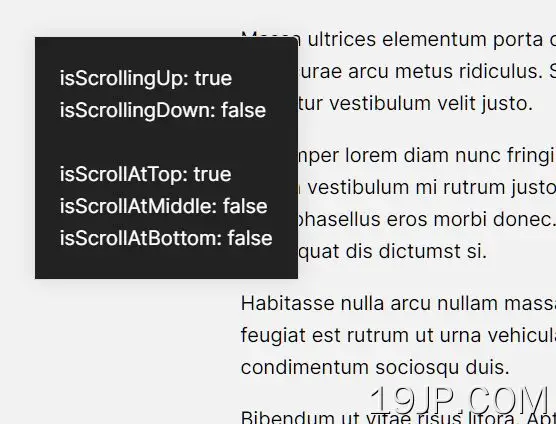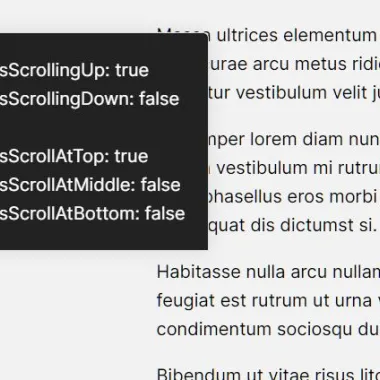
最新资源
简介
scrollDetection是一个很小的jQuery插件,它可以检测滚动方向(上下)和滚动位置,并相应地将CSS类添加到特定的指示符元素中。
参见:
- 使用jQuery实现最小滚动方向检测-滚动检测
- 使用jQuery检测滚动方向-滚动方向
如何使用它:
1.插入主脚本jquery.scroll-direction.js查询加载jQuery库之后,我们就可以开始了。请注意,从v2.0开始,jQuery现在是可选的。
<script src="/path/to/cdn/jquery.slim.min.js"></script> <script src="/path/to/jquery.scroll-direction.js"></script>
2.初始化插件以激活滚动方向和位置跟踪器。
// jQuery
$.scrollDirection.init({
// options here
})
// Vanilla JS
window.scrollDirection.init({
// options here
});
3.确定跟踪时是否考虑顶部和底部偏移。
$.scrollDirection.init({
// top offset in px
topOffset: 0,
// bottom offset in px
bottomOffset: 0,
// consider bottom as middle
atBottomIsAtMiddle: true
})
4.在滚动时将自定义CSS类添加到指示符元素(默认值:body)。
$.scrollDirection.init({
indicator: true,
indicatorElement: $("body"),
scrollUpClass: "scroll-up",
scrollDownClass: "scroll-down",
scrollAtTopClass: "scroll-top",
scrollAtMiddleClass: "scroll-middle",
scrollAtBottomClass: "scroll-bottom",
})
5.当滚动经过一个额外的指示符元素时,将自定义CSS类添加到该元素。
$.scrollDirection.init({
extraIndicators: {
"element": $("#extra-element"),
"class": "custom-class",
}
})
6.将根据当前滚动方向和位置触发的可用事件。
$(window).on("scrollDirection", function () {
// on load, resize, or scroll
});
$(window).on("scrollUp", function () {
// on scroll up
});
$(window).on("scrollDown", function () {
// on scroll down
});
$(window).on("scrollAtTop", function () {
// when reaching the top
});
$(window).on("scrollAtMiddle", function () {
// when reaching the middle zone
});
$(window).on("scrollAtBottom", function () {
// when reaching the bottom
});
7.可用属性。
if($.scrollDirection.isScrollUp){
// is scrolling up
}
if($.scrollDirection.isScrollDown){
// is scrolling down
}
if($.scrollDirection.isScrollAtTop){
// is reaching the top
}
if($.scrollDirection.isScrollAtMiddle){
// is reaching the middle zone
}
if($.scrollDirection.isScrollAtBottom){
// is reaching the bottom
}
更新日志:
v2.0.0版本(2022-02-15)
- 添加jQuery免费功能。
- 添加缩小版