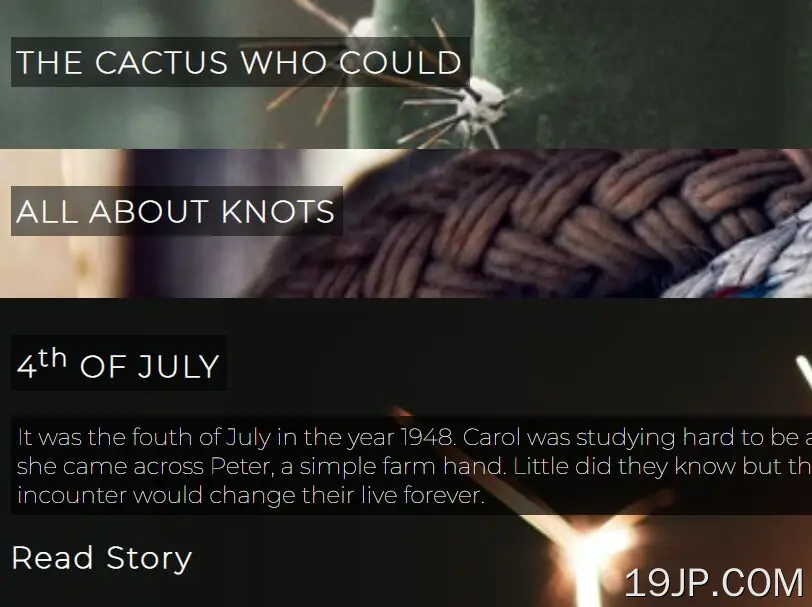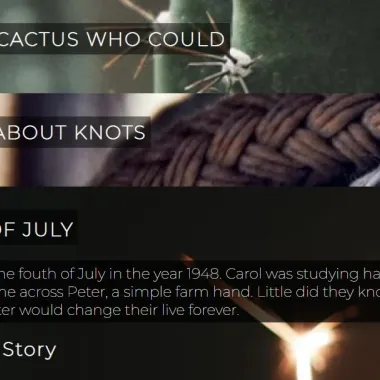
最新资源
简介
一个粘性侧边栏垂直手风琴菜单,可用于在文档中的内容部分之间切换。
使用jQuery库和CSS/CS3构建。非常适合单页web应用程序和讲故事网站。玩得高兴
如何使用它:
1.为手风琴菜单创建HTML,该菜单包含指向页面部分的锚链接,如下所示:
<!-- Accordion Menu -->
<nav class="navWrapper">
<div>
<h2>The Cactus Who Could</h2>
<p>Marty the cactus ended up hurting anyone who was close to him. Eventualy this left him feeling very alone and afraid. Marty decided that is was time to make a change and set out of life changing journey. </p>
<a href="story1">Read Story</a>
</div>
<div>
<h2>All about knots</h2>
<p>Bob Tetherball goes into great detail describing all of the knots that exist in this world. From the simple hitch knot to the tripple headed octopus dragon knot, Bob will teach you how to master each knot. </p>
<a href="story2">Read Story</a>
</div>
<div>
<h2>4<sup>th</sup> of July</h2>
<p>It was the fouth of July in the year 1948. Carol was studying hard to be a nurse when she came across Peter, a simple farm hand. Little did they know but this small incounter would change their live forever. </p>
<a href="story3">Read Story</a>
</div>
... more menu items here ...
</nav>
<div class="storyWrapper">
<div id="story1" class="open">
<h2>Page Section 1</h2>
</div>
<div id="story2" >
<h2>Page Section 2</h2>
</div>
<div id="story3" >
<h2>Page Section 3</h2>
</div>
... more page sections here ...
</div>
2.必要的CSS样式。
/* Nav Styles */
.navWrapper {
width: 40%;
height: 100%;
z-index: 100;
float: left;
position: fixed;
left: 0;
top: 0;
display: flex;
flex-direction: column;
-webkit-box-shadow: 2px 0px 21px -2px rgba(0, 0, 0, 0.75);
-moz-box-shadow: 2px 0px 21px -2px rgba(0, 0, 0, 0.75);
box-shadow: 2px 0px 21px -2px rgba(0, 0, 0, 0.75);
}
.navWrapper div {
width: 100%;
height: 20%;
min-height: 0%;
transition: all 0.4s ease;
-webkit-transition: all 0.4s ease;
background-size: cover;
background-position: 0% 100%;
background-attachment: fixed;
overflow: hidden;
padding: 10px;
position: relative;
}
.navWrapper div:hover {
min-height: 50% !important;
background-position: 100% 0% !important;
}
.navWrapper div:hover a {
opacity: 1;
transform: translateX(0px);
}
.navWrapper div:hover p {
left: 0px;
max-width: 100%;
min-width: 0px;
opacity: 1 !important;
}
.navWrapper div:nth-child(1) {
background-image: url("1.jpg");
}
.navWrapper div:nth-child(2) {
background-image: url("2.jpg");
}
.navWrapper div:nth-child(3) {
background-image: url("3.jpg");
}
.navWrapper div h2 {
color: #fff;
text-transform: uppercase;
letter-spacing: 2px;
padding: 5px;
float: left;
background: rgba(0, 0, 0, 0.5);
-webkit-transition: all 0.4s ease;
transition: all 0.4s ease;
}
.navWrapper div h2 sup {
text-transform: none;
}
.navWrapper div p {
width: 100%;
padding: 5px;
color: #fff;
float: left;
font-size: 14pt;
background: rgba(0, 0, 0, 0.7);
margin-top: 0px;
min-width: 400px;
left: 120%;
position: relative;
opacity: 0 !important;
-webkit-transition: all 0.4s ease;
transition: all 0.4s ease;
-webkit-transition-delay: 0.4s;
/* Safari */
transition-delay: 0.4s;
}
.navWrapper div a {
float: left;
padding: 0px;
text-align: left;
color: #fff;
font-weight: 900;
letter-spacing: 2px;
font-size: 18pt;
text-decoration: none;
opacity: 0;
transform: translateX(10px);
transition: all 0.5s ease;
-webkit-transition: all 0.5s ease;
-webkit-transition-delay: 0.8s;
/* Safari */
transition-delay: 0.8s;
}
.navWrapper div a:hover {
text-decoration: underline;
}
/* Story Styles */
.storyWrapper {
width: 60%;
float: right;
padding: 0px;
right: 0;
position: relative;
}
.storyWrapper div {
float: left;
width: 100%;
position: absolute;
right: 0;
padding: 20px;
right: -100%;
background-color: #fff;
transition: all 0.4s ease;
-webkit-transition: all 0.4s ease;
max-width: 720px;
}
.storyWrapper div.open {
right: 50%;
margin-right: -360px;
}
.storyWrapper hr {
width: 50%;
float: left;
margin: 15px 25% 15px 25%;
}
.storyWrapper h2 {
float: left;
width: 100%;
font-size: 24pt;
font-weight: 500;
margin-top: 20px;
padding-bottom: 0px;
margin-bottom: 0px;
text-align: center;
}
@media screen and (max-width: 1220px) {
.storyWrapper div {
max-width: 100%;
}
.storyWrapper div.open {
right: 0%;
margin-right: 0px;
}
}
3.在页面底部加载最新的jQuery库。
<script src="/path/to/cdn/jquery.slim.min.js"></script>
4.在jQuery之后添加以下JS片段。就是这样。
$('.navWrapper div a').click(function(event){
event.preventDefault();
var storyID = $(this).attr('href');
$('.storyWrapper div').removeClass('open');
$('#'+storyID).addClass('open');
document.body.scrollTop = document.documentElement.scrollTop = 0;
});